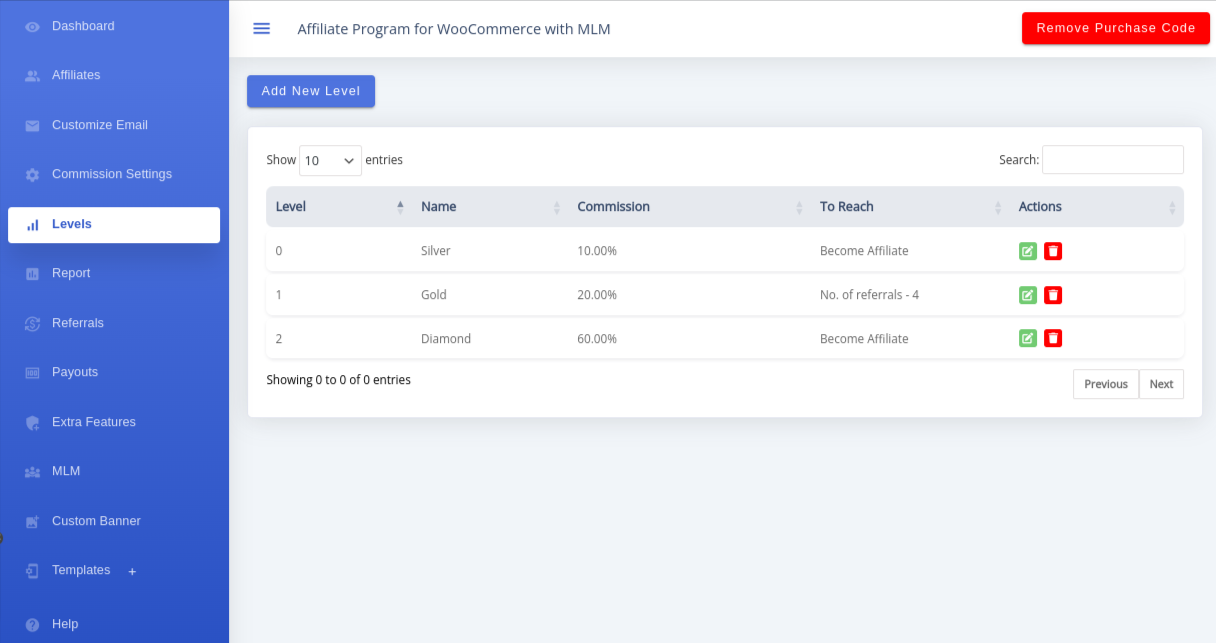STEP 1:-
To Set Level Based Commission we Need to choose User based in Commission Tab:-
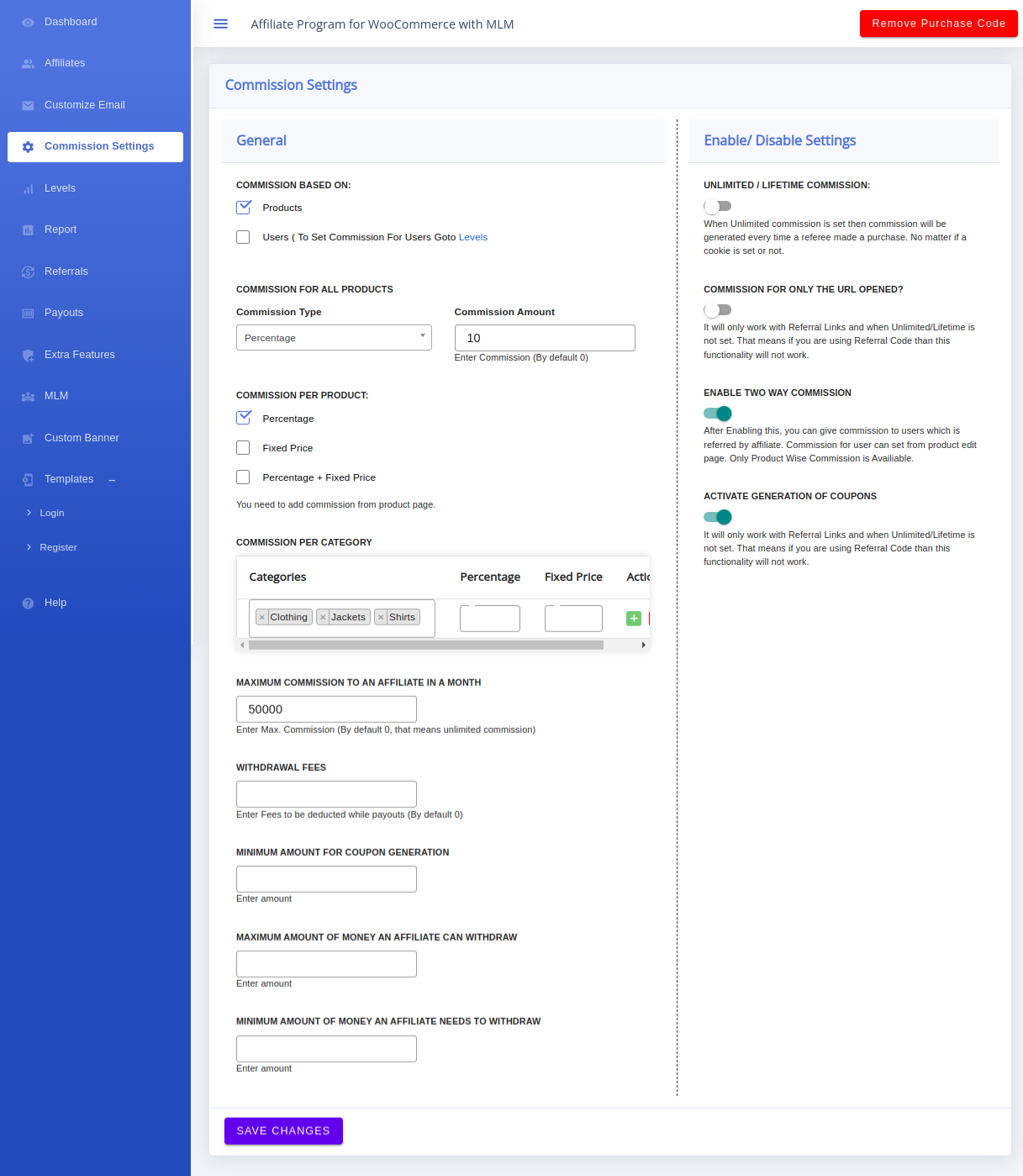
As you can see in the above image Users are selected in the Commission Based.
STEP 2:-
After selecting the Users based commission set the commission on Level Tab:-
Add a new level by pressing Add new Level button.
You will find the below screen.
you can make how many levels you want.
Note:- The First level should always Become an affiliate if you are making a level using this Become affiliate criteria
because when the user registers that level which has become affiliate criteria assigned to the affiliate.
If you are not using Become an affiliate and set 1st level using total sales amount as 1000$ and also make 2nd level having criteria of total referrals 15.
As you can see in the above image 2 levels declared are explained in the above steps.
If the user has a total sale of 800$ and 20 successful referral so now the affiliate acquires 2nd level and start receiving a 20% commission on the product price.