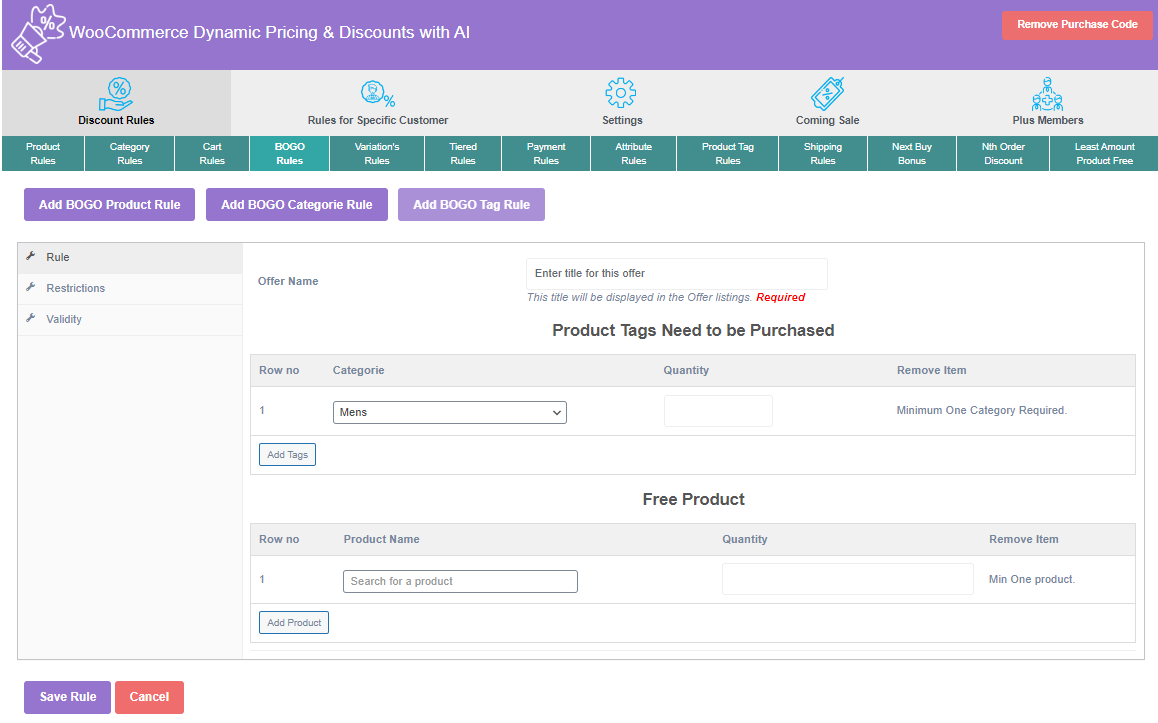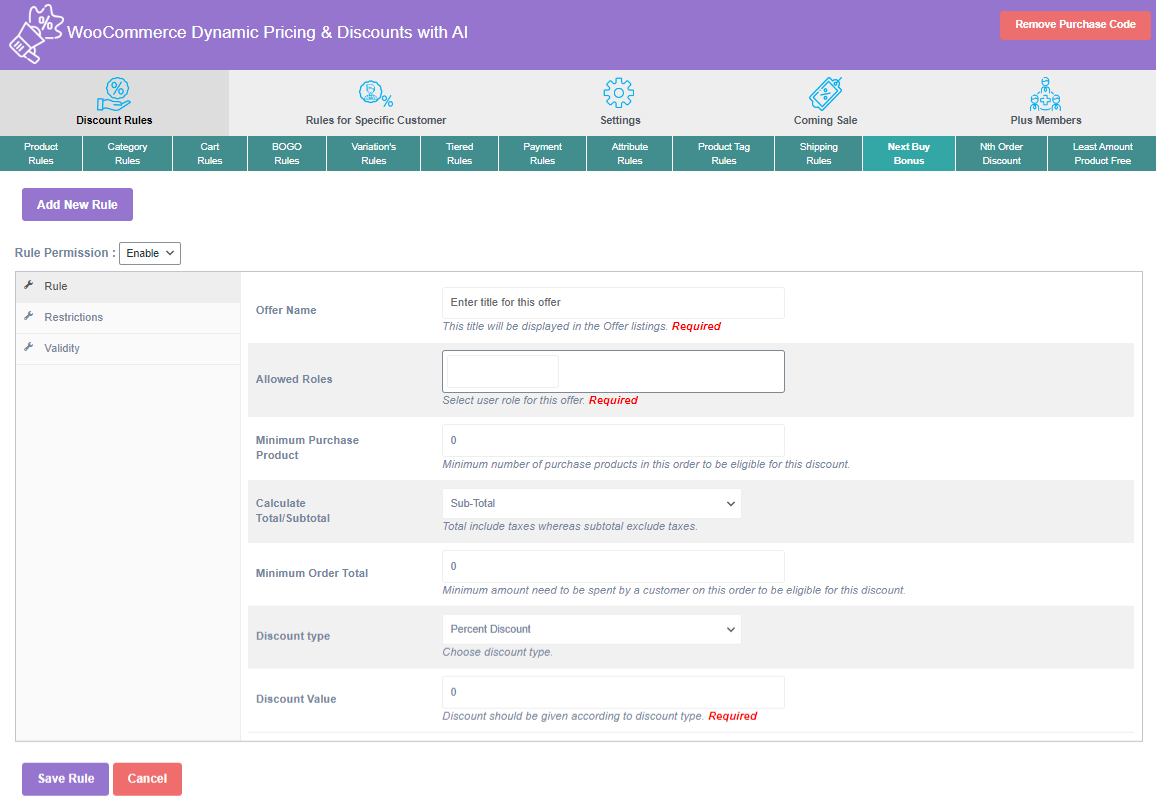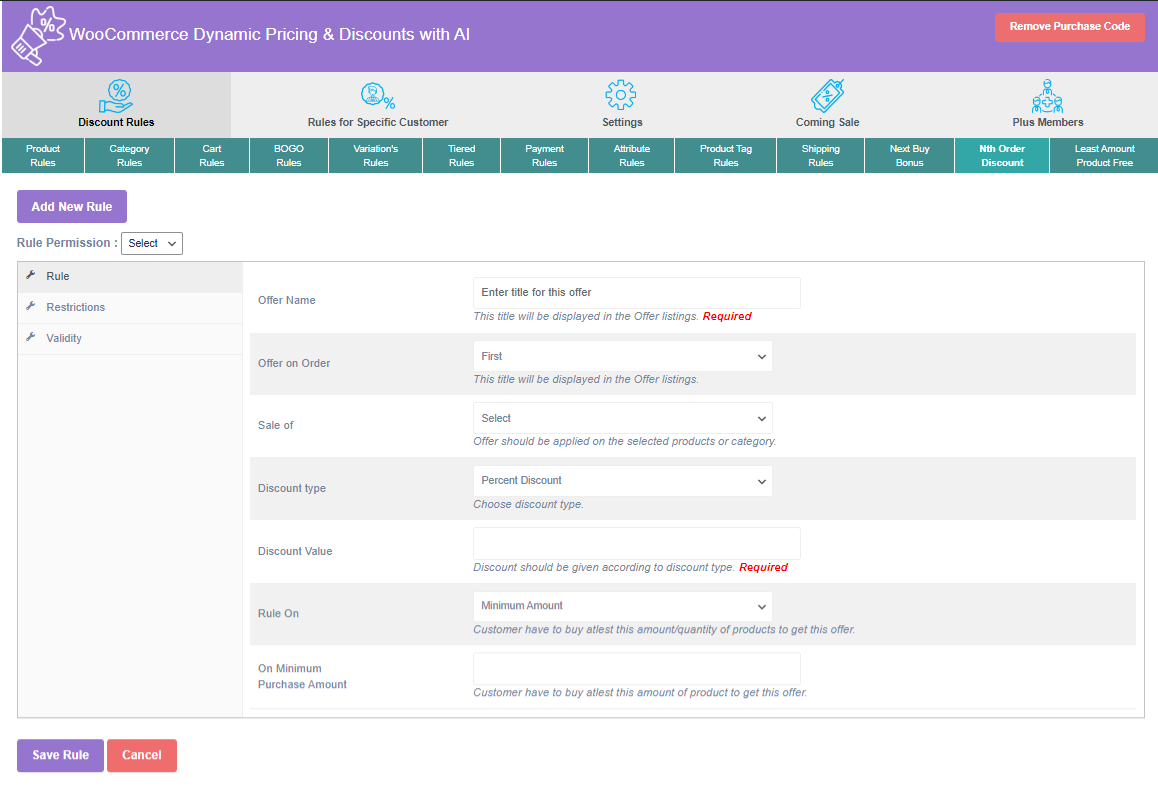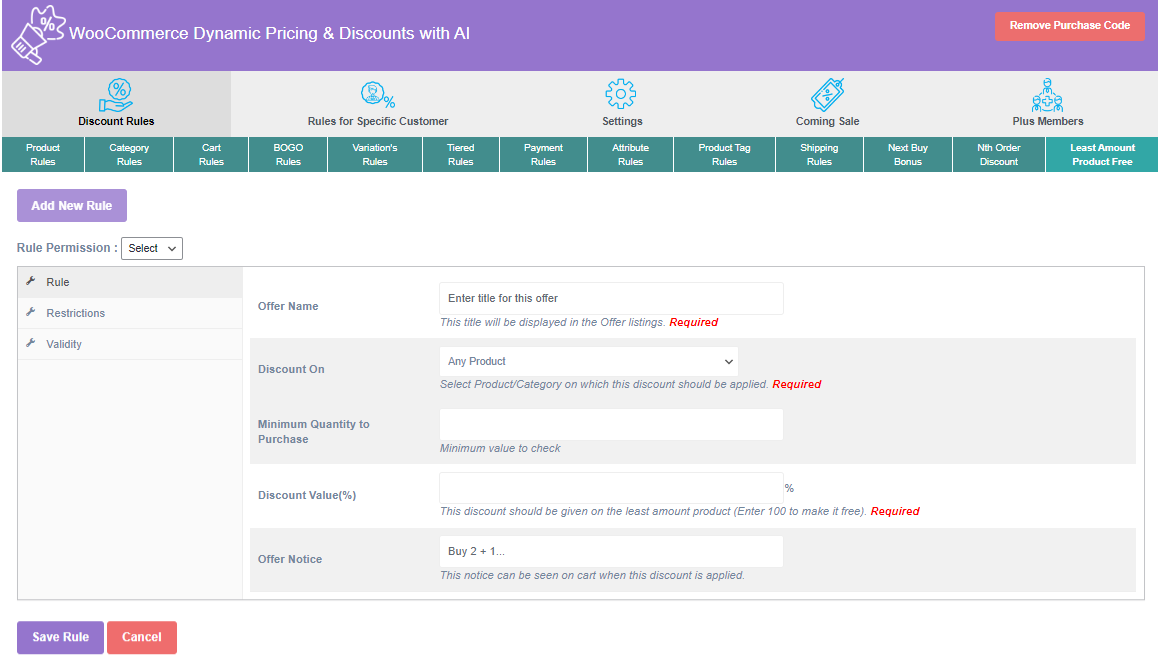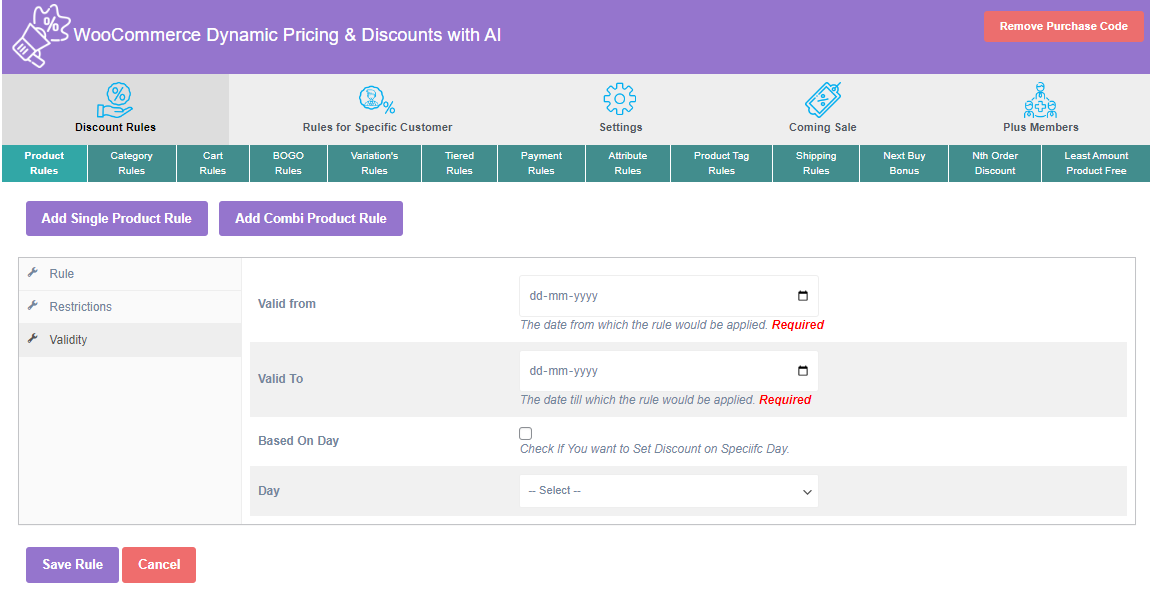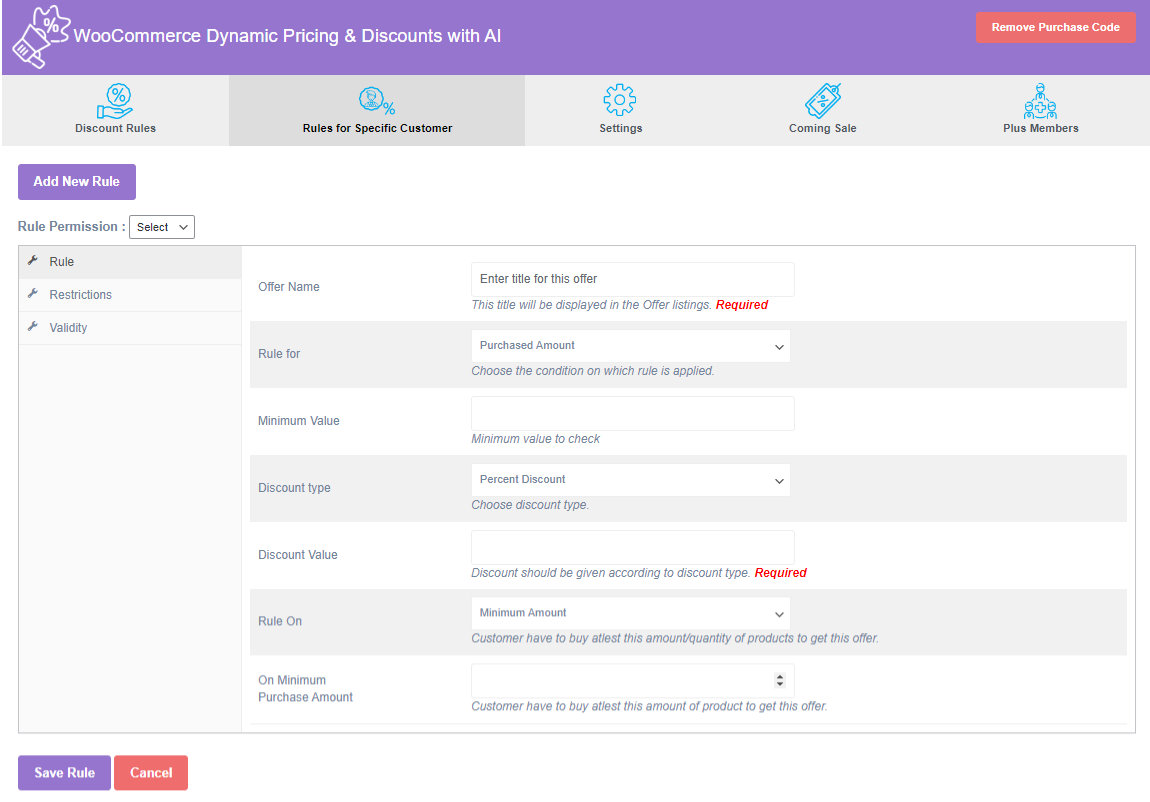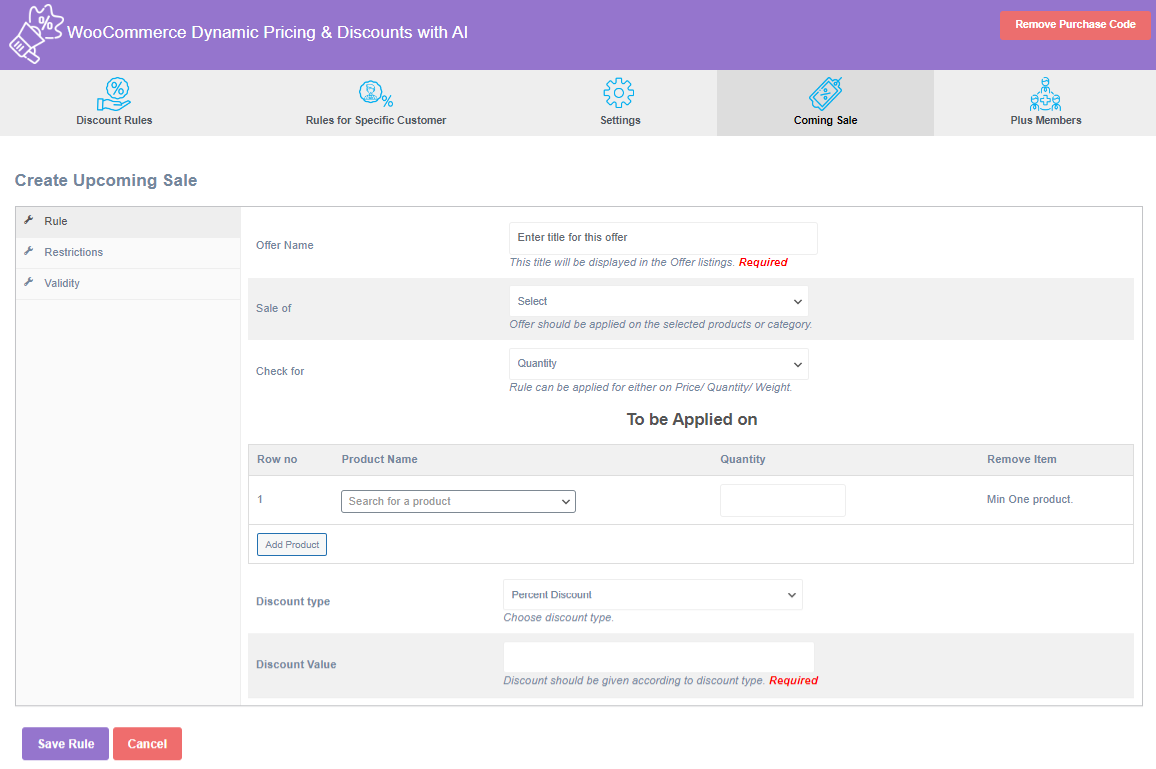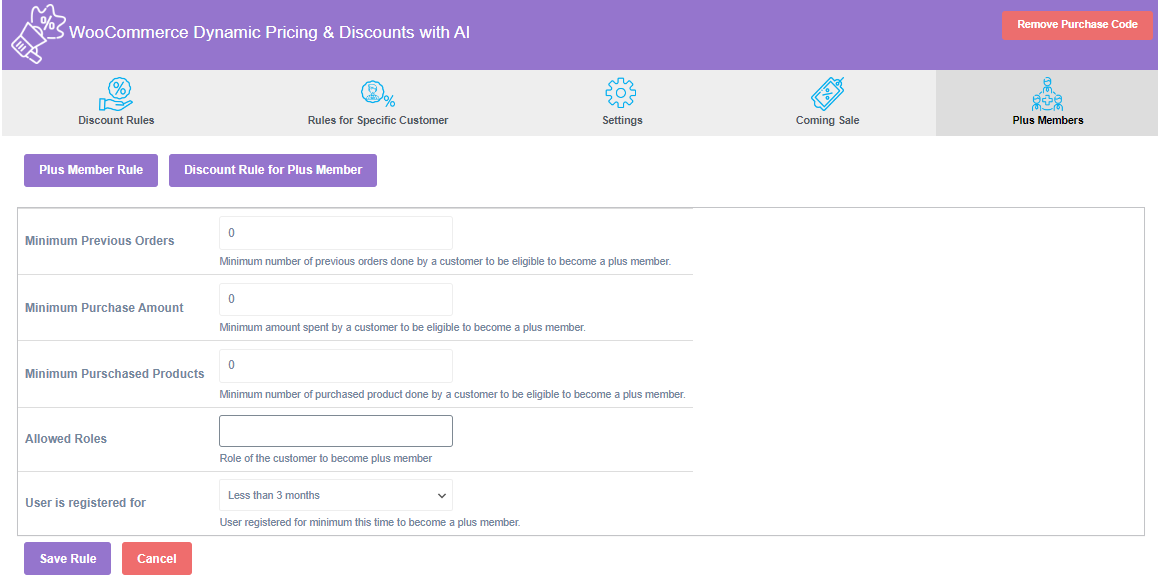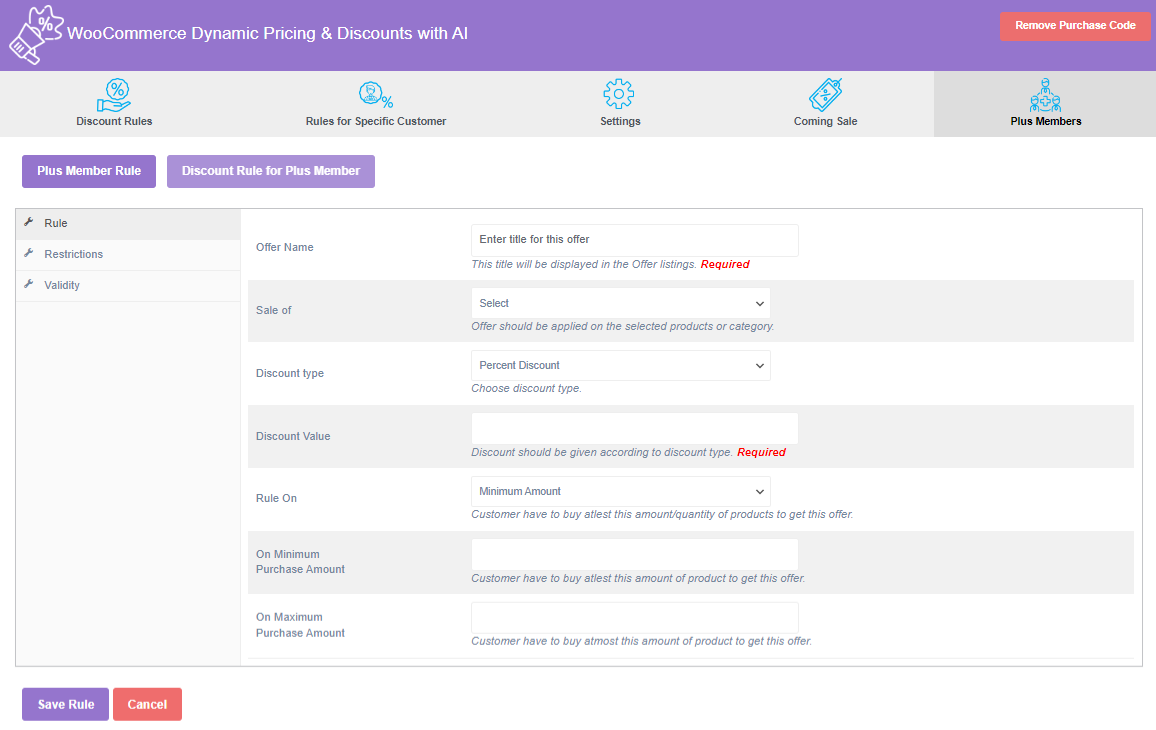Product Discount

Choosing any particular product, you may set conditions-based rules to apply discount for regular price adjustments.
Product Combination Discount
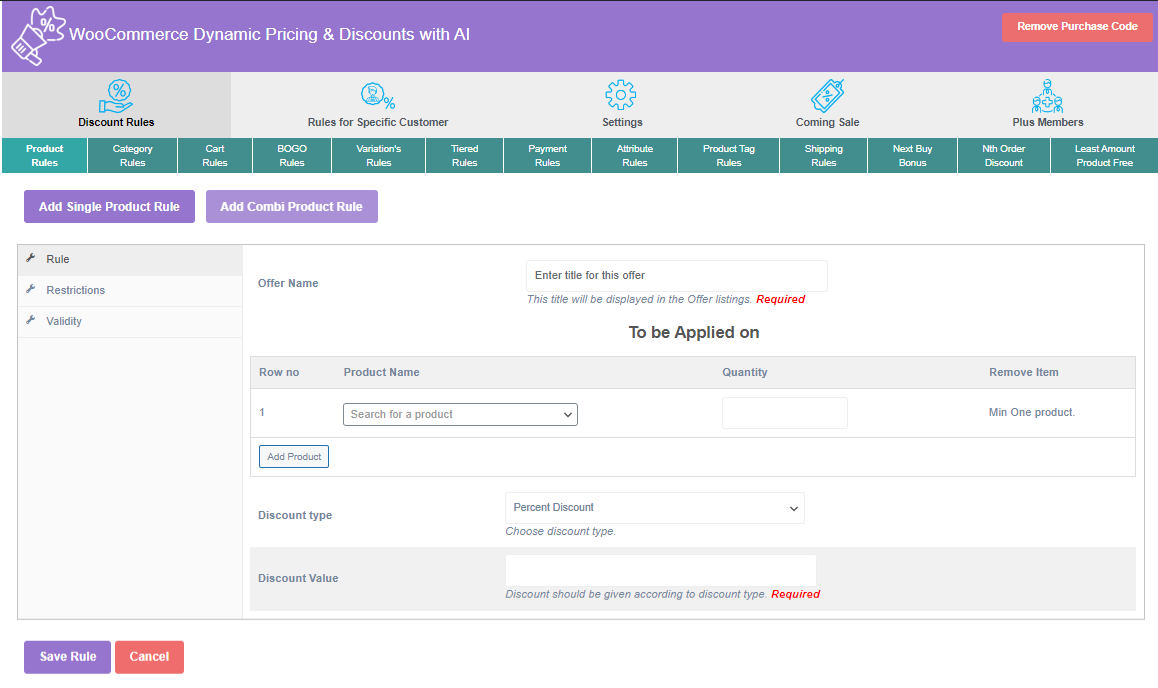
Set a discount rule on a combination of products. This means, a customer has to purchase all the products listed in the combination to get the discount.
Category-Based Discount
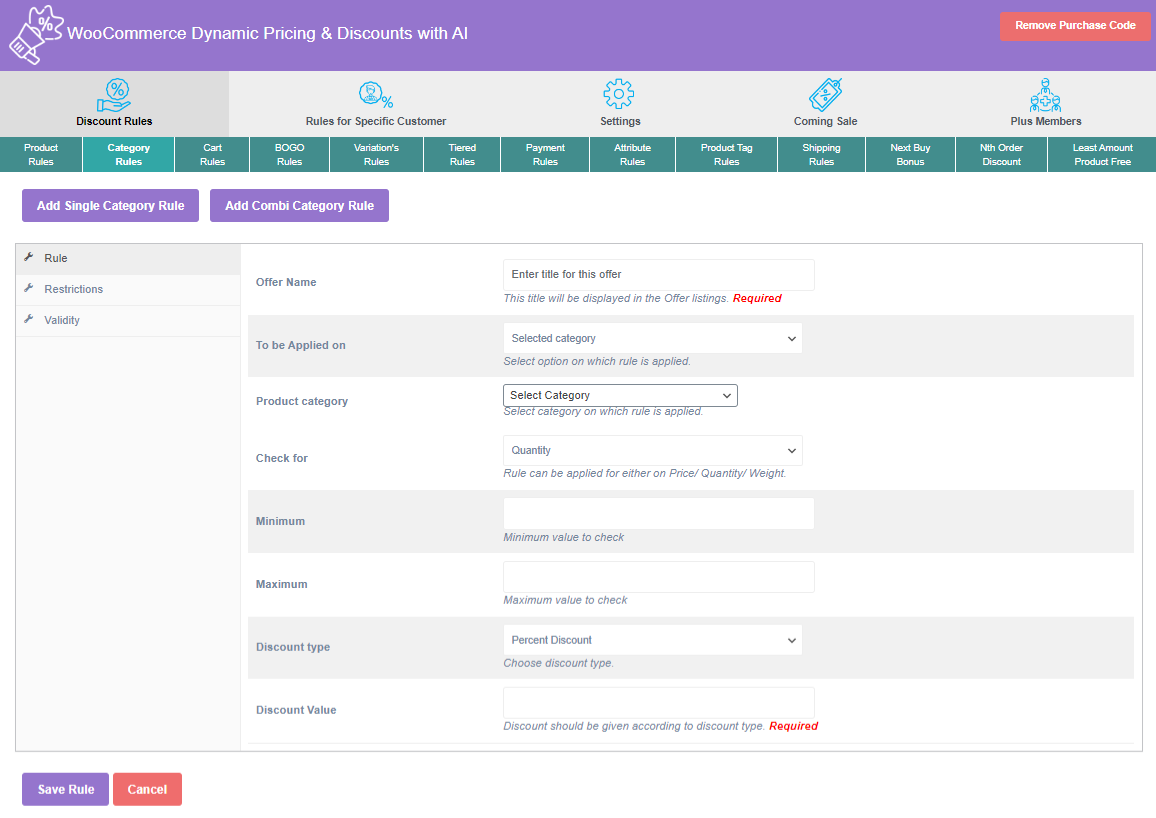
Add a discount rule to any product category. When the item from this category is added to the cart, the discount automatically applied to the price and will be deducted from the total payable amount.
Category Combination-Based Discount
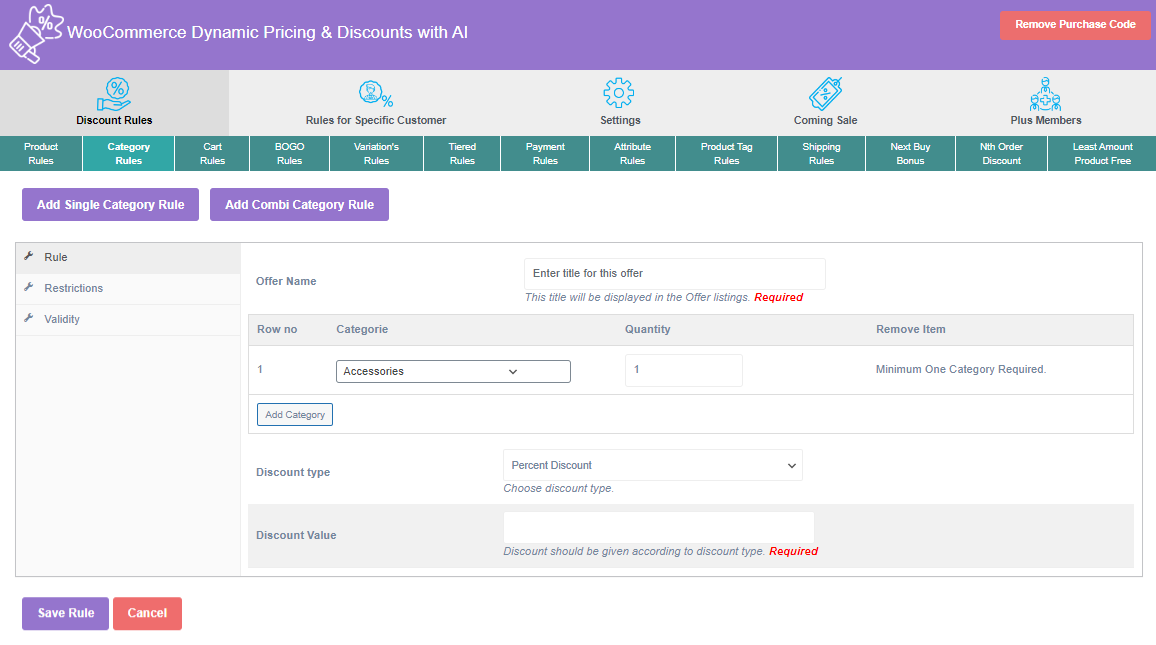
The seller may create a discount rule on a combination of categories. The buyer has to purchase all products in the category combination to get discount on the total payable amount on the cart.
Cart-Based Discount
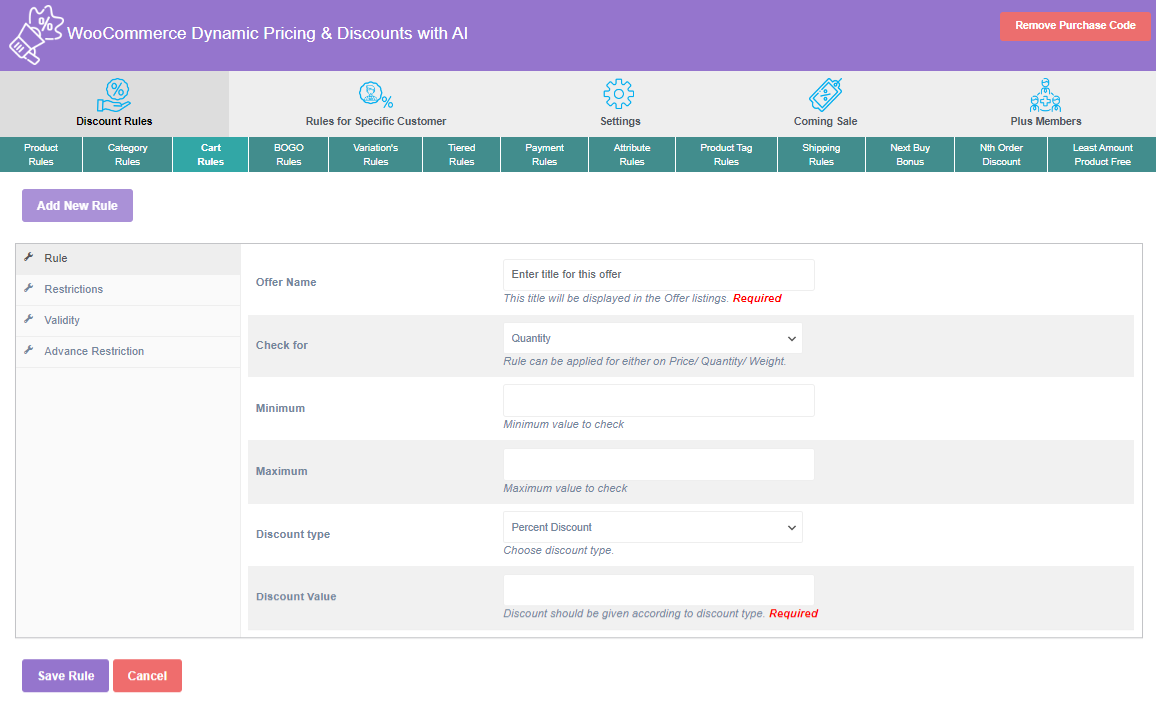
This is another choice for the seller to add a discount to the cart without adding a coupon. The admin can add the cart discount based on various parameters such as purchase history of the customer, subtotal, items, and others.
Buy One Get One (BOGO) Rule for Product
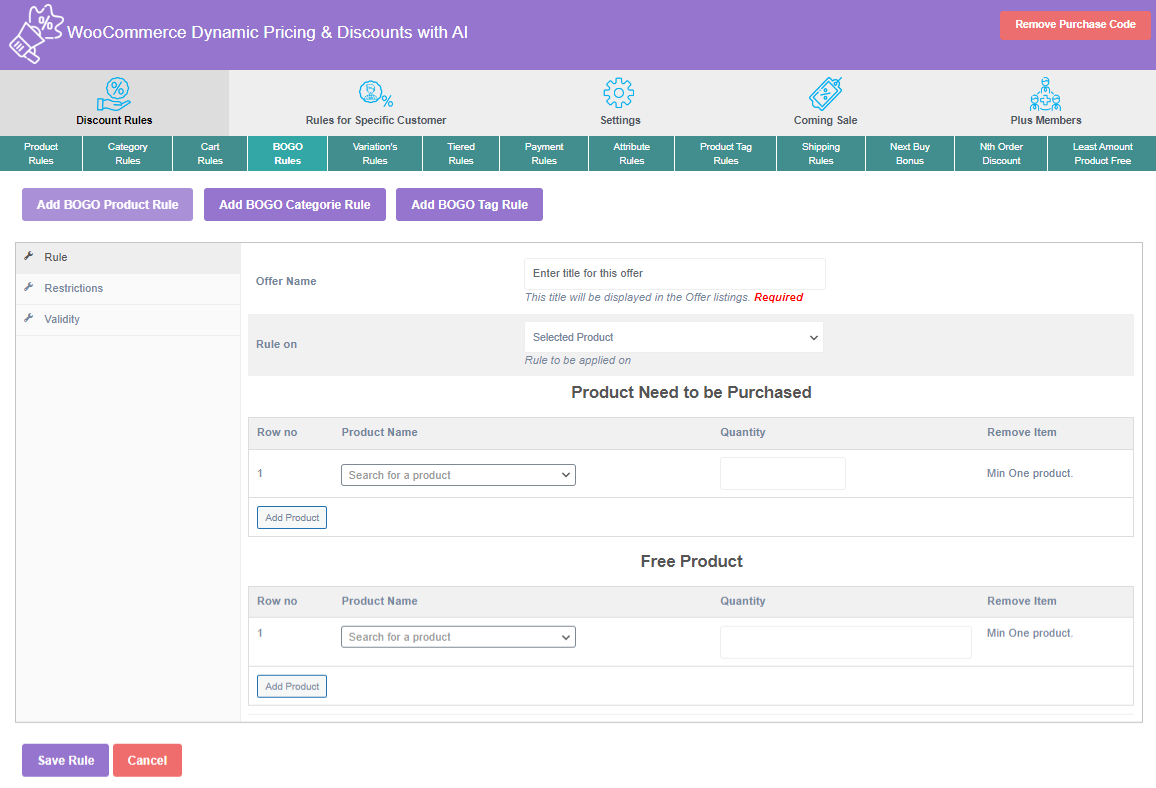
This is the most popular offer for the customers. Receiving a free product is always a welcome bonanza for everyone. On our plugin, you can set BOGO discount rule on specific products, during seasonal sale, festivities etc.
BOGO Rule for Category
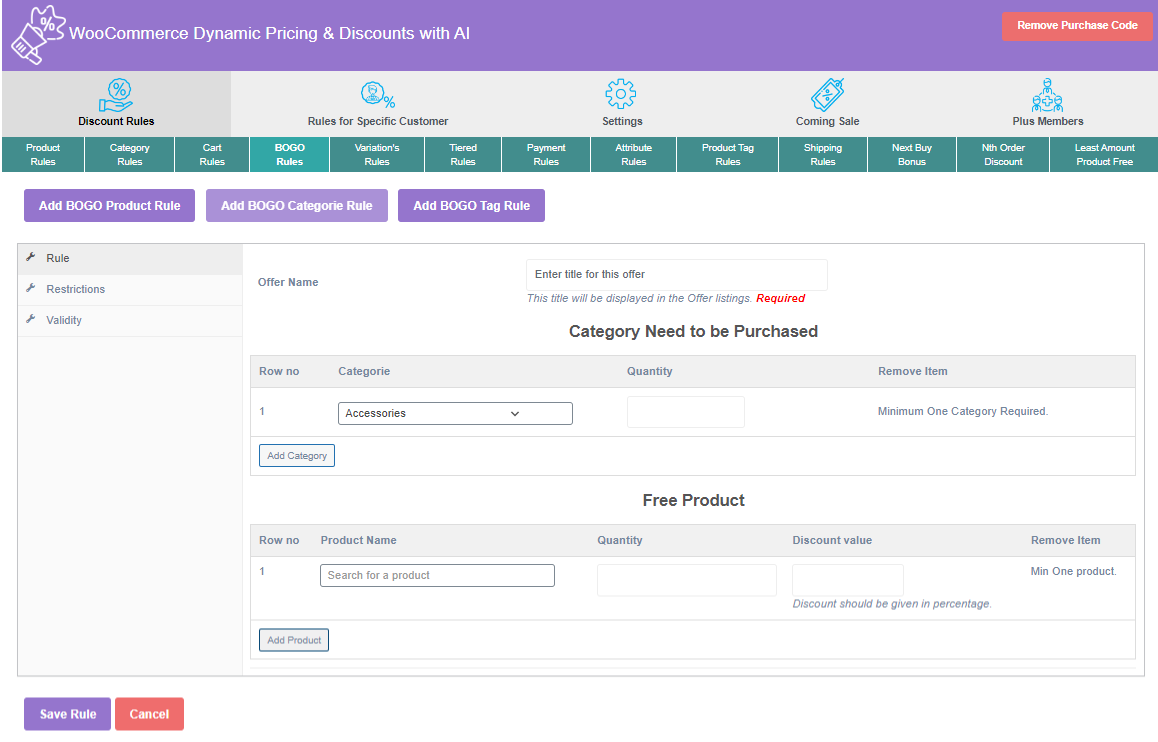
To widen the ambit of purchases with more choices, you can add the BOGO discount rule for any category of products.
BOGO Rule for Tag’s
You can add the BOGO discount rule for any Tag of products to get free products. On our plugin, you can set BOGO discount rule on specific products, during seasonal sale, festivities etc.
Product Variation-Based Discount
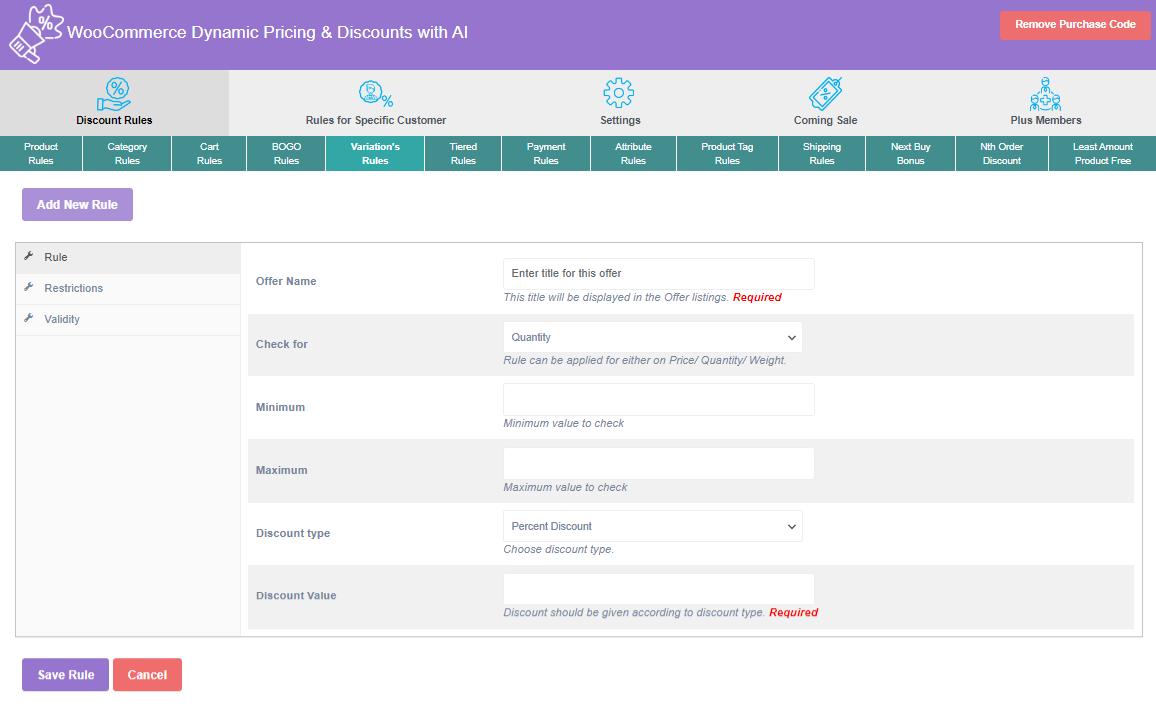
You can apply this discount rule on any product based on its variation at the “Edit Product” page at your Woocommerce store.
Tier Discount for Product
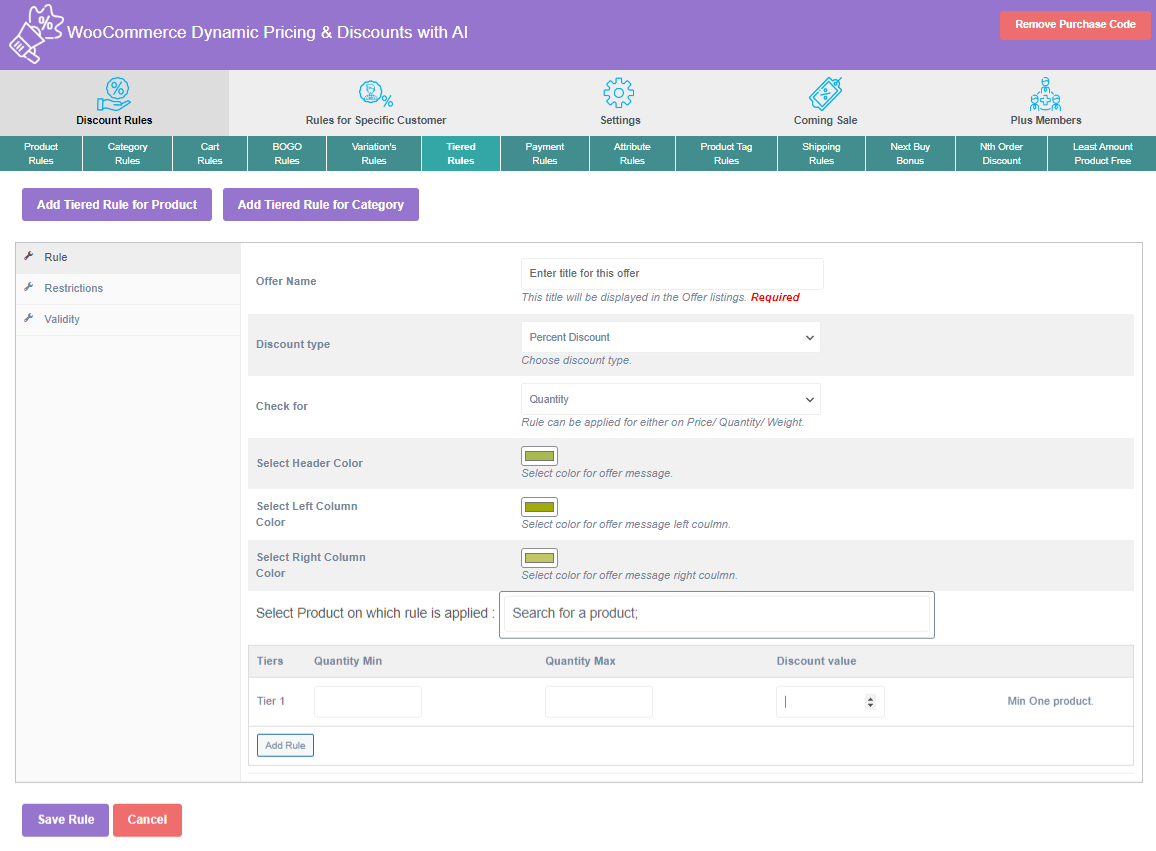
Give discounts to the customers upon reaching a tier on the cart. Set discount range for units, amount, etc. Increase the discount with increasing purchases as set in the rule.
Tier Discount for Category
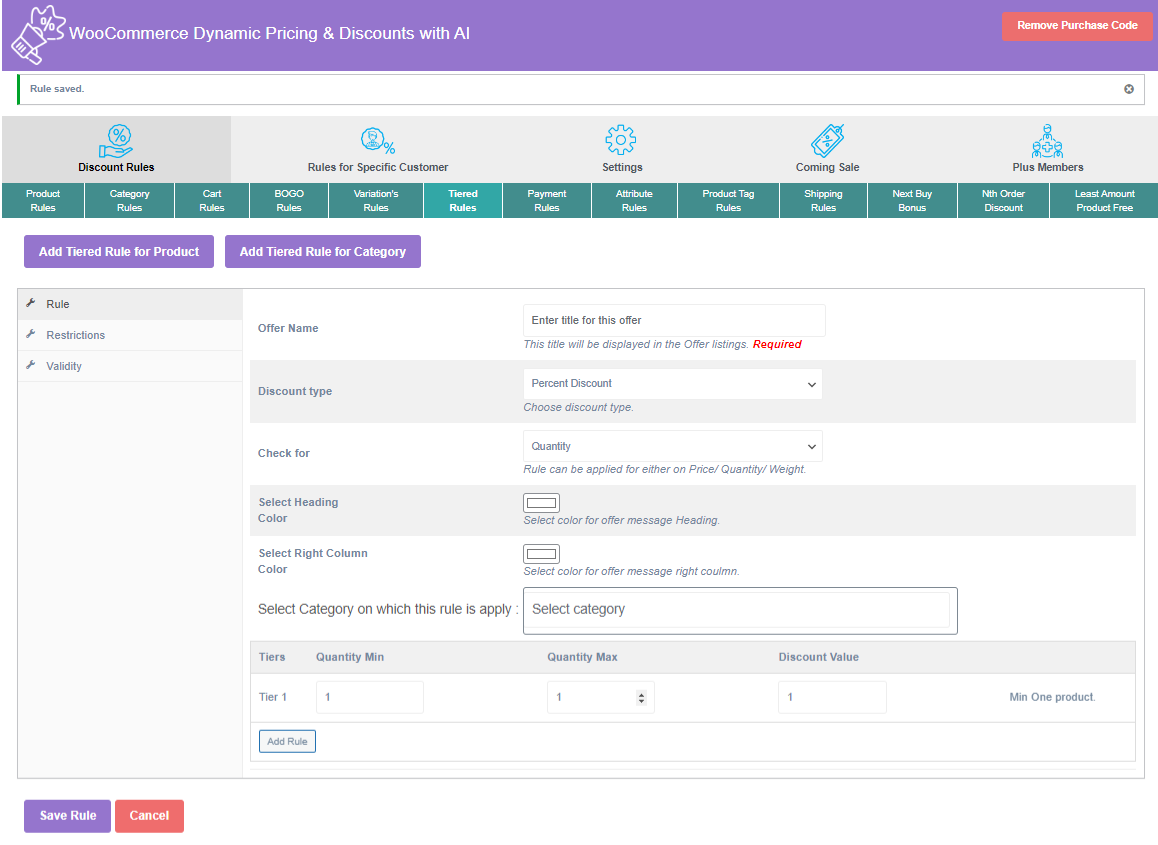
Set rules to give discount when the customer reaches a minimum threshold buying products within a category. Mention a rule to increase the discount with increasing orders.
Payment Method Based Discount
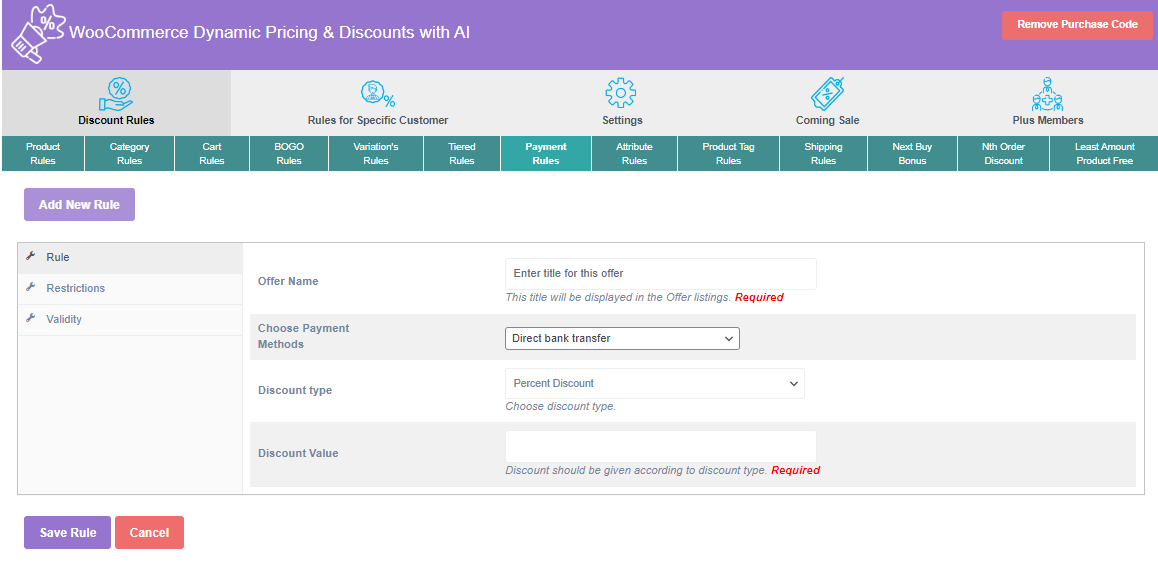
In order to encourage the buyers to use partner payment gateways, the store owners can introduce a discount rule applicable to the concerned payment method. For instance, you can set an additional 10% discount when a buyer pays with credit card or any other digital wallet.
Product Attribute-Based Discount
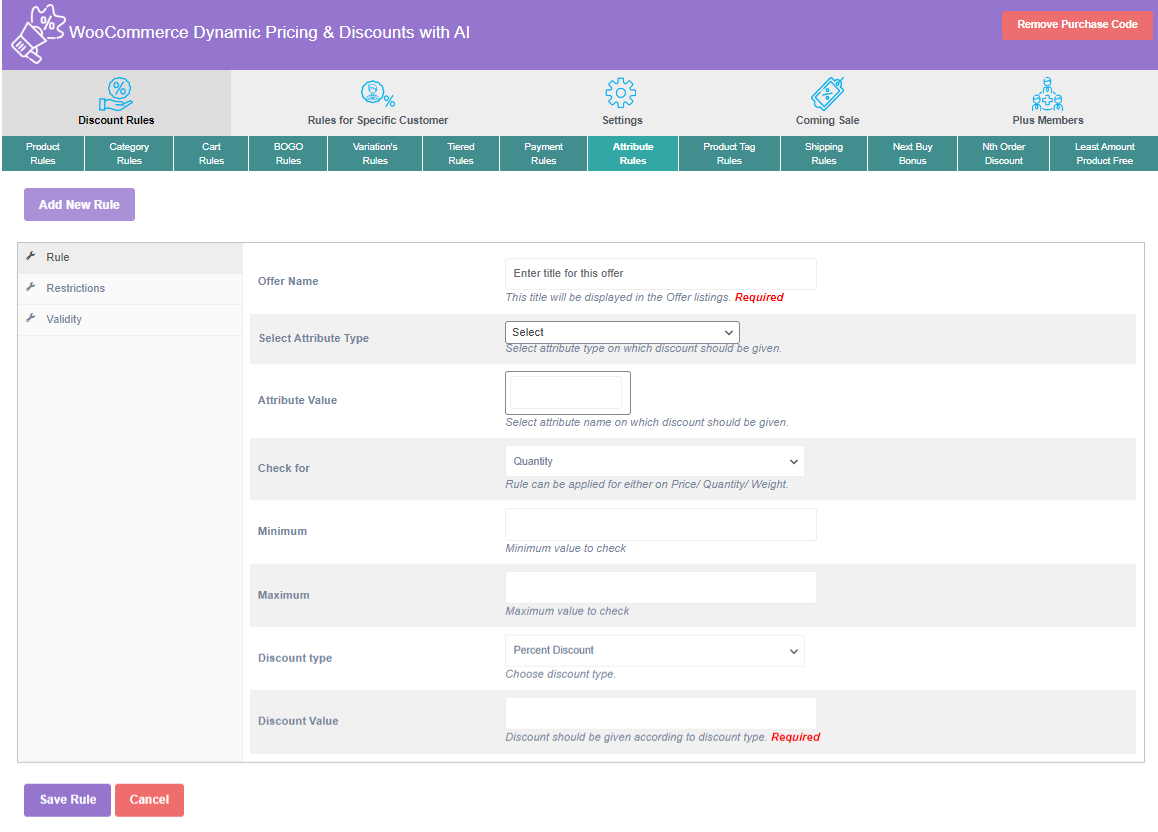
You can set the rules for the discount based on the product attributes (size, colour etc).
Product Tag-Based Discount
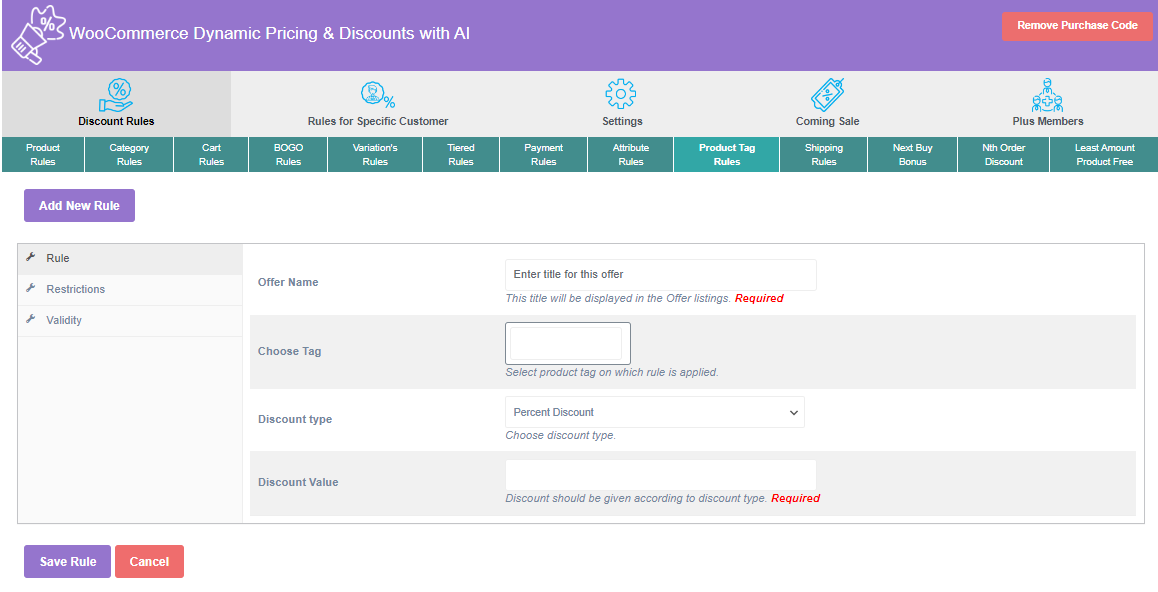
You may set a separate discount on products with specific tags on the gallery.
Shipping Method Based Discount
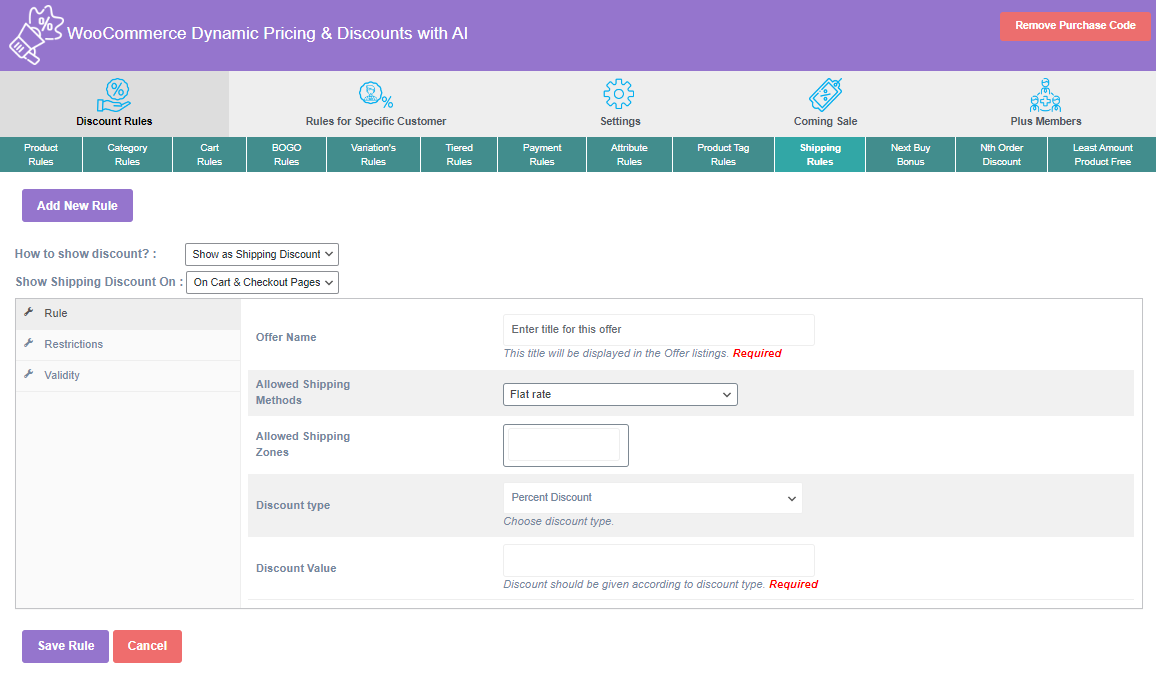
Create discount rules for one or more chosen shipping methods.
Next Buy Discount for Customers
The store owners can introduce a discount rule to encourage Customers to use the owner’s site repeatedly to buy the product.
Nth Order Based Discount
Site owners can give discounts on the basis of the minimum customer order count or minimum cart amount spent by customers.
Least Amount Product Free Discount
The seller may create this rule for buyers to get a percentage discount on the product, and the seller has also the ability to sell the product for free.
Add Conditions and Restrictions
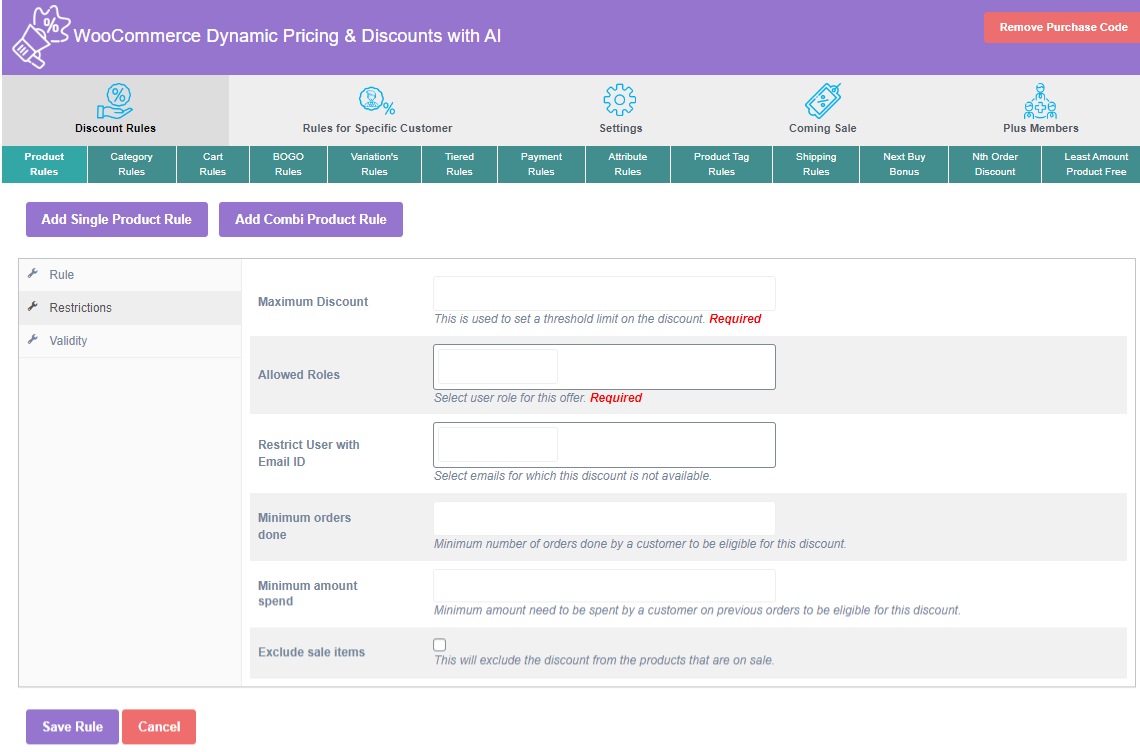
When setting rules for the discounts, you may impose conditions for the buyers to qualify for these discounts
Rules for Specific Customer
Apart from extending discounts to the plus members, you may also include a section of other buyers to qualify for special discounts after attaining a minimum purchase margin/ completing minimum orders/number of purchases in a month, etc.
Upcoming Sales/Offers
On this plugin, you can make announcements on the upcoming special offers well in advance allowing the customers to check the eligibility to get these offers. You can create offers on products as well as product categories.
Rules to Make Plus Members
Based on the purchase history, choose to add the customers to the Plus membership.
Discount for Plus Members
On our automated system, you can set special discounted prices for Plus members so that they get the discount offer when they buy anything in the future. This rule applies to the buyers you add to the Plus membership club.