Admin can set Dynamic Discount rule Buy One Get One (BOGO) offer on the WooCommerce product or WooCommerce category which he/she wants.
To make this discount rule select the Discount Rules tab.
Now choose BOGO Rules as given below.
1. Add BOGO Product Rule:- To make a BOGO offer on a particular PRODUCT.
2. Add BOGO Category Rule:- To make a BOGO offer on a particular CATEGORY.
3. Add BOGO Tag Rule:- To make a BOGO offer based on a particular TAG.
Apply BOGO Rules as per Admin needs to give numbers of FREE PRODUCTS to customers for increasing the traffic on his site.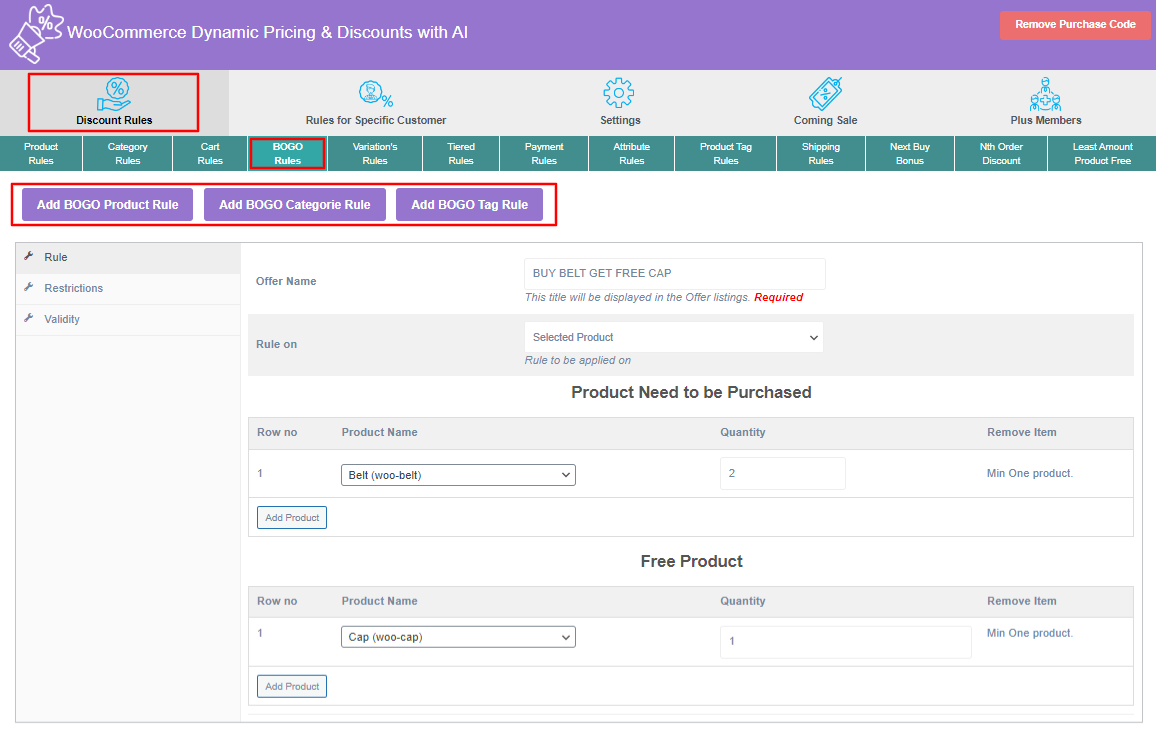
Make rules according to your choice.
This Dynamic discount Buy One Get One rule can be shown in the table and also it can be editable by clicking the plus sign you are able to see the EDIT and DELETE options.
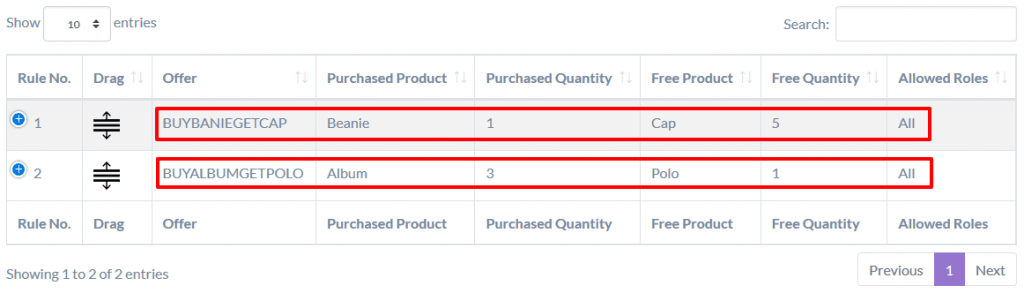
Enable the Buy One Get One rule from the settings tab by checking the permission box from our WooCommerce Dynamic Pricing and Discount plugin. Give priority accordingly.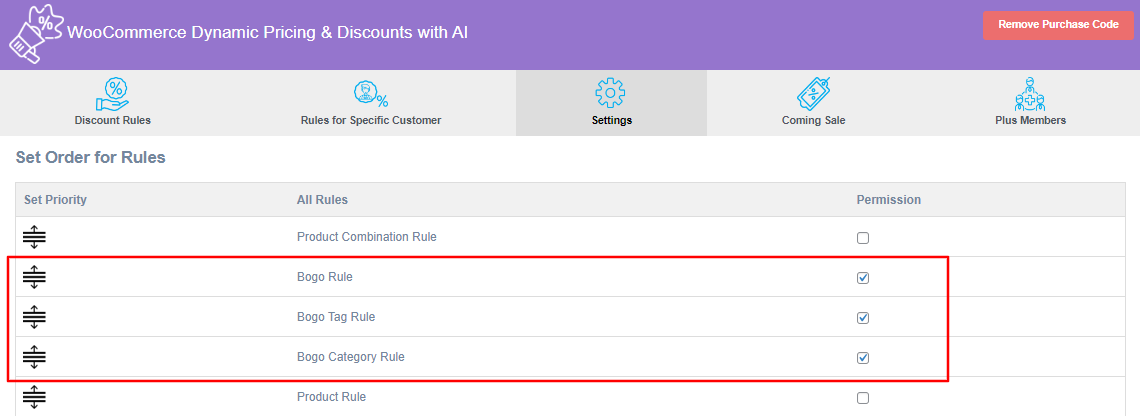
Choose among All Match Rule, Best Match Rule, or First Match Rule.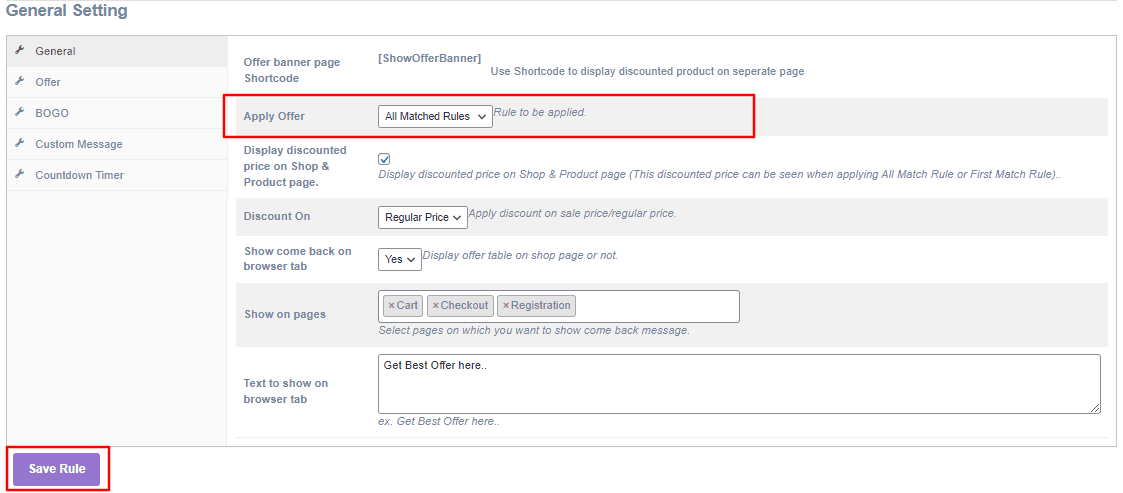
Now you can see the offer is successfully applied on the WooCommerce Cart Page.
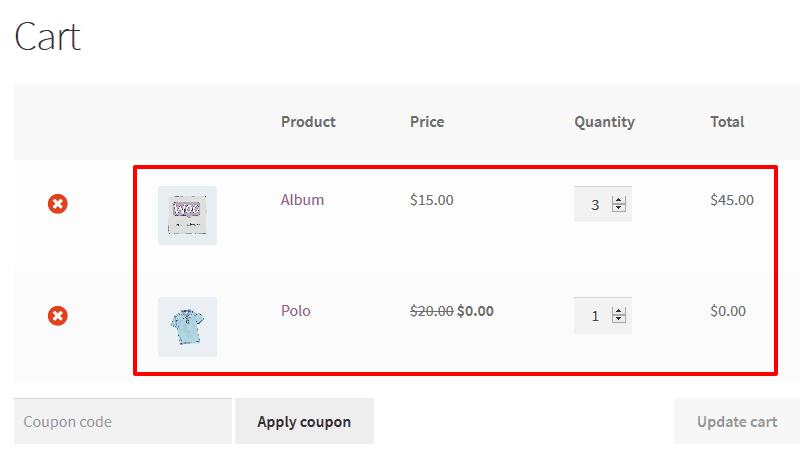
Now whenever you want to disable this discount rule, you don’t have to delete it, just go to Setting Tab and uncheck this rule.