Apart from showing Offers on shop page and product page Admin can add an offer page also.
This offer page will show the discount rules with the particular product on which rule is applied. This page include offers of Single Product Discount Rule, Tier rule for Product, BOGO rule for Product, etc.
To make such offer page you just have to add a new page and add a short-code [ShowOfferBanner] on it. You can add this short-code in the existing page too as shown below.
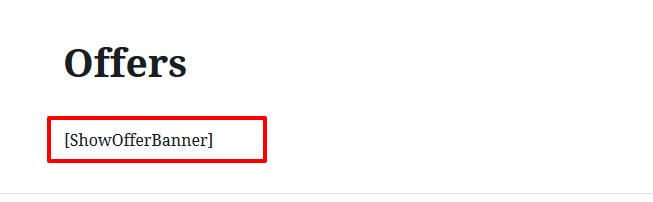
Now if you go on this offers page you will see something like this
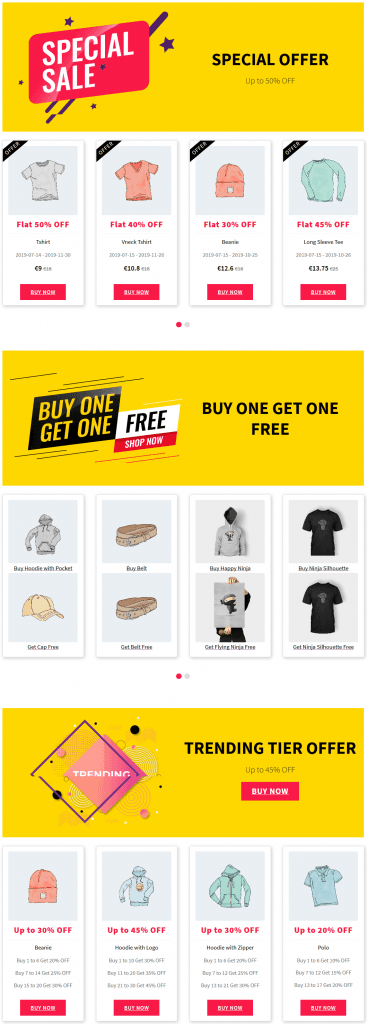
Make you site more attractive by adding an offer page and this short-code in it.