With a user-friendly interface, you can create an awesome Woocommerce website for your business in a few minutes.
But, how to make your new WordPress-based eCommerce site fully functional and easy for your customers?
This is one question where most site owners are in dilemma and confusion. You will need to work with the website coding and add some vital plugins to get things to work accurately.
When it comes to choosing the robust plugins for your Woocommerce website, there are thousands of plugins on the WordPress repository as well as in other places.
Among others, it is necessary to add the WooCommerce Dynamic Pricing & Discounts Plugin to your website.
In this comprehensive guide, there is every bit of information you need to use discounts/offers and control pricing on your product pages.
Why is Dynamic Pricing & Discounts Plugin Important for a WooCommerce Store?
Dynamic Pricing & Discounts allows store owners to set their specific rules, and price slabs to apply various discounts, add coupons to the shopping cart, and much more.
Based on the preset rules, the system can apply the specific discount automatically for the concerned product, category, or units of purchase. The automated system reduces the hassles of handling every single purchase manually, applying discounts, etc.
Having different discounts and offers on the eCommerce store is beneficial for all industries- restaurants and food chain suppliers, gadgets and software, electronics, fashion, retailers, and so on.
From big industry giants to SMBs, the discount-based pricing system has helped to raise profit margins and get a higher return on investment (ROI).
The coupon system, periodical offers, end of season sales are all mutually beneficial to the sellers as well as buyers. While the former can increase their sales, the buyers are happy with the cashback in their wallets.
How to Choose the Best Dynamic Pricing and Discounts Plugin?
There are several WordPress plugins (both free and paid) allowing you to use bulk discounts and offers on different products, categories, etc. If you are not used to testing plugins or are a new site owner, it can be difficult to pick the right one.
Herein are some ways to find out the best performing Dynamic Pricing and Discounts plugins for your WooCommerce store.
1. Conduct a Search for the Available Plugins
When it comes to making your WooCommerce site functional, you will need one or more plugins and work with the HTML coding. The best places to find your plugin are Google search or the WordPress search directory.
Using Google search is convenient for novice users since you can use different search terms to find the required plugins. You can additionally get tutorials, guides on how to install the plugins, top 10 suggestions, etc. Besides these, Google search also provides additional options that you may not always find on the WordPress directory.
2. Read the Product Description and Features Carefully
Once you find a list of the best plugins, read the entire description and features several times to understand what they can do for your eCommerce website. Check for the types of discounts and pricing rules it can apply to your website.
The ideal dynamic pricing and discounts plugin should be flexible enough for adding the following on prices and sales offers:
- Rules and conditions on the discounts and pricing.
- Coupon suggestions on the shopping cart page.
- Tier discounts on products and categories.
- Add conditions on the discounts based on various parameters- shipping method, type of product, purchase history, units of purchase, bill slabs, and so on.
- Have provisions for announcing the festive season and upcoming sales and events.
- Flash notification about the “next buy bonus”.
- Show pop-up notifications for available coupons and offers.
- Automatically show the prices after applying the discounts.
- Display discount and pricing information precisely to make it easy to understand for the buyers.
3. Prepare a Checklist
Once you have fully understood the dynamic discounts and pricing system, prepare a checklist of necessary features and rules you want to add to your eCommerce website. Now compare different plugins to find the one that provides the maximum number of required features, rules, customization facilities, etc.
You do not need everything on your plugin but the essential options are mandatory to apply the discounts appropriately as per requirement.
4. Check User Reviews and Performance.
Top high-functional plugins generally receive positive reviews and five-star ratings from users. Read the positive and negative reviews to find out how effective it has been in serving their business operations.
5. Specifications and System Requirements
Before installing or using any plugin, always check if it is compatible for use with the latest WooCommerce website version. Additionally, you must check the basic hardware and basic requirements for using the plugin.
Look for the following information on the sidebar of the product page:
- When the plugin was created and last updated.
- Compatibility with different WordPress versions.
- Basic hardware and software requirements.
- Compatibility with different OS, and browsers.
6. Look for a Free Trial Offer
One of the best ways to find out if the concerned product works best for your website or not is to test it on the WooCommerce platform.
Some developers with top-rated plugins offer a free trial so that you get to check the functioning, get in handy with the settings, and other technical aspects.
Once you test the WooCommerce Dynamic Pricing & Discounts Plugin on your website, it becomes easy to understand whether it serves your purpose entirely or not. Additionally, you will be able to check how well the plugin integrates with the WooCommerce website theme and other plugins already in use.
7. Check for Customer Support
The plugin may just work fine for your website but you may require technical assistance at any point in time. Checkout for the customer support provisions set by the author. Most authors allow the buyers to submit a ticket stating their problem.
In the support thread or the comments section, you may look for the customers’ queries, feedback, and problems. Additionally, you will find how well the author responded to these issues.
8. Screenshots and Documentation
Watch out for the plugin screenshots and the documentation provided by the author on the product page. They give you a precise understanding of how the plugin works. You can also see the dashboard to know if it is easy to understand and access.
Free vs. Paid WooCommerce Plugins
You will find an array of WooCommerce free plugins including some available for dynamic pricing and discounts.
Should you use the free plugins on the WooCommerce website?
Of course, you can add some free plugins to your website as long as you are completely sure about their effectiveness in performing the needed functionalities. If the plugins do not perform well, it can affect your website business.
WooCommerce Dynamic Pricing & Discounts with AI Plugin- An Overview
Not many dynamic pricing plugins offer AI integration. The WooCommerce Dynamic Pricing & Discounts with AI is one of the leading plugins in this category becoming largely popular at the codecanyon.net website (one of the ace destinations to find powerful WordPress plugins).
If you have not yet tested it, herein is a quick overview of what this plugin can offer.
Comprehensive and Customizable Pricing & Discount Toolkit
With this single plugin, you can set an array of discount rules for your product prices on your website. With the flexibility to adjust the settings, you can disable or enable the rules and conditions at any time.
Whether you want to set a rule on a product, for a specific customer, plus members, or any slab, there are several provisions to do anything as and when needed. It also comes with various settings to work with coupons on your website.
Herein is a quick view of the key features of WooCommerce Dynamic Pricing & Discounts with AI:
Set Discount on 1 to Nth Orders
You can add a discount on the basis of the customer’s order number i.e, either you can set the discount on First Order, Second Order, and Third Order,…… Nth Order.
Give “Next Buy Bonus” to Your Customers
Depending on the total amount spent on a single day, or the number of purchases, you can easily set a threshold to allow the customers to qualify for the “Next Buy Bonus” offer.
Display Future Sales Notifications
You can enable notifications on your website to show information about upcoming/seasonal sales and offers.
Set Rules for Customer Loyalty Programs to Offer Special Memberships
Like most popular websites worldwide, you can also start and regulate customer loyalty programs, offer ‘Plus Memberships’ to the buyers depending on their purchase history.
Track the purchase records of each customer with this plugin and set rules to offer special discounts to the plus members.
Create Rules for Customers Attaining Specific Sales Threshold
Apart from setting rules for the plus memberships and special discounts, you can also run another discount simultaneously on your website to reward any specific buyers who have completed the minimum purchase threshold within a single month/year.
Add Single/Multiple Coupons to the Shopping Cart
You can add any number of coupons on the cart page to allow the customers to choose the desired code to avail of the discount offer.
With this plugin, you can not only add coupons but also take control of the coupons to display:
- You can place single/multiple coupon suggestions for the buyer to choose any one.
- Add different types of discount coupons.
- Display coupons on any chosen web page (s) using a pop-up notification. You get a coupon customization template to write the discount offer message the way you want.
- Receive coupon reports on the admin notifications page.
- The set validity period for each coupon.
- Pay refunds to the customers who paid the full price to which you want to apply a coupon code.
Select Pricing and Discount Rules from a Range of Options.
The WooCommerce Dynamic Pricing & Discounts with AI allows the sellers to set an array of discount rules including:
- Discount on any specific product.
- Discount on any specific product category.
- Buy One Get One Free (BOGO) Offer.
- Discount based on the minimum total amount on the cart.
- Tier discounts on products/categories.
- Discount on product tag/attribute.
- Discount on the chosen shipping method.
- Discount on the chosen payment method.
Benefits of Using the WooCommerce Dynamic Pricing & Discounts with AI Plugin
The prime goal of using discounts and coupon offers is to increase sales on any eCommerce website. With this plugin, you can simply enjoy several benefits without leveraging much effort:
- Minimum Efforts to Keep You in Peace of Mind: This plugin automatically implements the discounts on the prices once you set up the rules. You need to do everything once and keep implementing the rules that you want. You can enable/disable one or more discount rules at any time.
- Retain Customers for the Long-Term: With the discount-based pricing system, you can retain customers for long-term purchases. The rewards for plus memberships, clearance sales, and festive season offers can bring back customers over and again.
- Increase Sales: With seasonal offers, clearance sales, festive season discounts, and coupons, customers can save more every time. This attracts a greater number of returning buyers to help you maximize sales.
- Free Trial Offer: You can try the free trial version of this plugin before purchasing. This helps you to understand the features, and work with the settings, and other functionalities. Try it first and then purchase it to be sure.
- Customization-Friendly: From coupons to discount types, you can customize any sales message, enable or disable pop-up windows, etc.
- Multiple Language Support: The plugin comes with a .pot file that allows you to translate the instructions and operations in any of the supported languages.
Disadvantages of Using the WooCommerce Dynamic Pricing & Discounts with AI Plugin
There are no downsides of this plugin reported as of yet. However, this is a premium plugin available to WooCommerce store owners.
Steps to Download and Use the WooCommerce Dynamic Pricing & Discounts with AI
Once you have successfully purchased the plugin at the codecanyon.net website, Buy Now. Follow the steps below to download and use it:
1. Go to the download page and click on the green “Download” button.
2. Upon completing the download process, save all the zip files on your computer.
3. Log in to your WordPress Admin using your username and password.
4. Go to the Plugins option and click the “Add New” button.
5. Click on the “Upload Plugin” button and choose the zip file on your computer.
6. Once you are done with the upload process, click the “Install Now” button.
7. After installation, click the “Activate Now” button.
After the activation, the plugin becomes fully active on your WooCommerce website. You can then be able to visit the settings page to impose your preferred discount and pricing rules on desired products, categories, members, etc.
Bottom Line,
The Dynamic Pricing & Discounts plugin is an excellent toolset to help the sellers increase sales at the same time benefiting the buyers to save money on their purchases at the same website.
With multiple discounts/offers on the website on different products, categories, cart amounts, and other provisions, it is always refreshing for the customers to find something new a sale offer, minimum purchase discount and so much more.
Hope you found this guide helpful to find the most suitable WooCommerce Dynamic Pricing and Discounts plugin for your online shopping website.






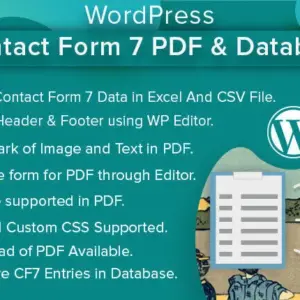
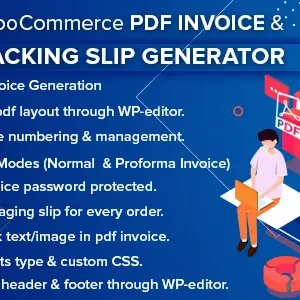
Hurrah, that’s what I was looking for, what a stuff!
existing here at this website, thanks admin of this web page.
Awesome post! Keep up the great work! 🙂
I visit day-to-day a few websites and websites
to read articles or reviews, but this webpage provides quality based articles.
Great delivery. Great arguments. Keep up the great spirit.
Its not my first time to visit this web site, i am visiting this website dailly and get nice data from
here every day.
I love what you guys are usually up too. This type of clever
work and coverage! Keep up the fantastic works guys I’ve incorporated you
guys to my personal blogroll.