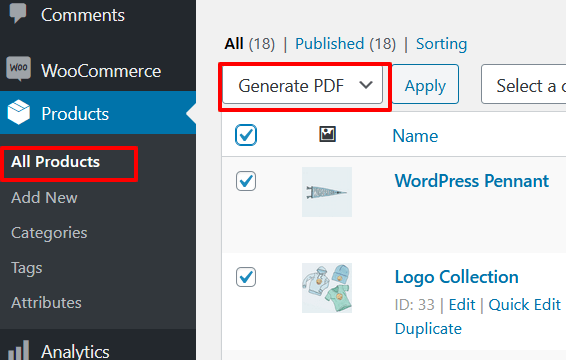- First installed the plugin in your site & activate it.
- After successful installing go to Admin Menu Panel — > RTW Catalog.
- In RTW catalog menu there are two sub-menu : 1. PDF Catalog Setting and 2.Flipbook Setting
- In PDF Catalog Setting option user can set the desirable setting for his PDF Catalog and Flipbook Setting option user can set setting for his flipbook.
- Now to go your shop page, here user can see download PDF catalog button and View Flipbook button.
- User can also change the text of both buttons from PDF Catalog Setting –> Basic Setting tab.
- When user click on the View Flipbook button then flipbook will open on your shop page like above image.
- User can also print a single product on PDF. User have only to do that first go to the product page of which user want to print it and click the Download PDF button.
- User can also show his flipbook on single product page. For this user first select the On Shop Page option in Flipbook Page menu or select On Both Pages.
- Now user can generate PDFs of all product of his shop. For this user have to click on the product menu from WordPress admin menu then select the product of which user want to generate PDF and select ‘Generate PDF’ option from bulk action.