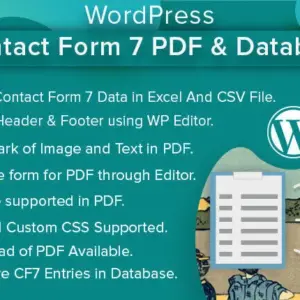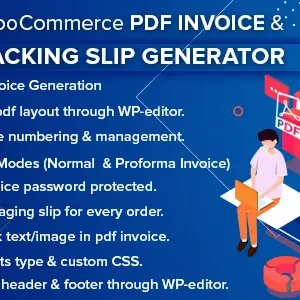The multi vendor eCommerce marketplace has gained immense popularity worldwide over the last decade. The access to web stores on the smartphone has further enhanced the experience of how we purchase goods online.
But what about the multi vendor marketplace?
Consider how the big eCommerce giants like Amazon, Etsy, eBay, Flipkart, and many others work seamlessly with millions of sellers worldwide. So you can create an online shopping website even if you don’t have a product line. Establish a multi vendor marketplace on a WooCommerce store. It’s, easy, scalable, and a profitable business.
What is Multi vendor Marketplace on Ecommerce Stores?

The multi vendor marketplace on an eCommerce website allows multiple vendors to sell products on a single online store. The admin of such a website may not be a seller on the site. Rather a host of third-party sellers sell their goods on the site. The admin who manages the website receives a commission (share of the profit) from the sales generated on the platform.
The multi vendor marketplace is not a new concept in the eCommerce industry. In fact, the practice has become extremely popular among sellers who are benefited by sharing costs. Hence, it is now a global phenomenon where either party is mutually benefits.
How does the Multivendor Marketplace Work?
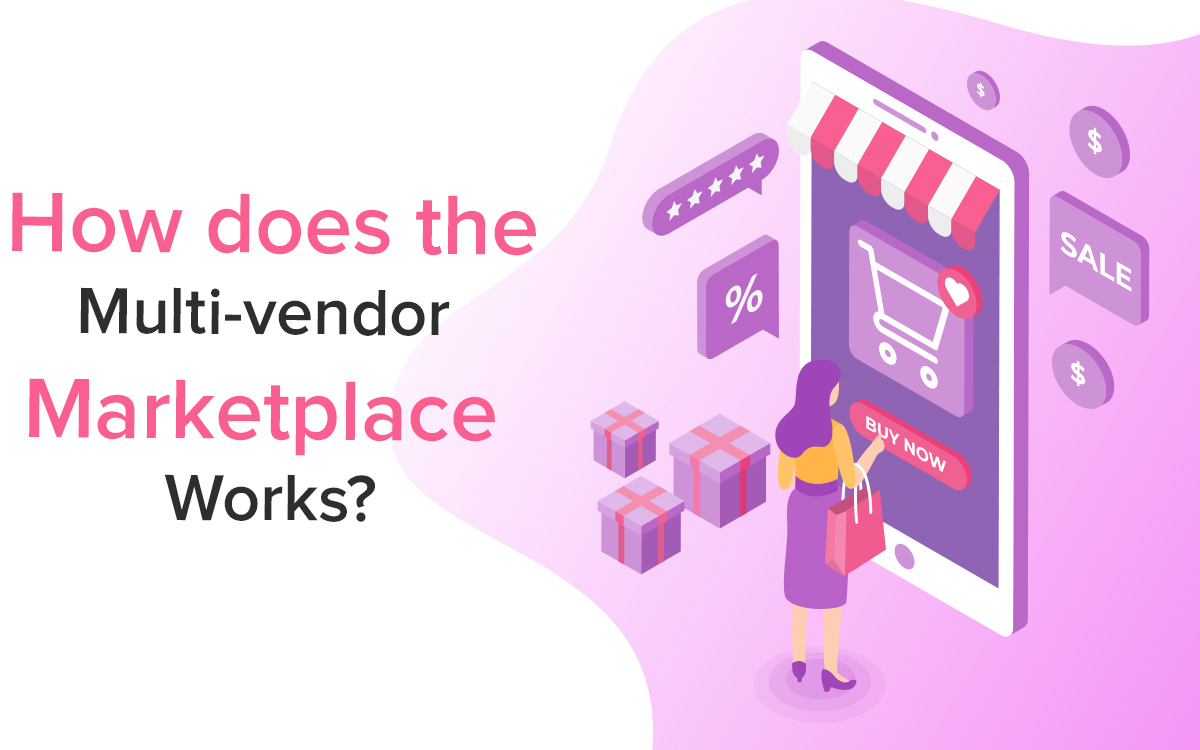
A successful multi vendor marketplace is efficiently regulated by a responsible and competent webmaster/admin and vendors who leverage collaborative efforts to regulate store operations. Herein is a quick overview of how it all works in a systematic manner.
- The vendors register their accounts on the multi vendor website
- Upon receiving approval from the website owner, the seller uploads his product details on the store gallery
- When the customer places an order, the seller is provided with the order details
- The seller takes the responsibility for packaging and shipping the product to the customer’s address
- The site admin receives the payment
- Upon receiving the payment, the site admin deducts his commission and transfers the balance amount to the seller’s account
How to Build a Multi Vendor Marketplace with WooCommerce

Assuming you don’t have an online store, I have provided a step-by-step tutorial that will help you to launch an eCommerce website from scratch on the WordPress platform.
1. Register Domain Name for Your Online Store
choosing a domain name is a hard chore. With so many websites and blogs out there, you may struggle to find the desired name for your eCommerce website. When registering a domain name, make a note of the following factors:
- The domain name should be unique and match your business niche
- Don’t purchase domain names similar to that already existing. It may cause an identity crisis.
For instance, if you are looking to start an eCommerce store for pet supplies, the first name to strike your mind is petsupplies.com. Google about it. Someone else already owns a site with this domain name.
Don’t ever think of using pet-supplies.com. Your audience may get confused.
- Your domain name should be simple, easy to spell and remember
- It is preferable to take the .com website. The visitors are quite used to tying this in their web browser.
2. Choose a Hosting Plan for Your Website
Your website can’t go live on the web unless you add hosting services to the site. Depending on the volume of content on your site and the amount of traffic you expect to receive, choose a plan to suit your needs.
There are so many hosting service providers out there. But, we always recommend choosing a package from WordPress partners- DreamHost, BlueHost, or SiteGround.
3. Setup WordPress
This is easy. Download and Install WordPress from their official website wordpress.org. On the WordPress dashboard, register your account with a username and password. It gives you access to all the stuff on their repository. You are now ready to choose a theme for your site. The theme gallery has a massive collection of free and paid themes. Choose themes uniquely designed for eCommerce.
4. Install WooCommerce Plugin
WooCommerce is a freemium plugin with robust features to create an online store on WordPress websites. It is also available in the repository.
5. Install Third-Party MultiVendor Marketplace Plugin
Now, this is gonna be tricky. When you look for multivendor plugins, there are so many options. Not all plugins are configured to make your WooCommerce store functional for multiple sellers simultaneously.
Every seller is different and maybe they are willing to sell a diverse range of products on your website. It urges the need to set up specific discount ranges, offers (periodically), clearance sales, and so on. The revenue sharing also varies depending on the price of the item.
If your plugin is not configured with relevant features, regulating the multivendor marketplace can be challenging. For this reason, we suggest using Mercado Pro- your one-stop multivendor marketplace plugin for WooCommerce stores.
Why Choose Mercado Multi Vendor Plugin
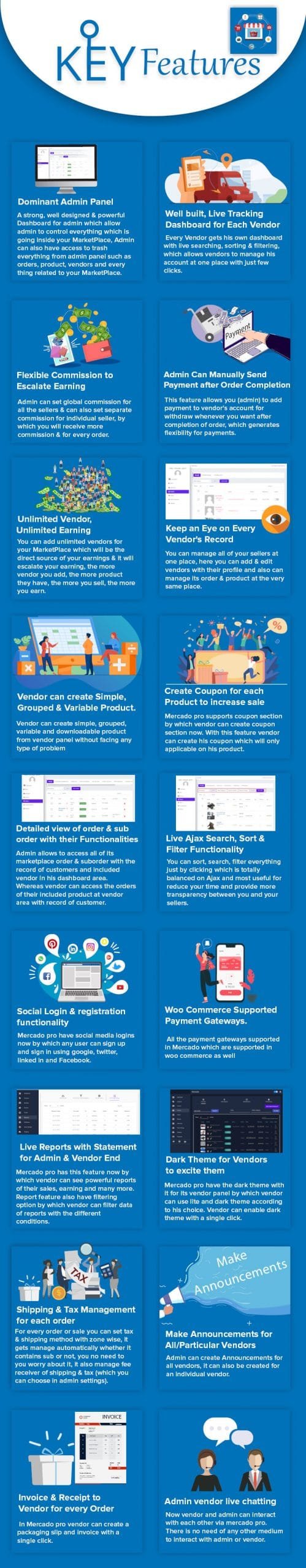
Mercado is a feature-packed and highly functional plugin. That’s not all, there are so many reasons, why storeowners choose this module to manage multi vendor marketplaces.
- Intuitive design
- User-friendly interface
- Data encryption for end-to-end security
- Reliable and secure payment system
- Supports social media logins
- Advanced customization facilities
- Supports all major payment gateways- PayPal, Stripe, Paystack, and others
- Clutter-free dashboard
- Easy-to-understand transaction statements and reports
- Creates live reports on the dashboard
- Generates automated notifications for orders, and payments on the dashboard
- Multilingual support
Mercado- The Most Advanced Multi Vendor Marketplace Plugin
AJAX CRUD Technology
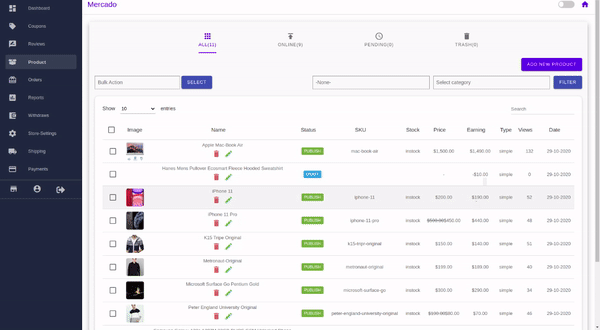
In this faster-changing world and neck-tight competition, advanced web design technology is the key to success. This is why the Mercado plugin is designed with the Ajax PHP MySQL CRUD application.
With AJAX data management on the Mercado dashboard, is a breeze. It saves your precious time from the entire page reload after any modification in the databases.
Simple Hassle-free Withdrawal System
Mercado offers a simple but secure withdrawal system that allows vendors to receive payments easily whenever they want.
End-to-End Data Encryption
When it comes to regulating eCommerce operations, security is the top priority for every vendor. Mercado uses double-layer encryption protection to prevent data theft or malicious activities on the cloud. It maintains utmost confidentiality to protect your sensitive information keeping it limited to end-to-end access.
Multiple Commission Settings
There is no single rule when it comes to setting conditions for receiving commissions. Eyeing this need, Mercado offers multiple methods. The vendors and the admin can mutually agree to set up one or more commissions on the products at any point in time. You may choose to set up:
- Flat commission
- Percentage commission
- Mixed commission
Live Chat Support
The live chat support on the plugin allows the vendors to communicate with the admin at any time.
Start Building Your Multivendor Online Store…

There are several benefits of creating a multi vendor e-commerce store. The admin takes care of the website and its functionality while the sellers can focus on the business operations.
Apart from sharing costs, you can enjoy the convenience of a reduced workload. The vendors take care of the shipping and delivery. The admin is responsible for regulating the site operations.
It takes a little bit of effort and some feature-packed plugins to convert your WordPress website into a multi vendor marketplace. With Mercado, it should not be difficult to set up a fully functional multi vendor e-commerce store.
For more details or support to create your WooCommerce store, feel free to contact us.