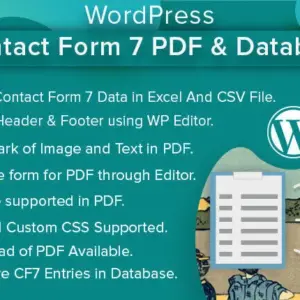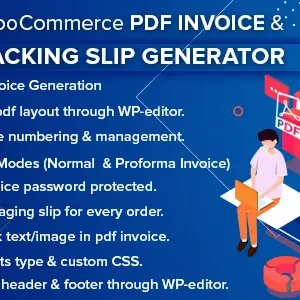Do you want to manage buyers’ review on your product page?
Today customers largely rely on the user reviews on the product page. This is an integral part of providing social proof to the new visitors on your store gallery.
In general, shoppers in all age groups expect to see 112 reviews per product page when browsing an eCommerce store.
Hence, higher the number of product reviews, greater is your chances to impact the informed purchase decision and boost conversion rates.
However, you may also get a lot of spam comments despite selling high-quality product.
How to prevent spam issues or negative ratings?
Mercado Pro, the premium module for multivendor WooCommerce stores, allows you to take full control on customer reviews. It allows the vendors to verify every single comment, rating, and review before it goes live on the product page.
The seller can check the reviews and publish them below the product description with star ratings and comments.
If you are using Mercado Pro, herein is a brief guide to help you with the review management.
Vendor’s Guide to Manage Product Reviews
To manage reviews from a vendor’s account, follow the steps below:
- On the WooCommerce menu, go to Mercado.
- On the menu on the left side, click Reviews.
- To publish a review, click on the checkbox beside the review you want to go live on the product page.
- Click the ‘Submit’ button to publish the review with customer’s comment and rating.
- If you don’t want to publish a review, click ‘Trash’ link below username in the Comment column.
- You may also send a review to ‘Spam’ link to avoid publishing it.
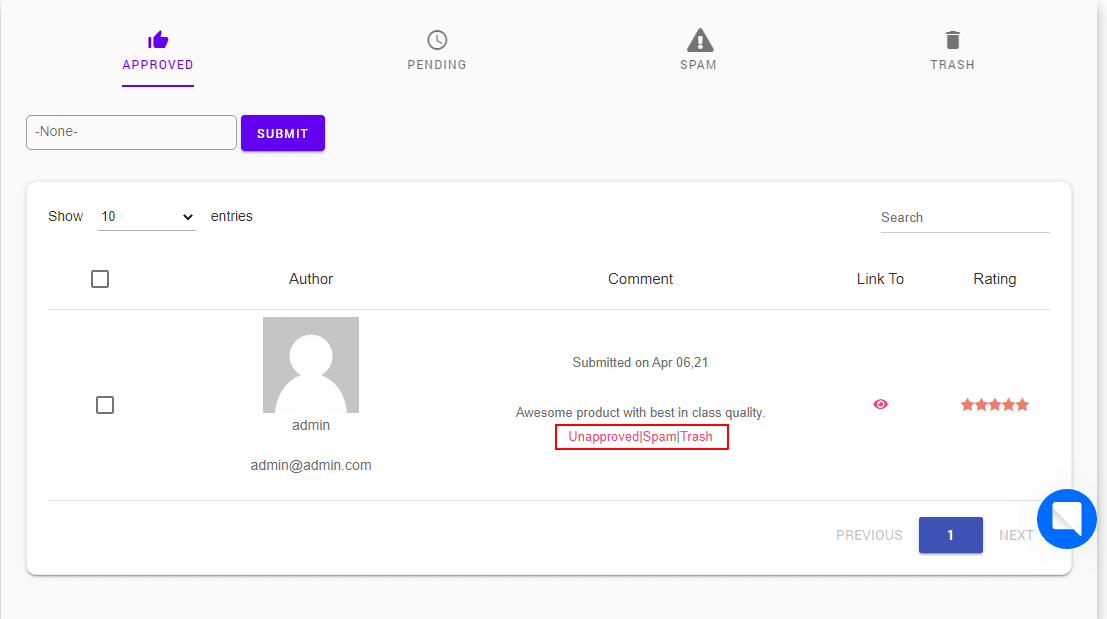
By disapproving a review and sending it to the ‘Spam’ folder tells the admin that the user has purposely provided fake ratings for the product.
Admin’s Guide to Manage Product Reviews
The store admin has complete control over the reviews on any of the vendors’ product page. He has access to reviews on all vendors’ stores as well as his own store (if any).
If you want to manage the reviews from the admin account, follow the steps below:
- Login to your account and visit the ‘admin panel’
- Click on ‘Comments’ from the WordPress menu.
- Go to the vendors’ section for managing reviews on any vendor’s page
- Go to admin section to manage reviews for the admin’s products (if any)

Review Management- Admin vs. Vendor
Both admin and the vendor can regulate the review management procedure on the WooCommerce multivendor marketplace. However, there are certain differences.
Mercado offers complete authority to the store admin to edit or delete a comment, rating, or review. The admin may also reply to a comment (when required) and publish it on the product page.
The vendor can only change the status of the reviews- approve/trash/spam. He cannot edit or delete any comment. However, the vendor may send a request to the admin in case there is a need to edit or delete any review.
Note: A vendor can manage reviews for products on his store page only. He is not allowed to see, change, or publish reviews for other sellers on the store.
How to Manage Review Settings on WooCommerce
The admin can adjust the settings to take control over who can submit a review on a product on the WooCommerce store. To avoid spam comments on the product pages, admin can change the settings to allow only ‘verified users’ to submit a review.
To adjust the settings, follow the steps below:
- Login to WooCommerce account to visit the admin panel.
- Click on ‘Settings’ in the menu
- Click ‘General’ tab from the top menu on the ‘Settings’ page.
- Scroll down to the ‘Reviews’ section.
- Click the checkbox titled “Enable product reviews” to allow customers to submit reviews.
- Click the checkbox titled “Reviews can only be left by verified owners”
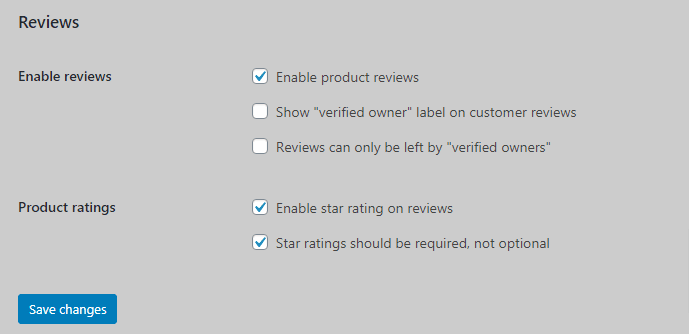
Conclusion
Reviews and ratings on the product page adds credibility and reliability for the store visitors. This form of social proof is worth a ton much ahead of paid promotions.
It is always a wise decision to allow only verified users to submit a review. This ensures that you will only get genuine comments on the product page instead of spams.
It’s a breeze to manage reviews with Mercado Pro plugin for WooCommerce Multivendor Marketplace.
You can also try out a free version of Mercado known as Mercado Lite
I hope that the above guide will help you to manage customer reviews on your WooCommerce store.
Do you need help for WordPress/WooCommerce websites?
Please feel free to get in touch. We offer professional web development solutions to make a website successful.
- Support
- You can also mail us at support@redefiningtheweb.com