If you want to allow the commission to the users who make the purchase then:-
- You need to enable a two-way commission from the Commission tab.
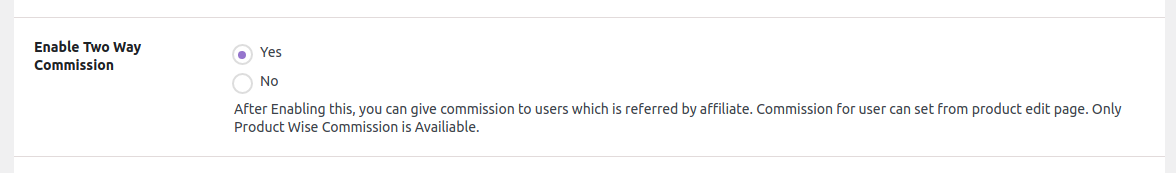
- Go to the Product page where all products are displayed and press the edit button.

- When you Edit any product new window opens, click on Referee commission, and set commission according to your need as in the image commission type is fixed and the amount is 10.
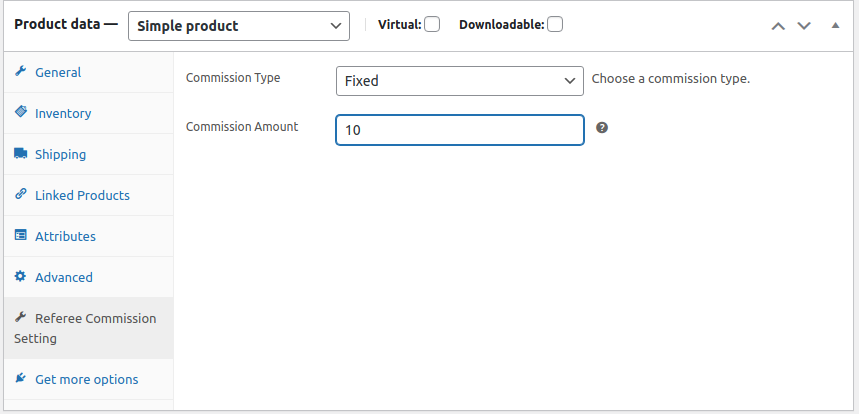
- The above commission is set on the Product Sunglass
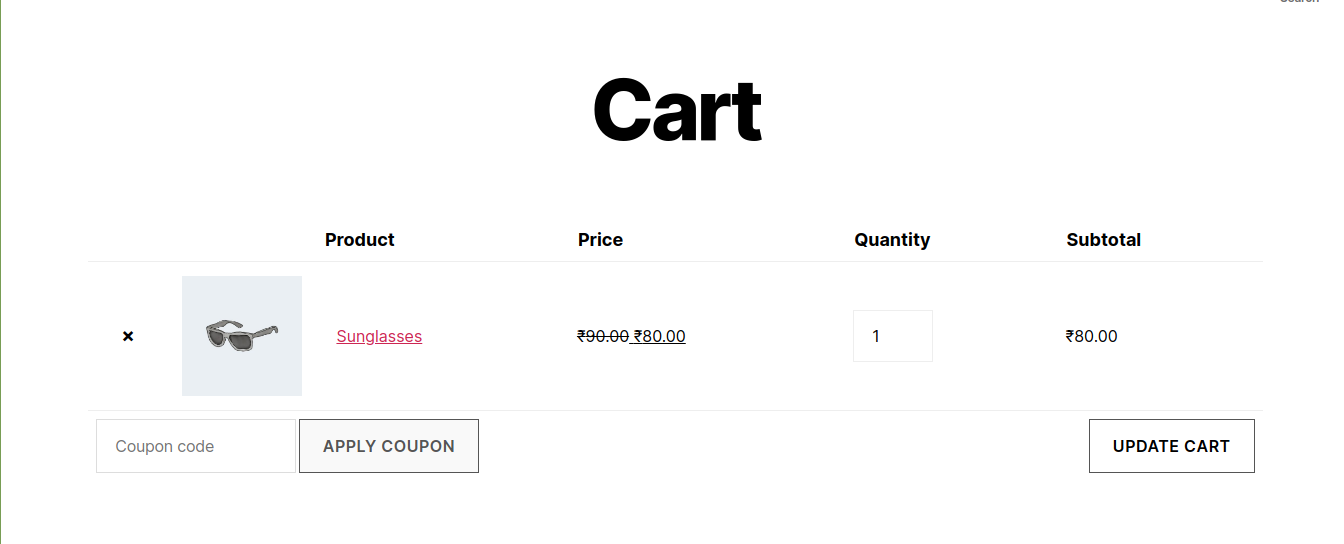 As you can see in the above image if Anyone refers Affiliate link of product sunglass then the amount 10 will be deducted from the total price of that product.
As you can see in the above image if Anyone refers Affiliate link of product sunglass then the amount 10 will be deducted from the total price of that product.
Note:- The discount is going to deduct from the total price of that particular product means if the product price is 90$ and we have set the discount as 10$ fixed then Added 4 quantities of that product, the total amount was 360$ so 10$ is going to deduct from 360$ and total price is going to 350$ after applying 10$ Fixed commission or you can say discount.