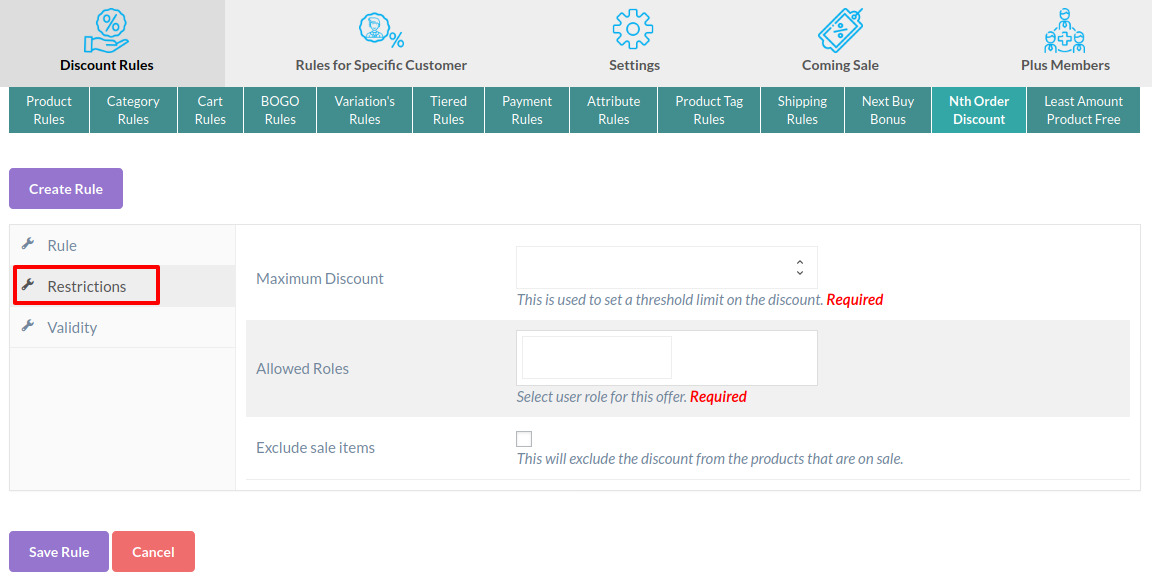Give Discount to the nth order of the customer i.e select the order number on which you want to give discount upon.
For making this discount rule select Discount Rules tab.
Now choose Nth Order Discount
Now click on Create Rule.
 Activate this rule by enabling Rule Permission.
Activate this rule by enabling Rule Permission.
Add restriction on this discount rule by clicking on the restriction tab as shown below
Enter rule start and end date in the validity section.

After entering these dates click on the Save Rule button.
Now your rule is active.