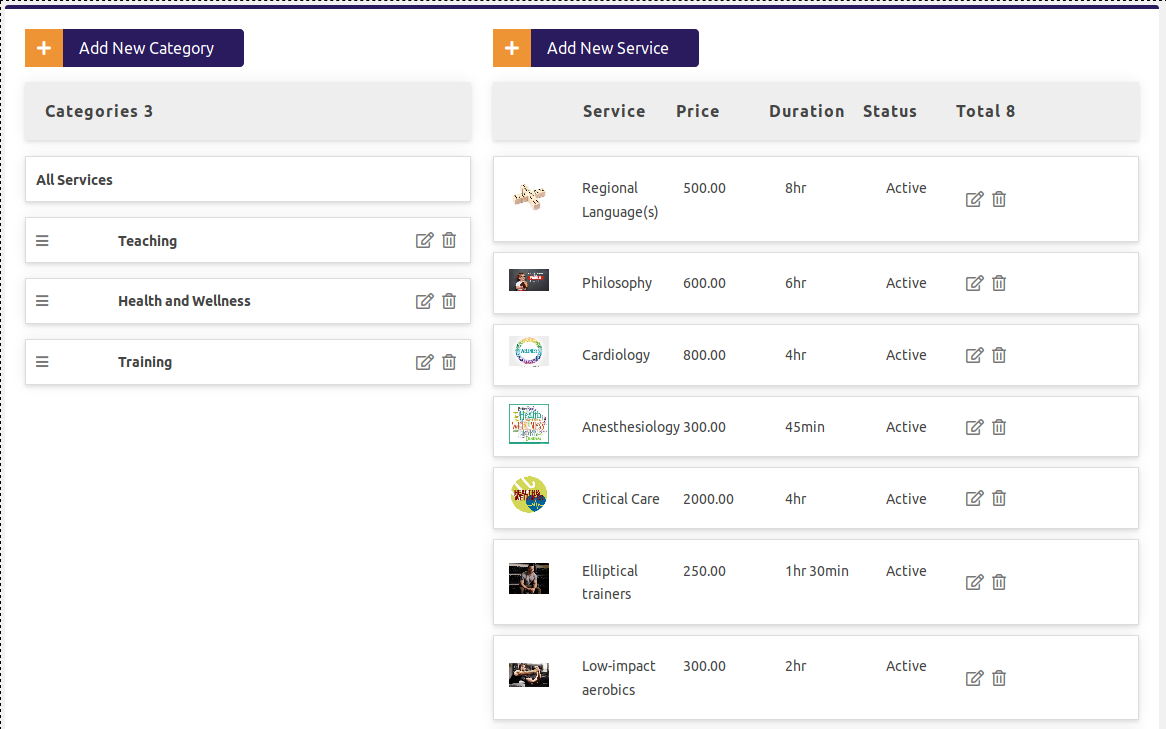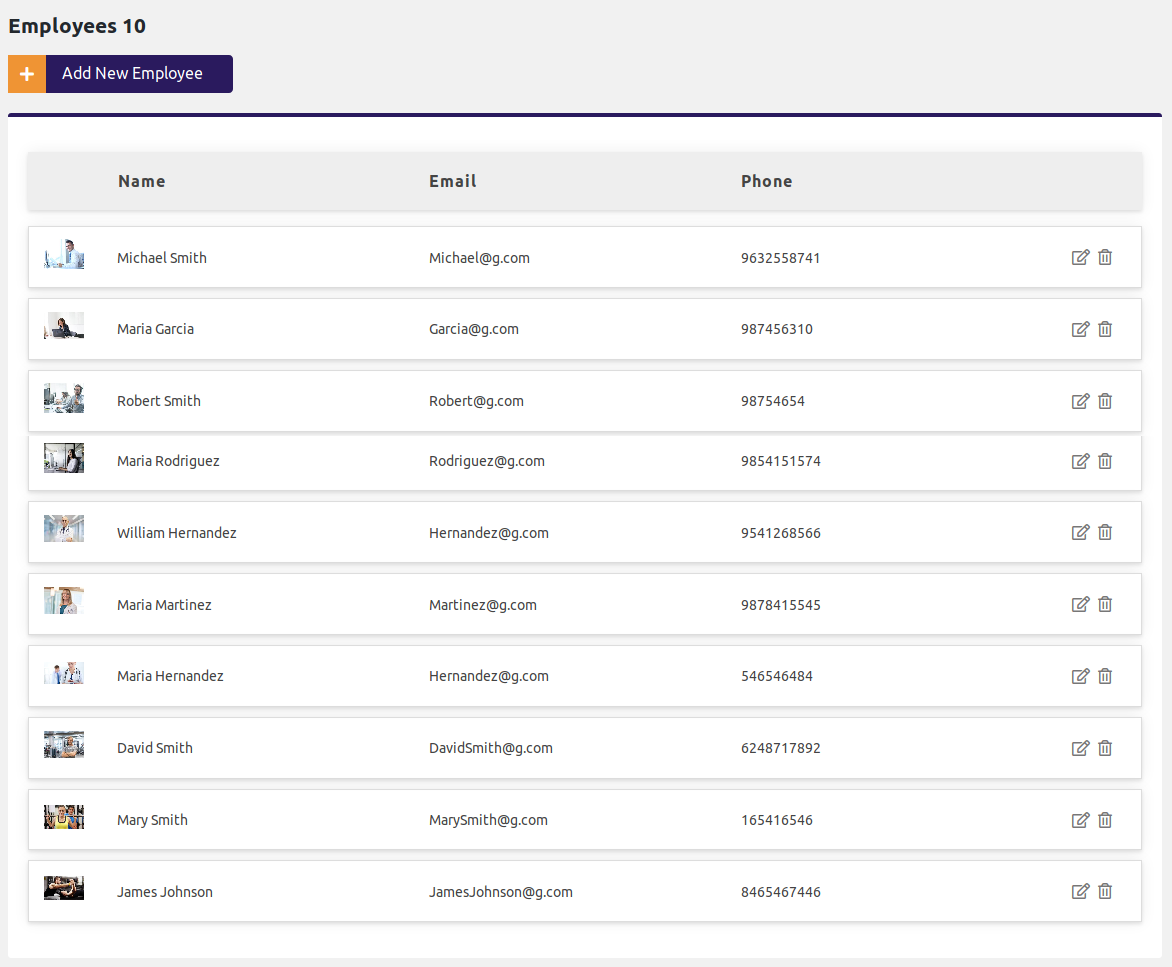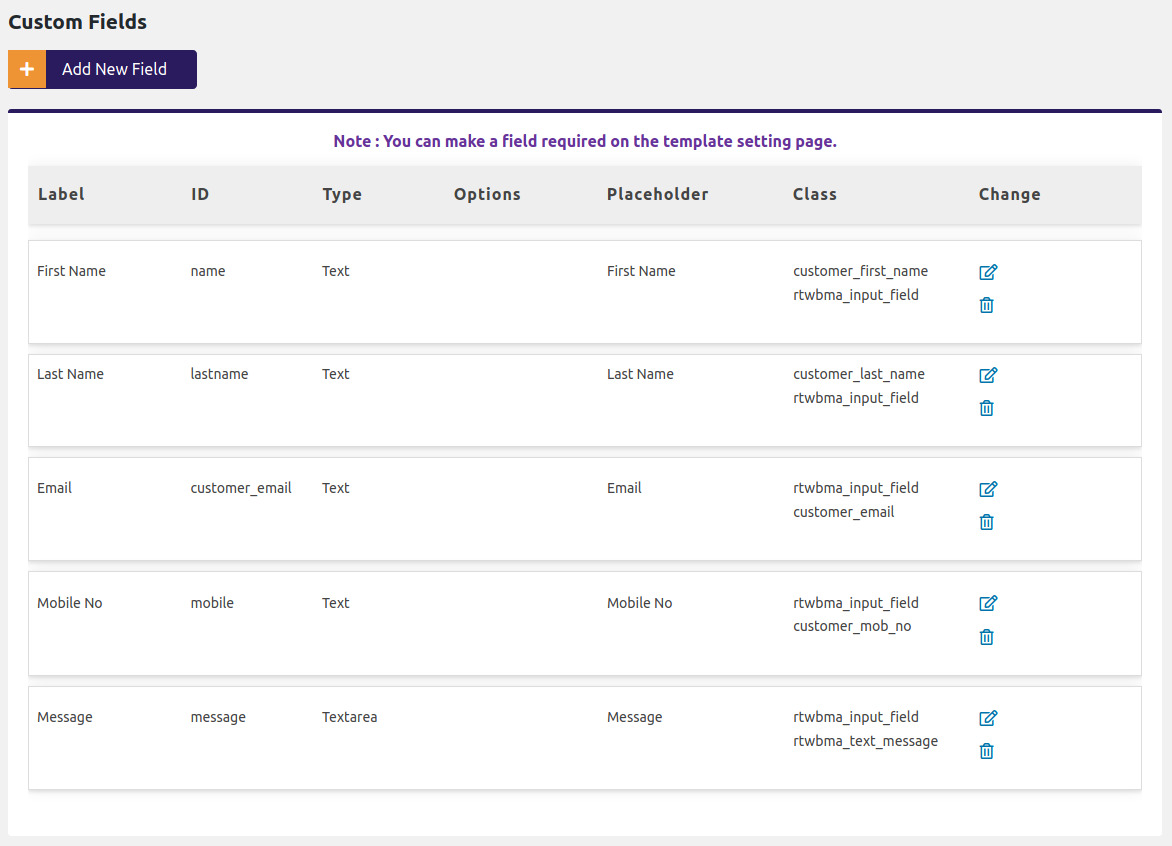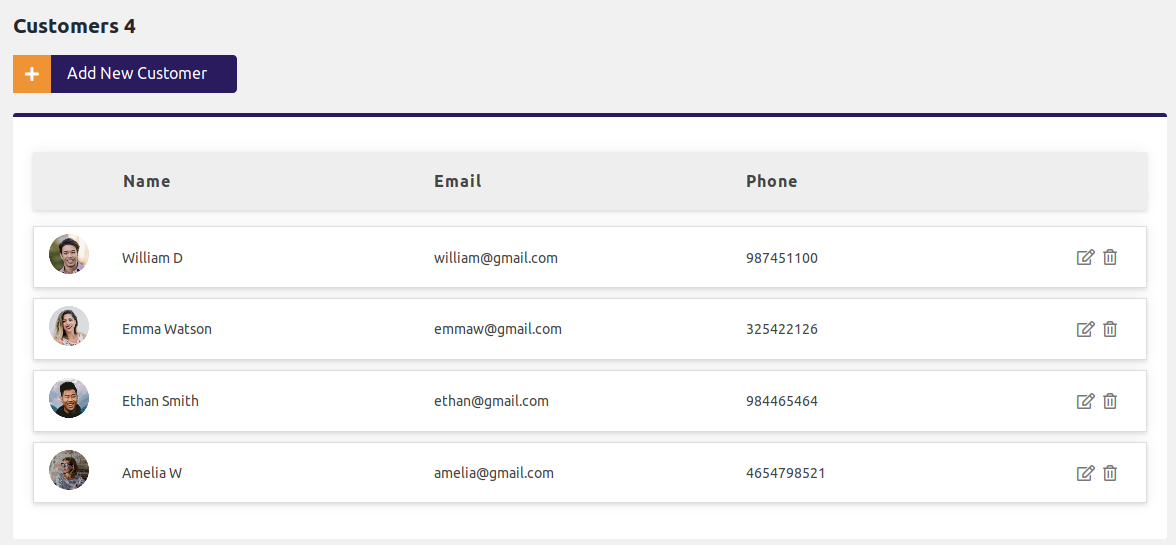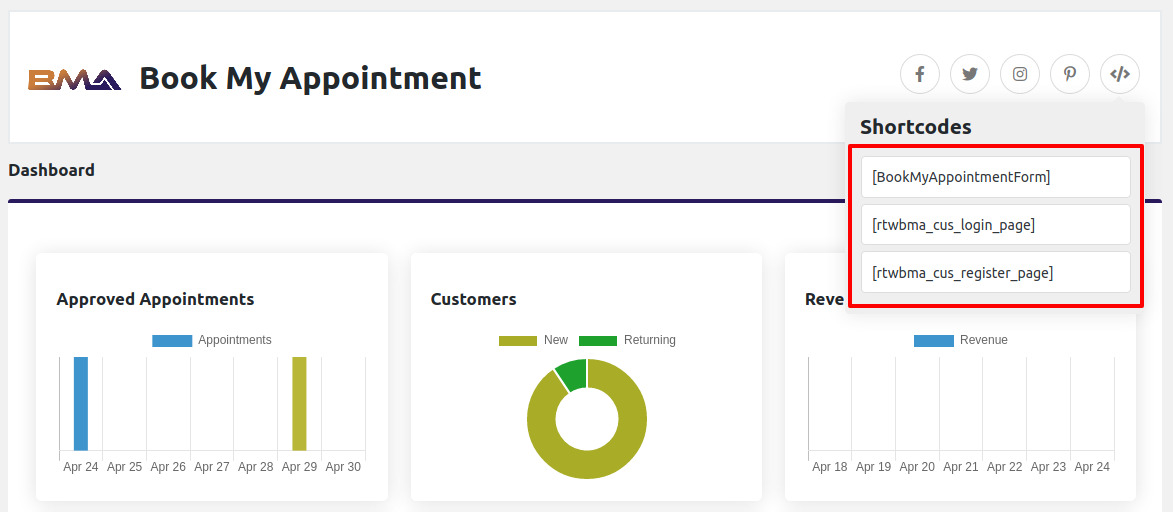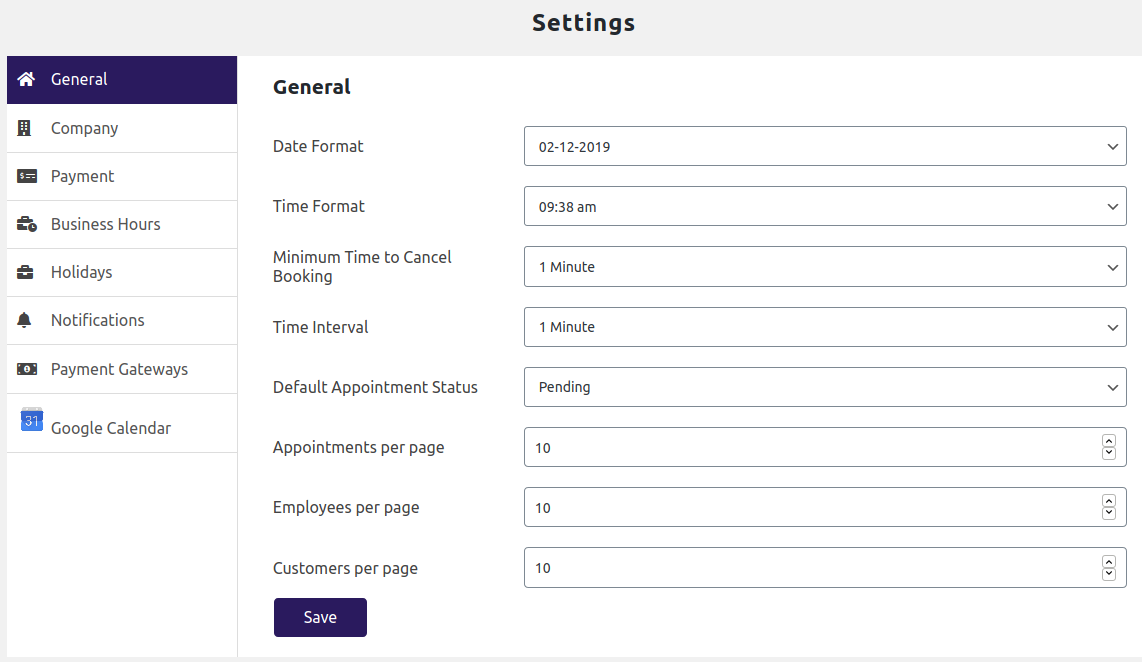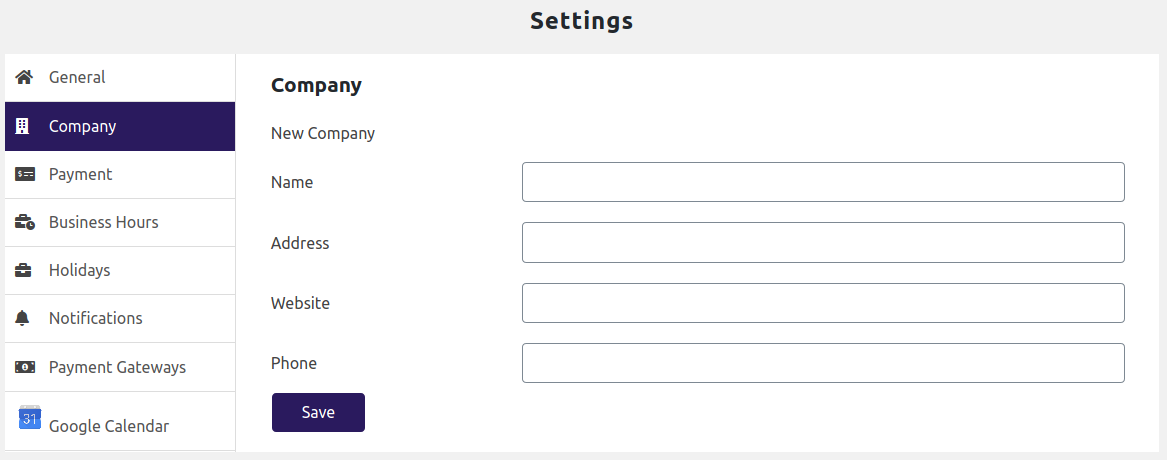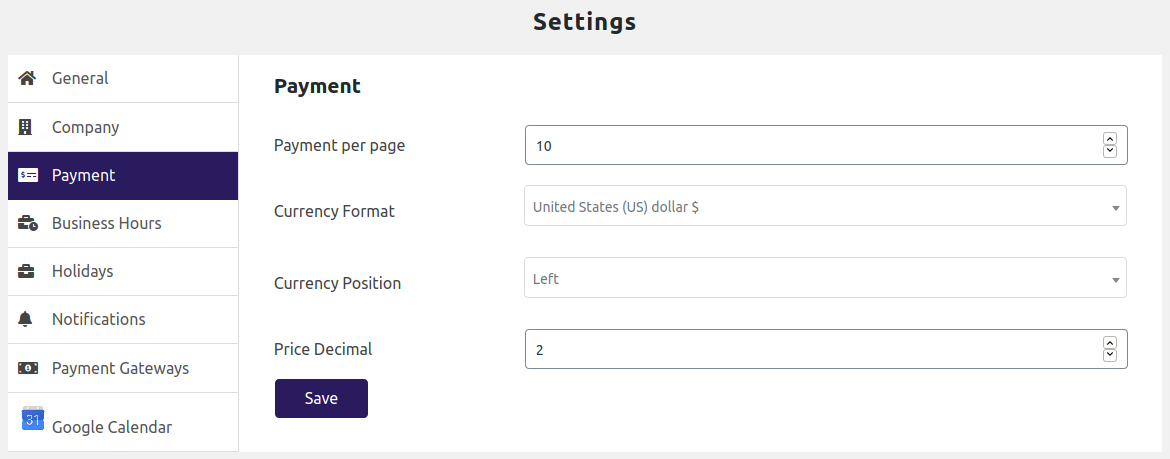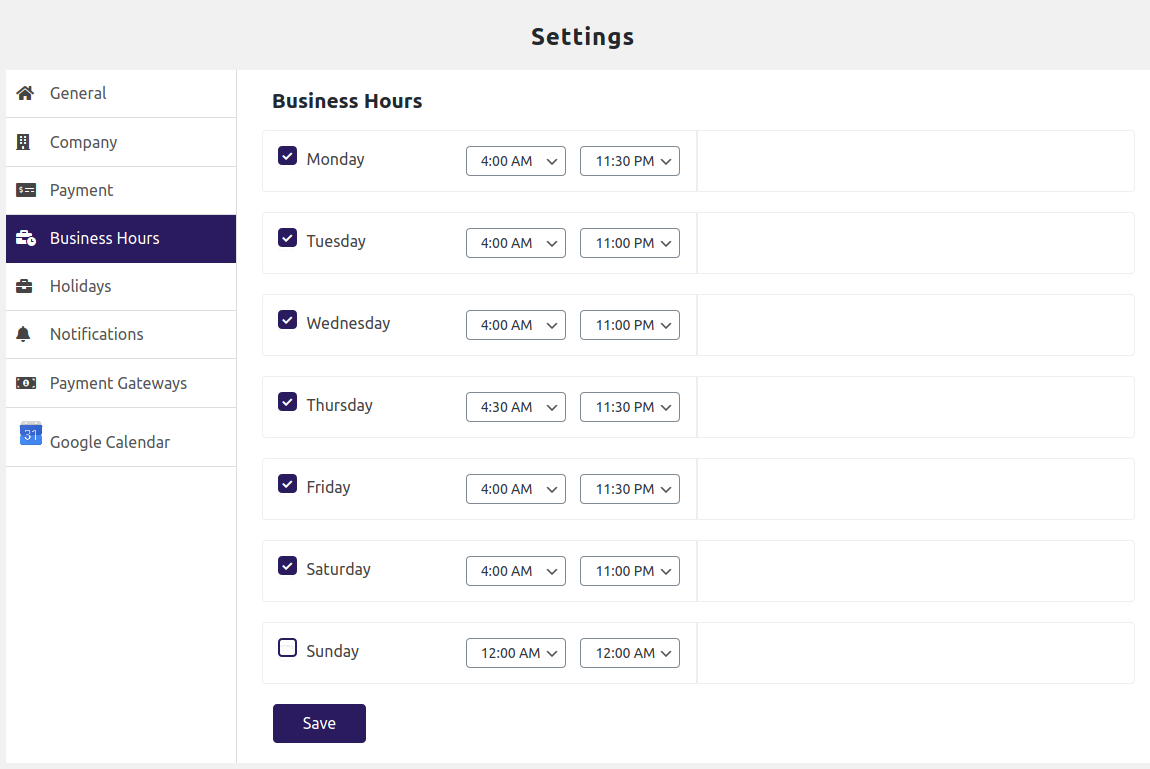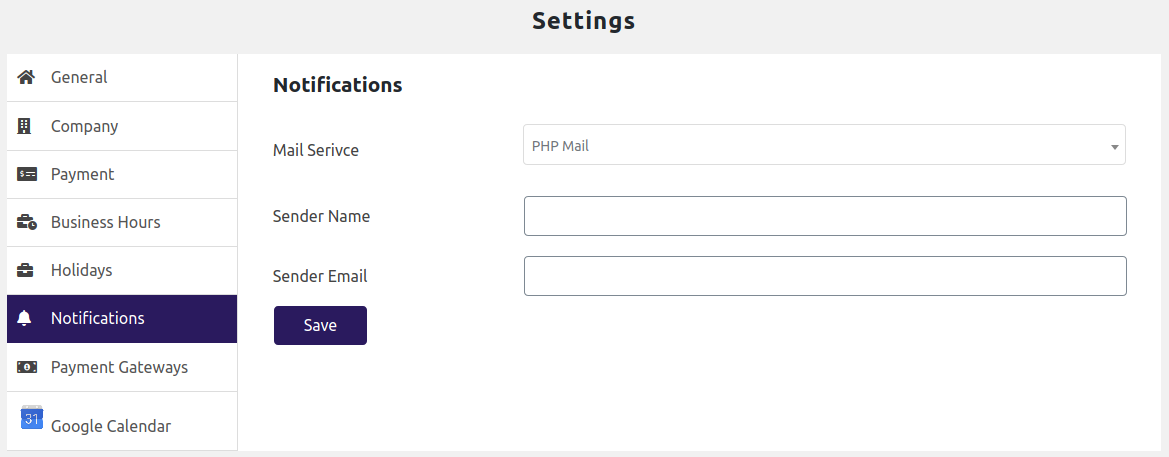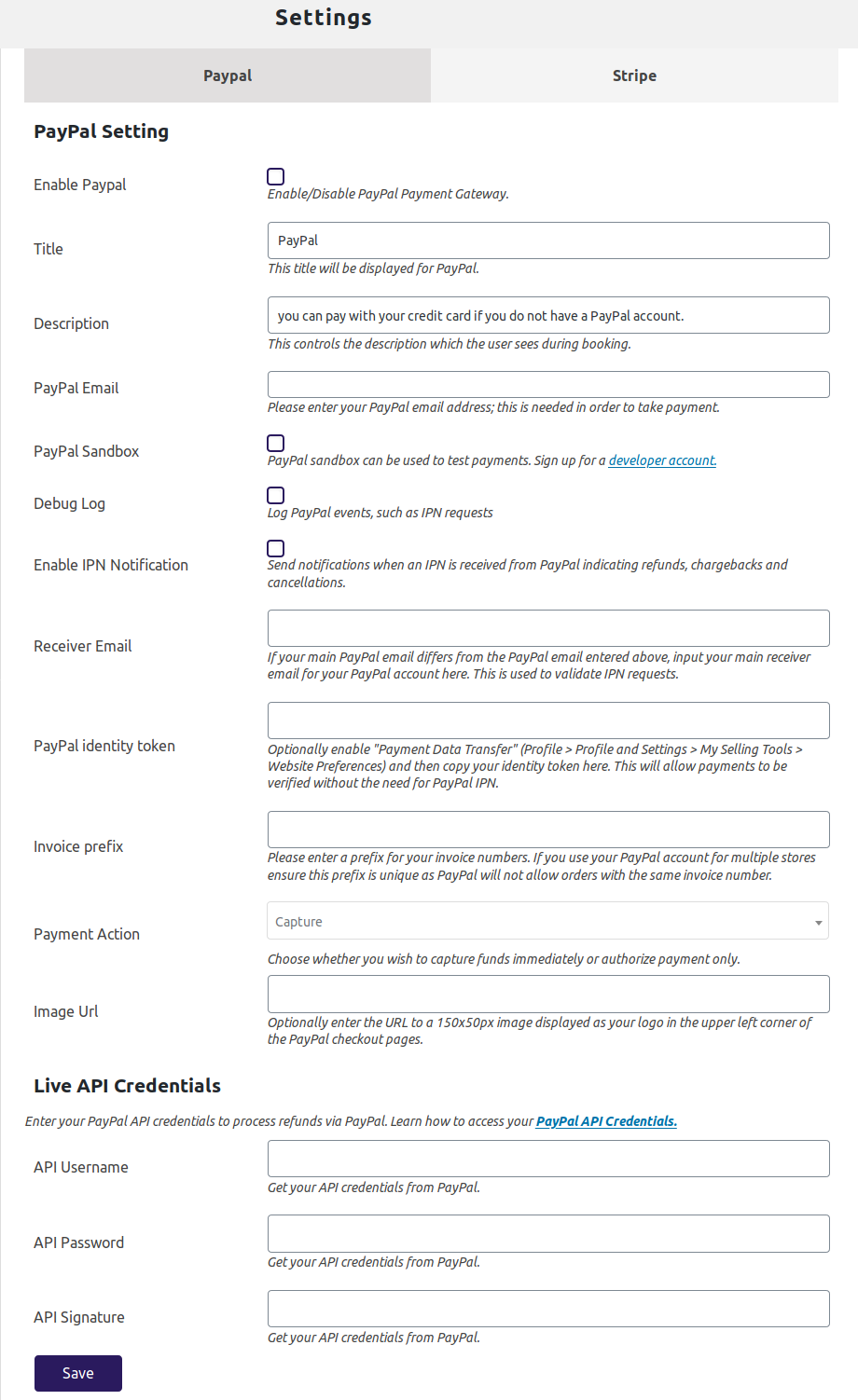Admin has to do the following to make this plugin work.
Add location in the location table where you want to give service to your customers, You can add and update these locations whenever you want.
Add category as well as related service according to your requirements.
Add the staff member who provides your given services. Here you can add details of the employees as well as select the service for each employee. You can update employee details whenever you want.
Here admin can make his required custom field for the customer to get their details, admin can add as many fields as he wants.
Admin can add their previous customer also from this page or the customer will be added to the user list when he books an appointment from the front-end.
Here admin can select among 7 templates for the front-end booking form, and 4 templates for the Register and Login form.
Admin can also select the required fields for the customer details.
On each page of our plugin’s panel, you can find the shortcodes in the header.
[BookMyAppointmentForm]: this shortcode is for the booking panel on the front-end, put this on a page and you will get the booking form.
[rtwbma_cus_login_page]: this is for the login form if admin wants to show other login forms (than WordPress) to his customers, he can put this shortcode on any page he wants.
[rtwbma_cus_register_page]: as above this is for the registration form.
These are the setting pages on which admin can set his booking according to his need.
Admin has to fill his company details like Company name, Site URL, Company Address, the payments methods details through which he wants to accept payments, his company working hours, SMS & Emails Notifications, and many things which makes his task easy.