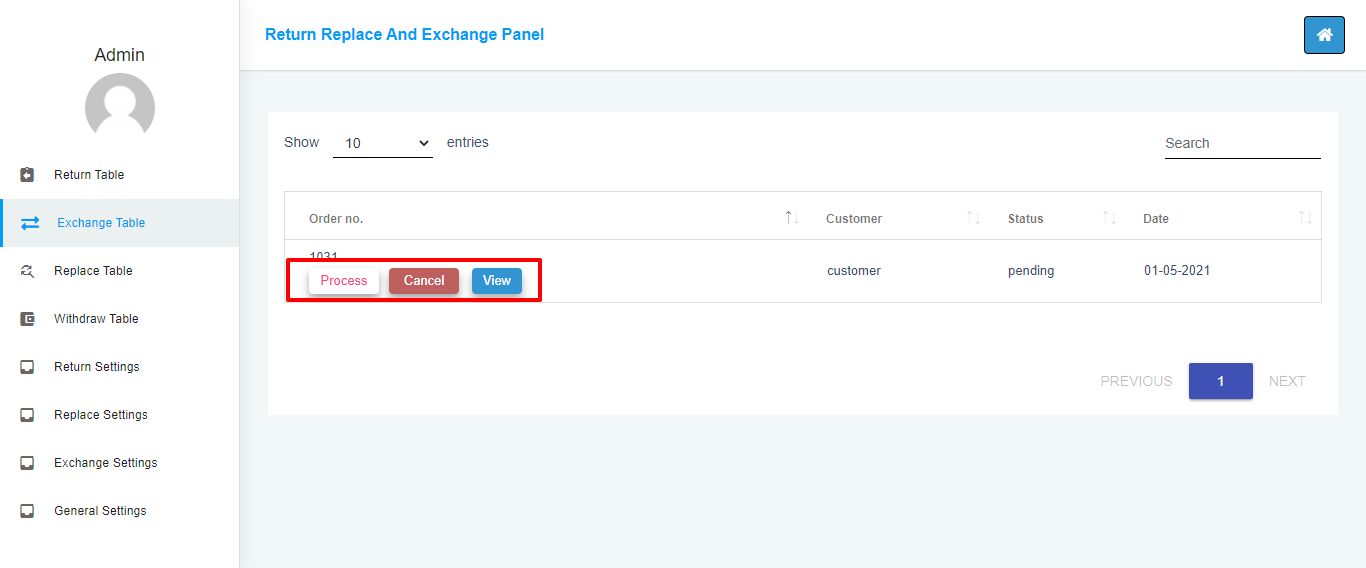Admin has to do the following to make this plugin work
First admin has to setup the basic settings in order to enable the request submit buttons.After setting up all the settings customer will be able to see different buttons
When customer clicks on any of the buttons he/she will be redirected to the following pages.
If all the settings are done properly then customer will be able to see the three buttons on the order section of my account page.
- Return Request
- Replace Request
- Exchange Request
Return Request
-
- Go to Order section of my account page, There customer will be able see the return request button
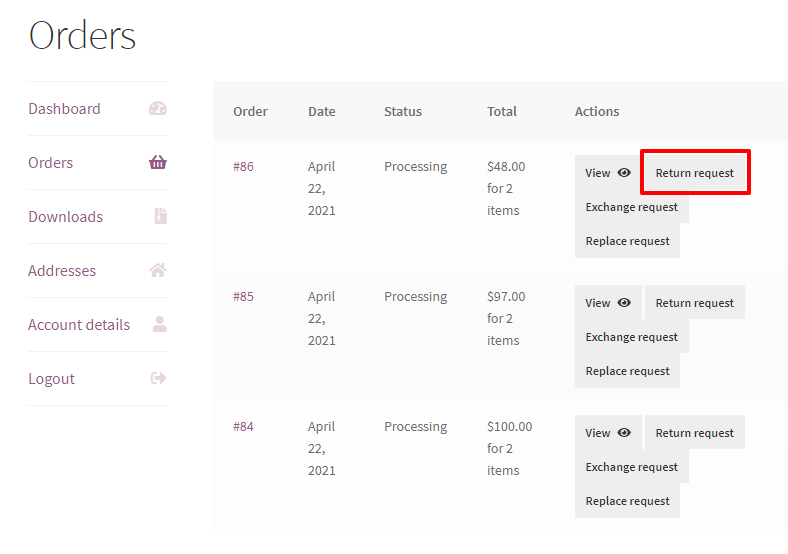
-
- After clicking on the button, Customer will be redirected to the return request page
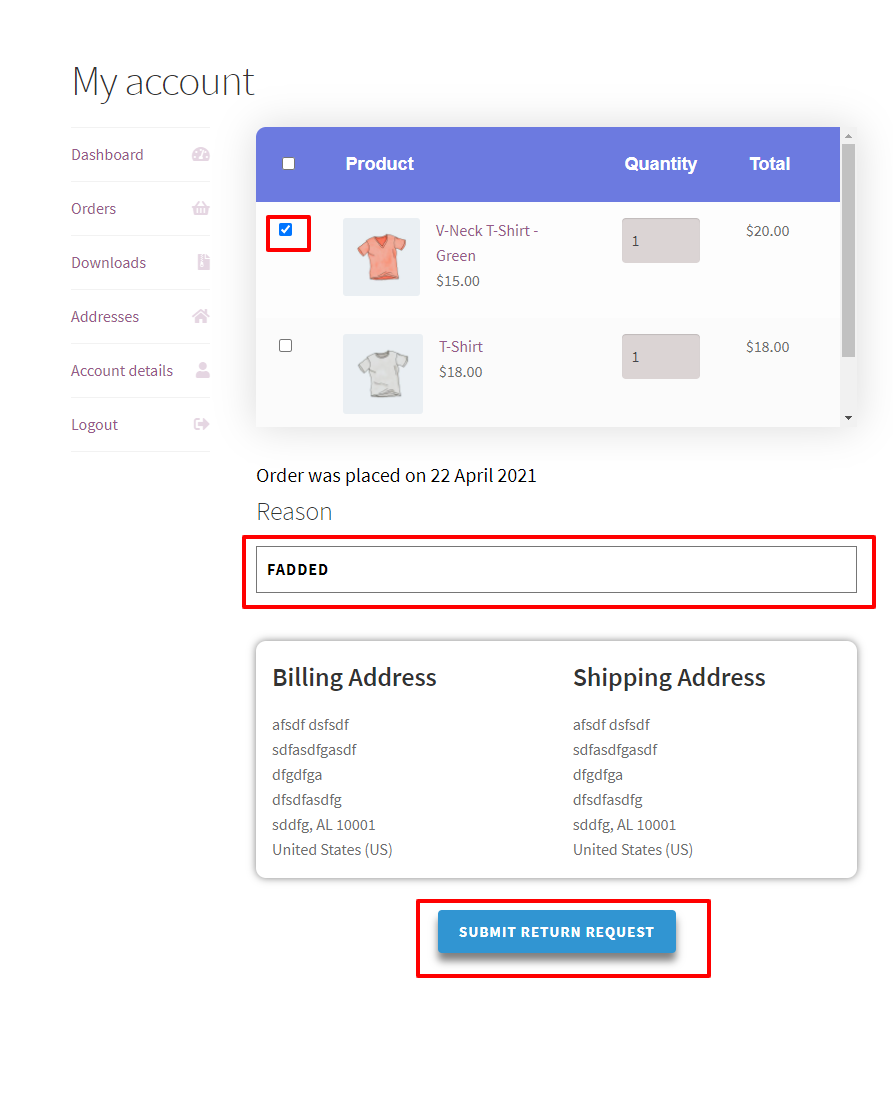
-
- Customer has to select the product by checking the checkbox before the product,Has to define the return reason from the reason select and then submit a request
- Customer can cancel the return request by just clicking the cancel return button
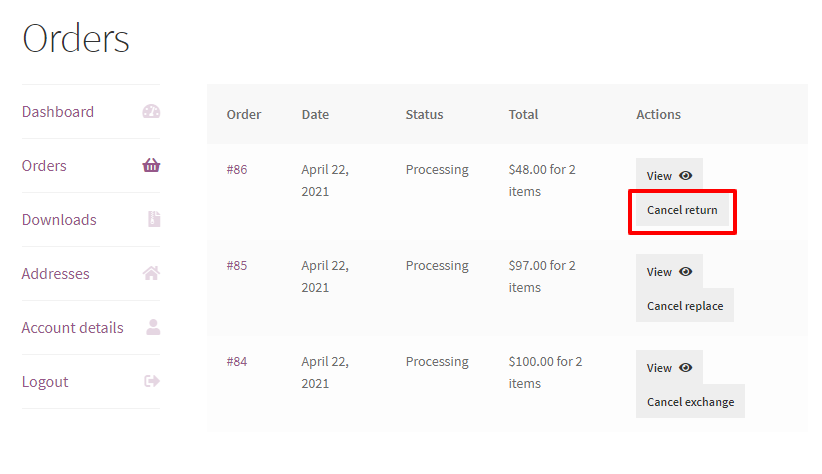
-
- Now admin can see the return request in his return table section and perform different actions on it.

Replace Request
-
- Go to Order section of my account page, There customer will be able see the Replace request button
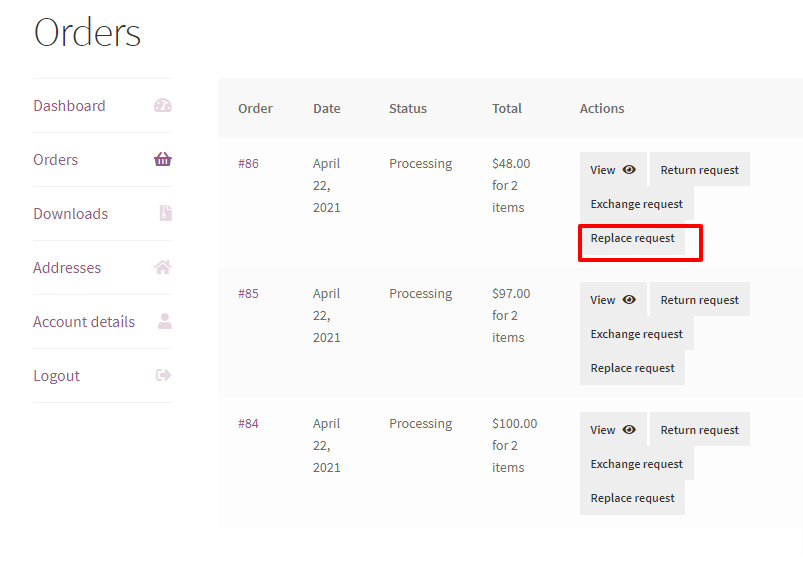
-
- After clicking on the button, Customer will be redirected to the replace request page
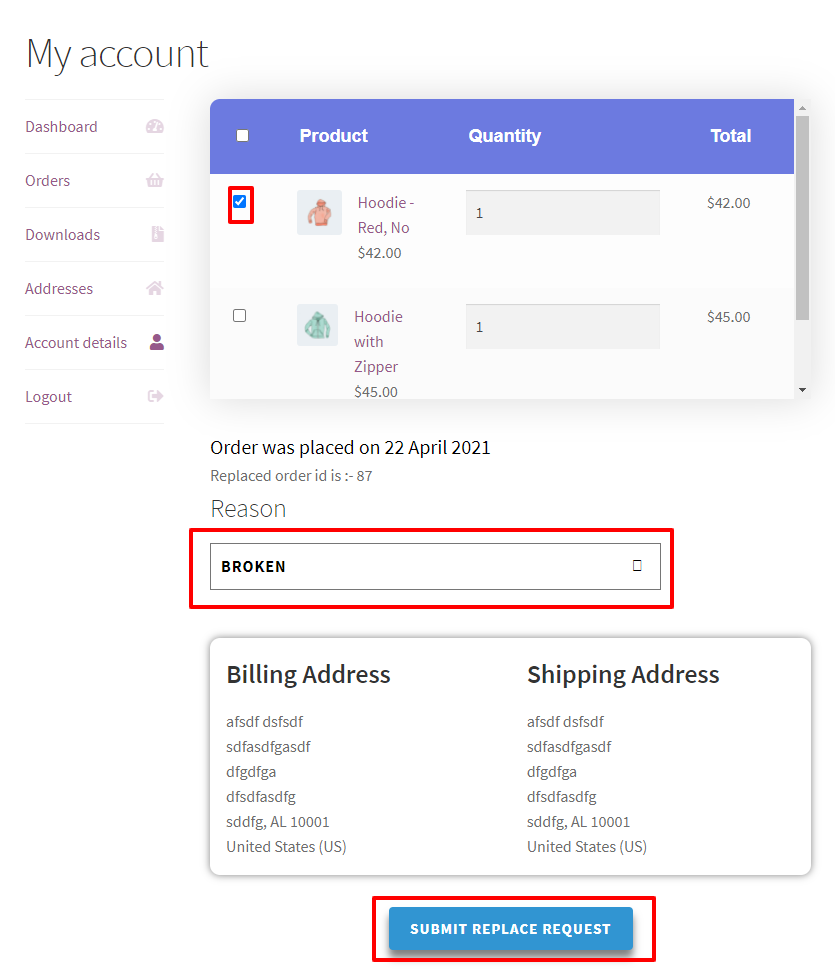
-
- Customer has to select the product by checking the checkbox before the product,Has to define the replace reason from the reason select and then submit a request
- Customer can cancel the replace request by just clicking the cancel replace button
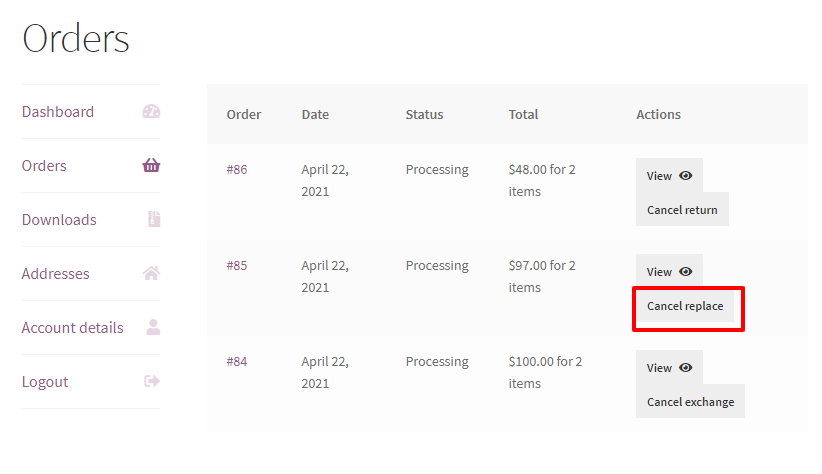
-
- Now admin can see the replace request in his replace table section and perform different actions on it.
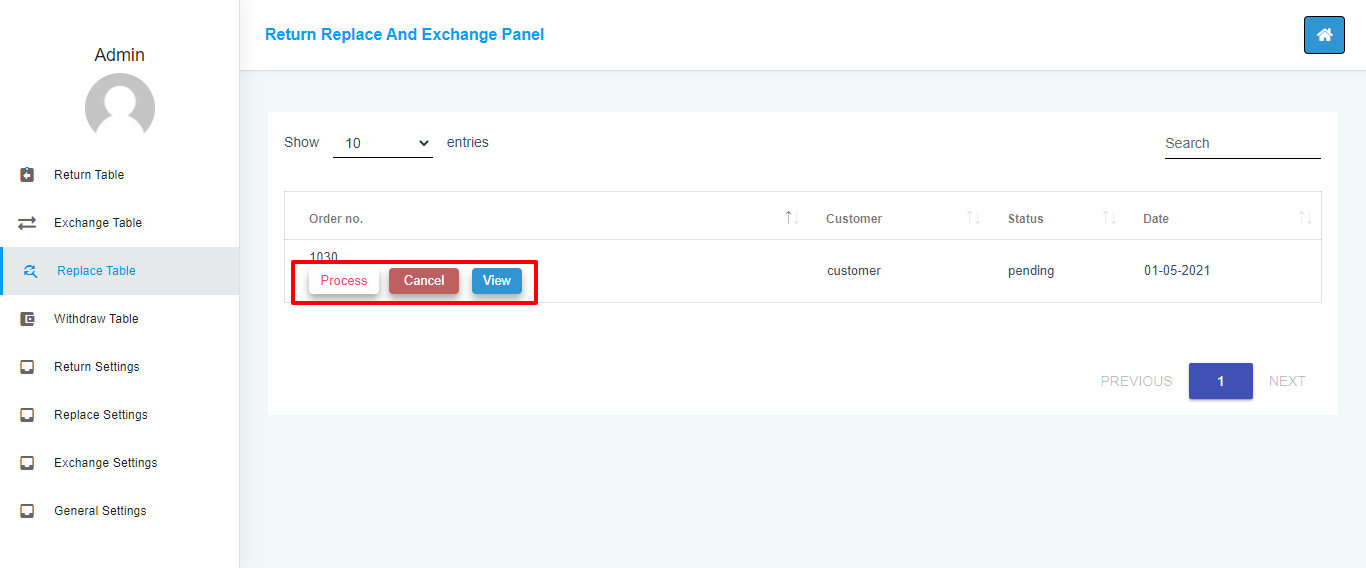
Exchange Request
-
- Go to Order section of my account page, There customer will be able see the Exchange request button
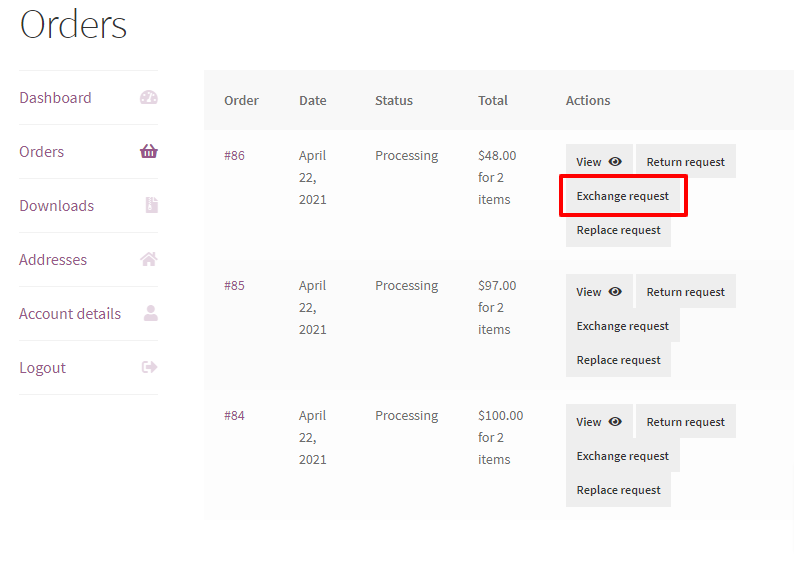
-
- After clicking on the button, Customer will be redirected to the Exchange request page
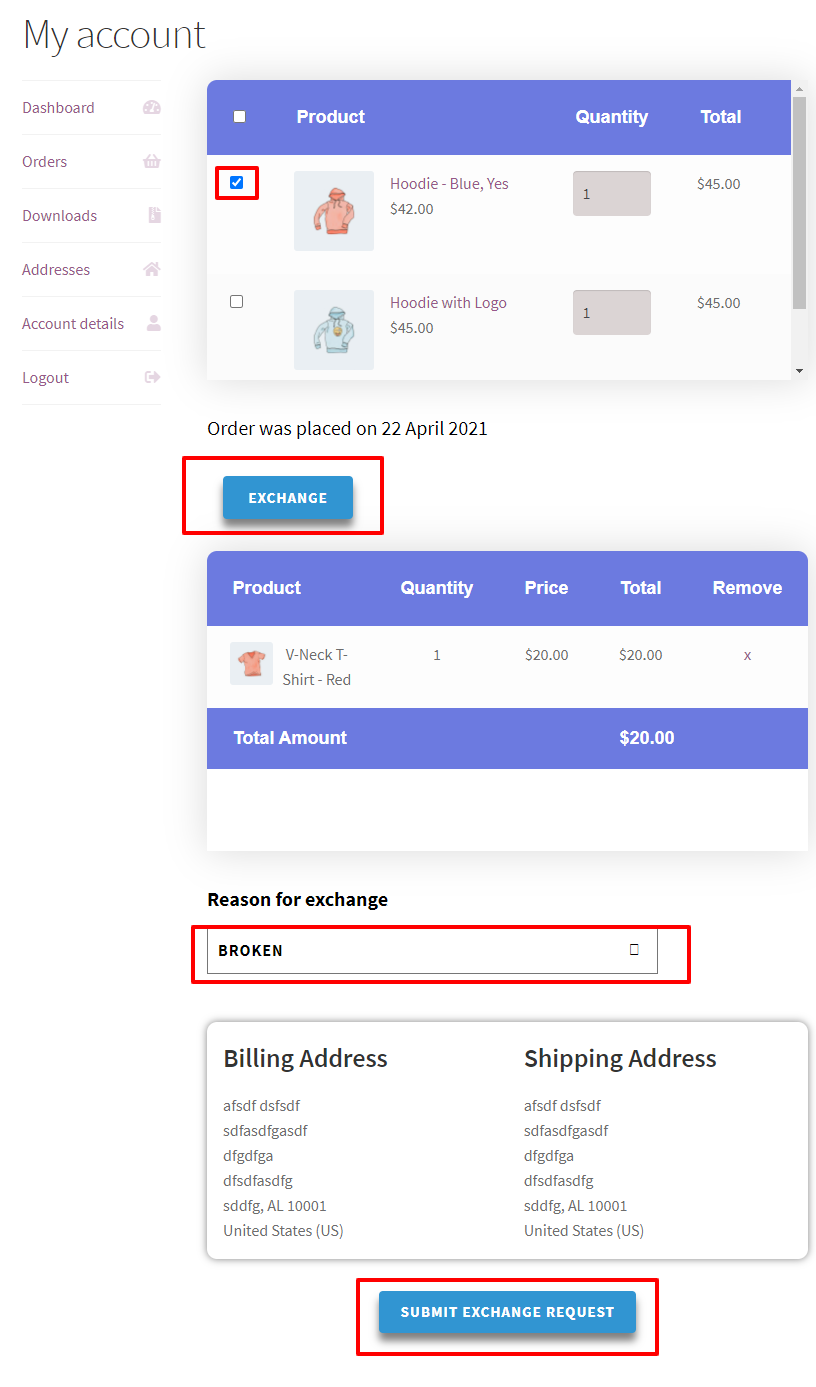
-
- Customer has to select the product by checking the checkbox before the product,then customer has to select the product in exchange he wants to buy by just clicking the exchange button,Has to define the exchange reason from the reason select and then submit a request
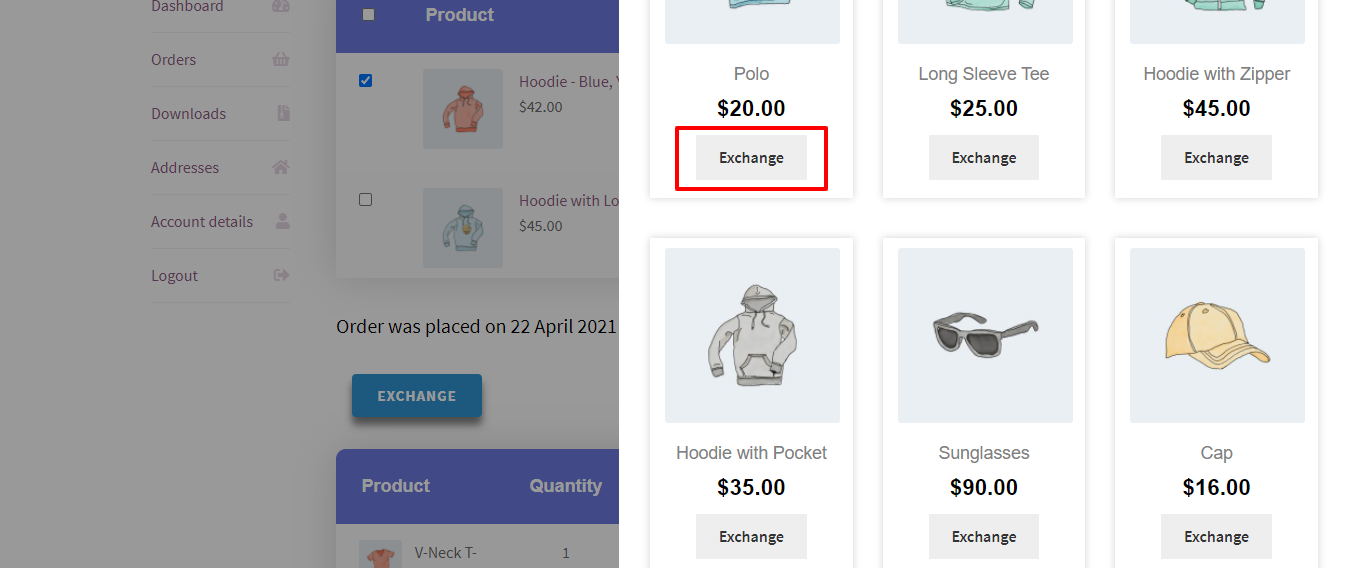
-
- Customer can cancel the exchange request by just clicking the cancel exchange button
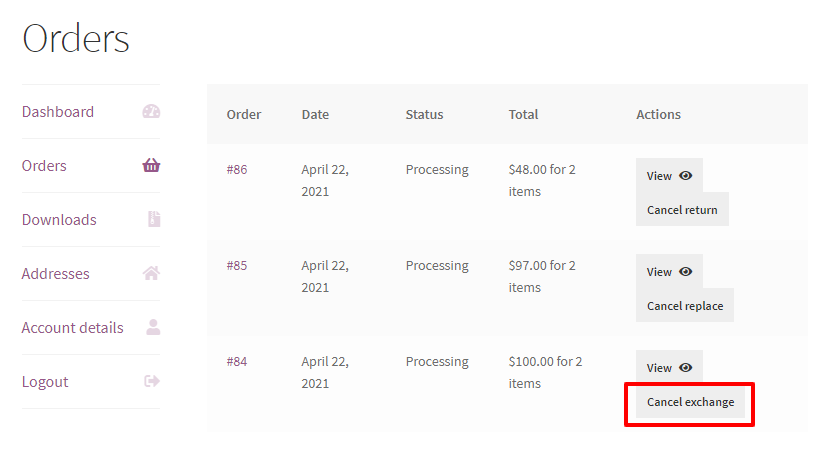
-
- Now admin can see the exchange request in his exchange table section and perform different actions on it.