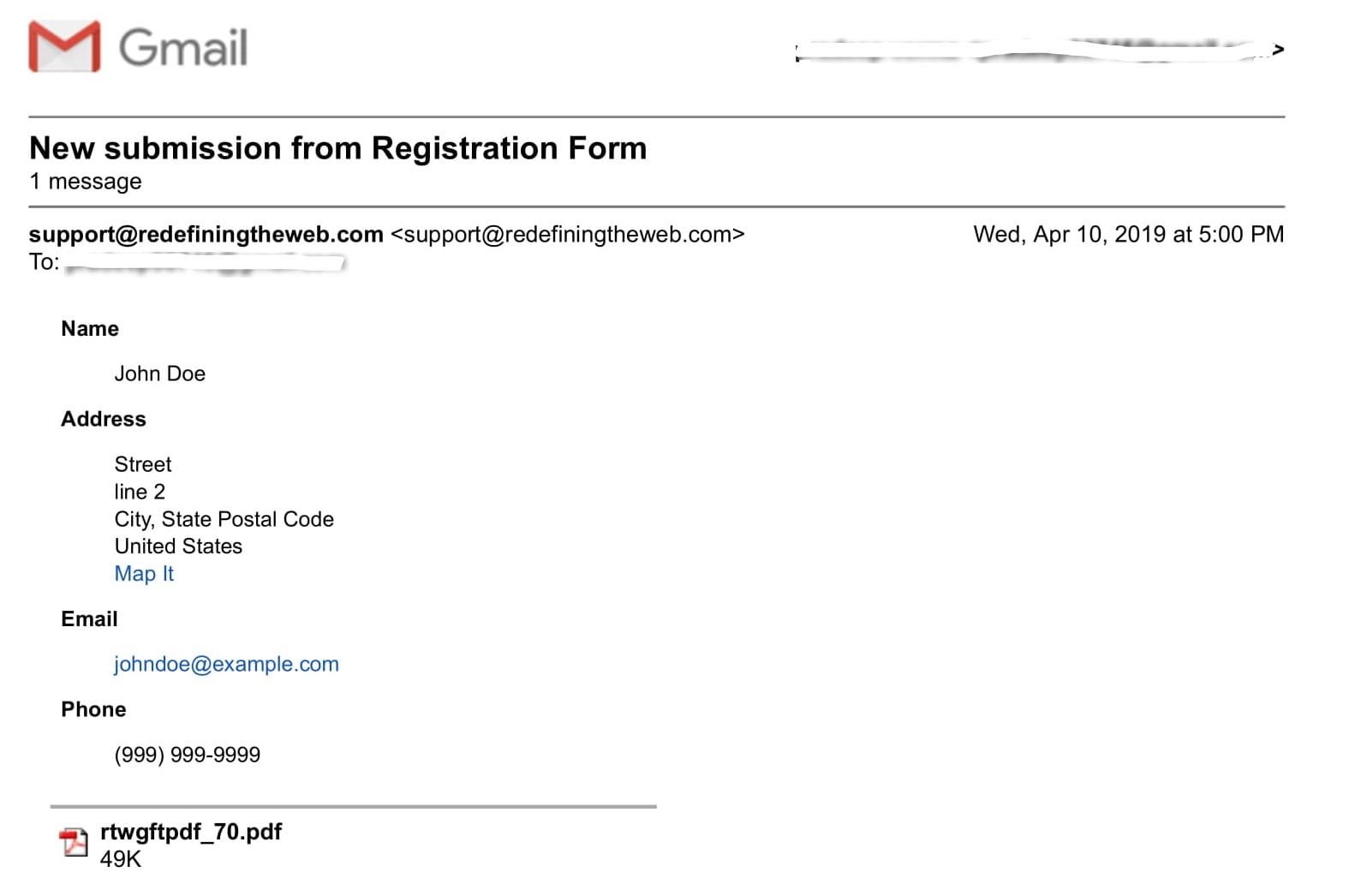Setting that need to perform on Gravity Forms.
- Create a form through gravity form.
- On clicking new form in gravity forms setting a popup came.
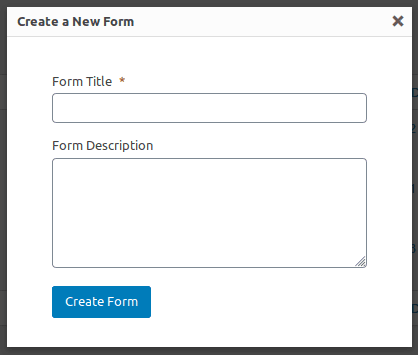
- By filling these fields and clicking create form a form is generated.
- Add the fields which you want in your form.
- After adding the form fields your form is now fully created.
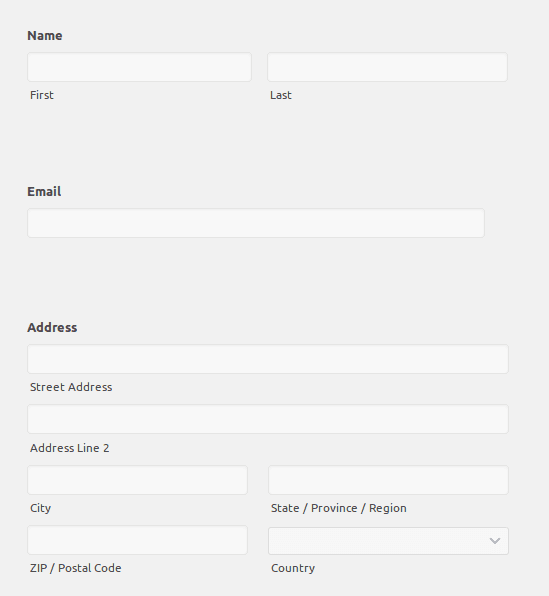
- Create a post or page and add the short-code of gravity form to use it on that page.
- Now add this form in post or page to use it for filling entries.
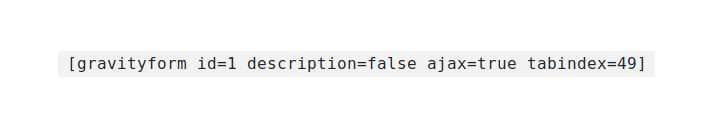
Step 2. Perform all admin settings of Gravity Form to PDF.
- Change the PDF format setting for the new fields you have created.
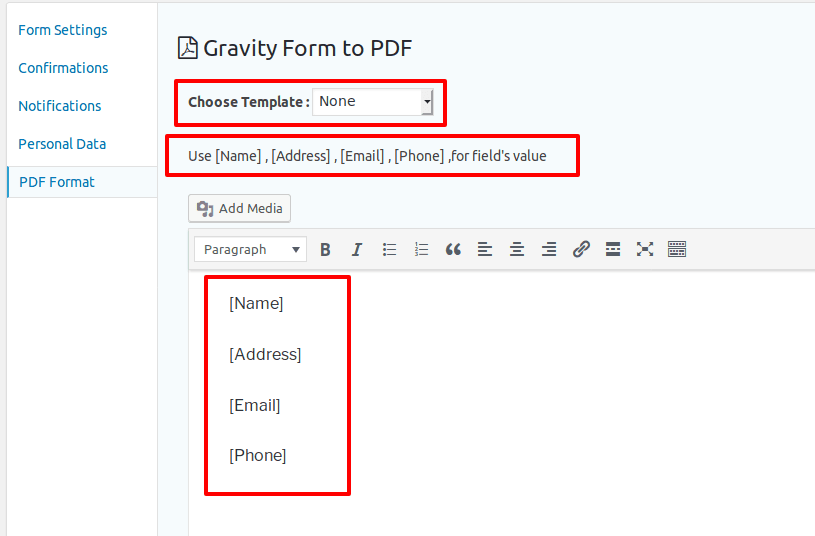
- Now fill the form which you have created.
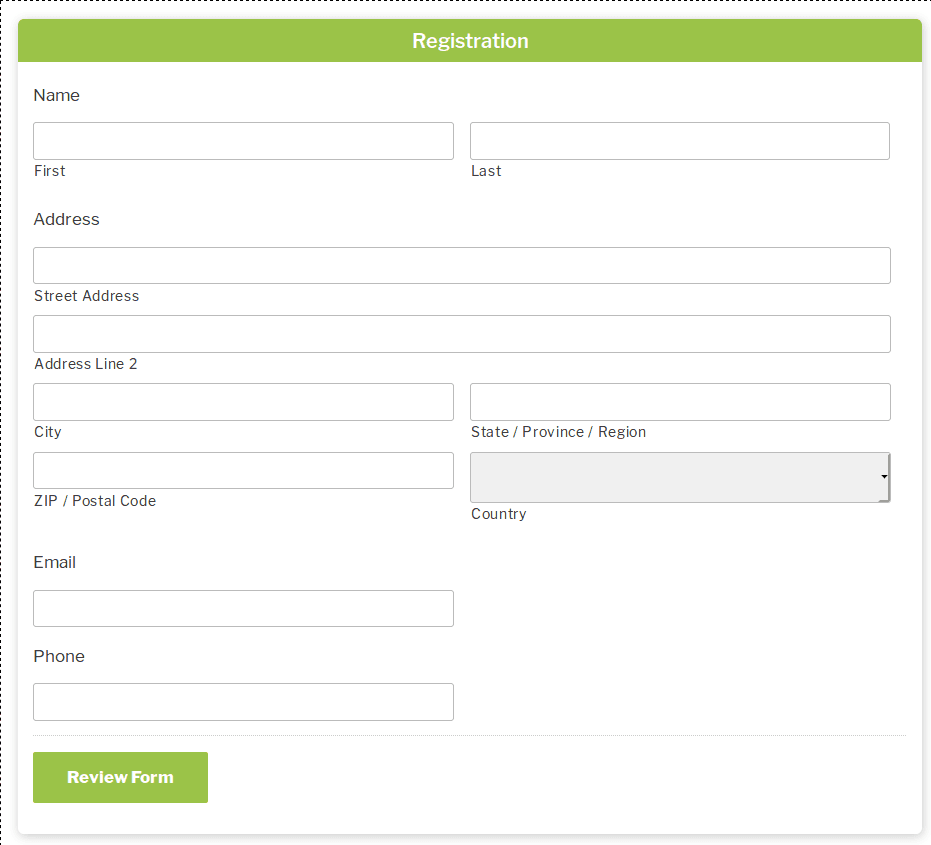
- On Clicking the Review Form then Submit button download PDF button or the image you have given for the PDF button will appears.
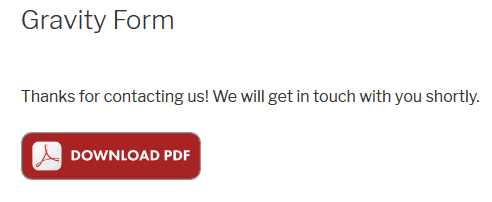
- Click on DOWNLOAD PDF button to get the PDF.

- Get attachment too with your mail.