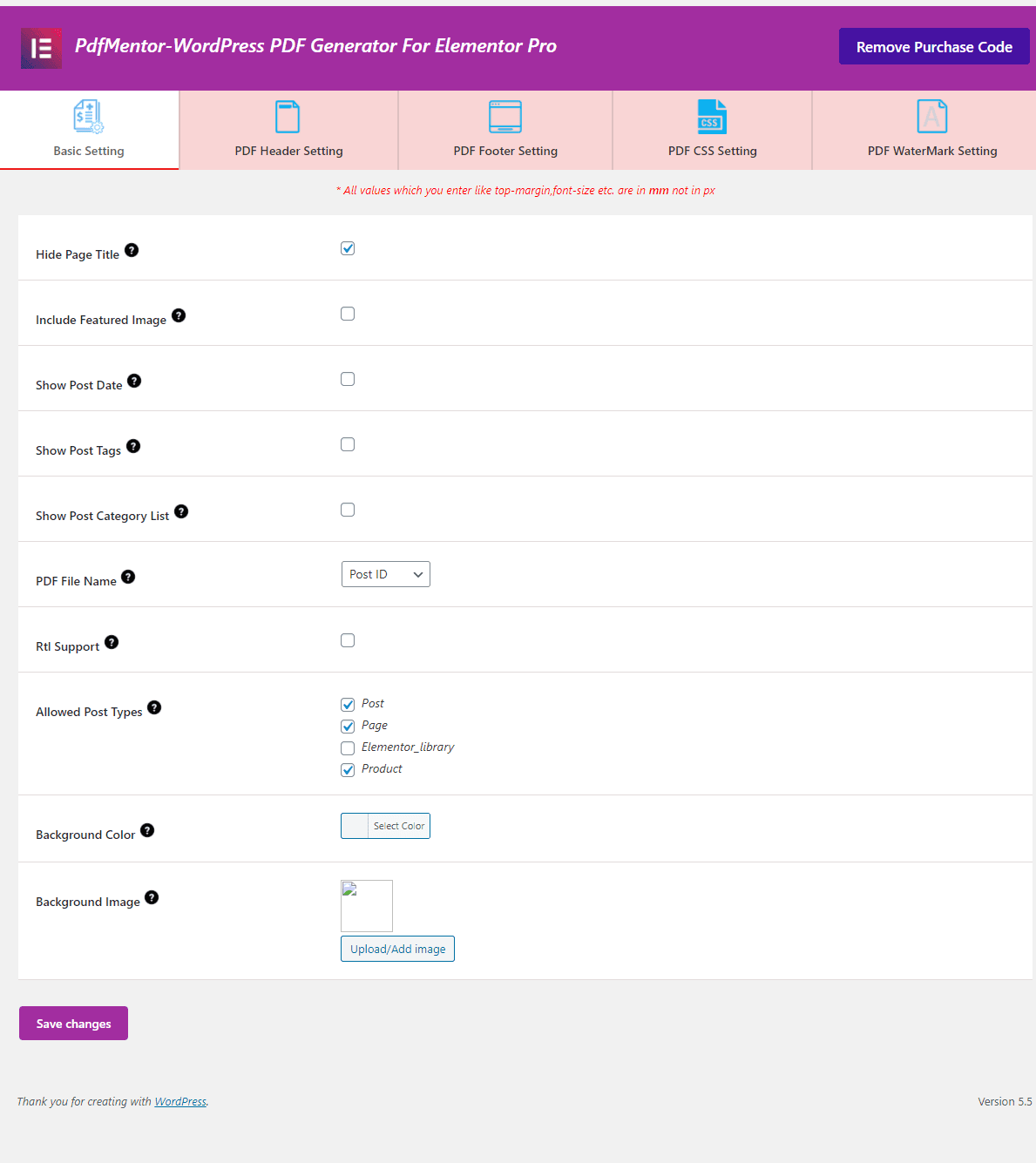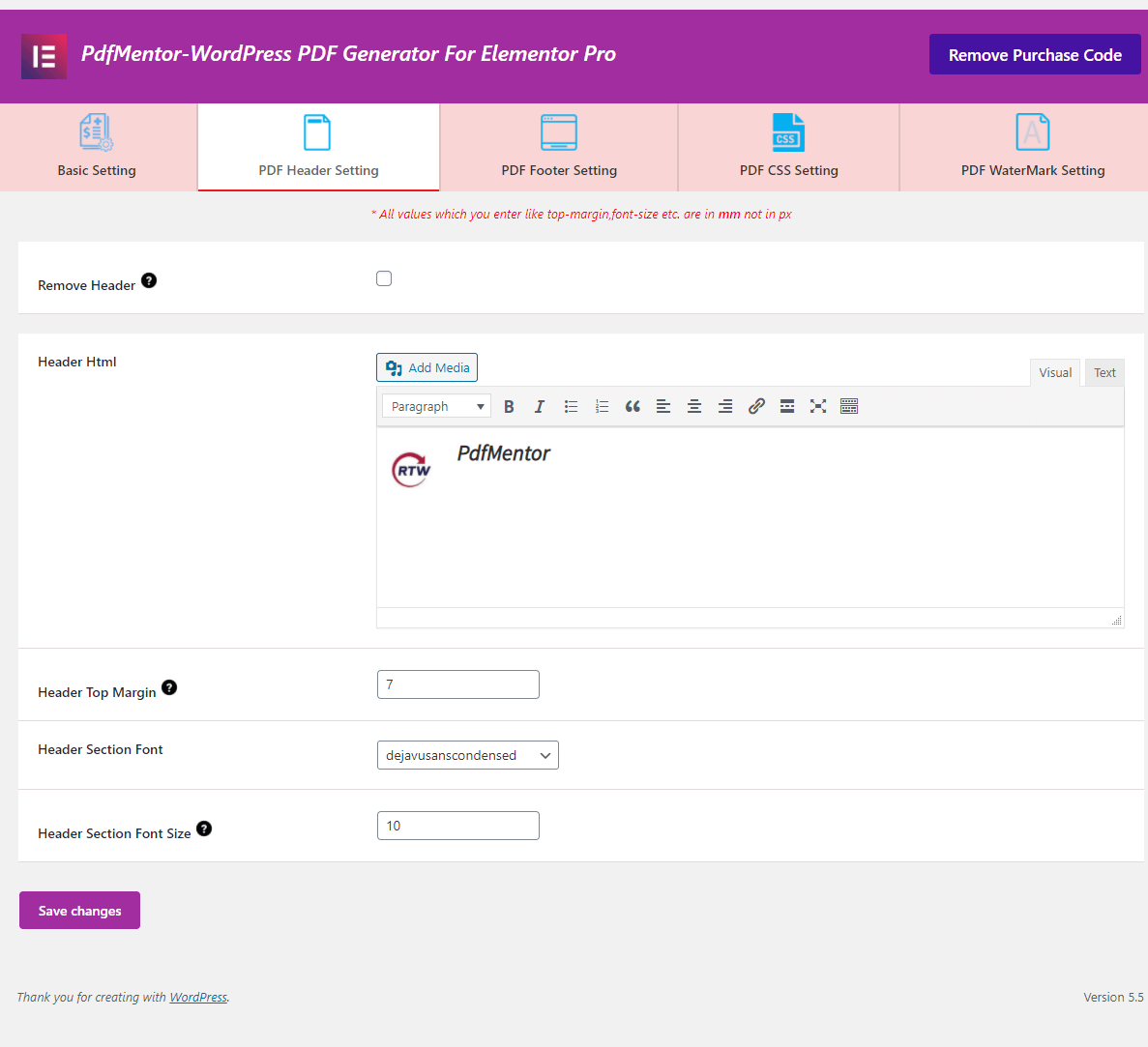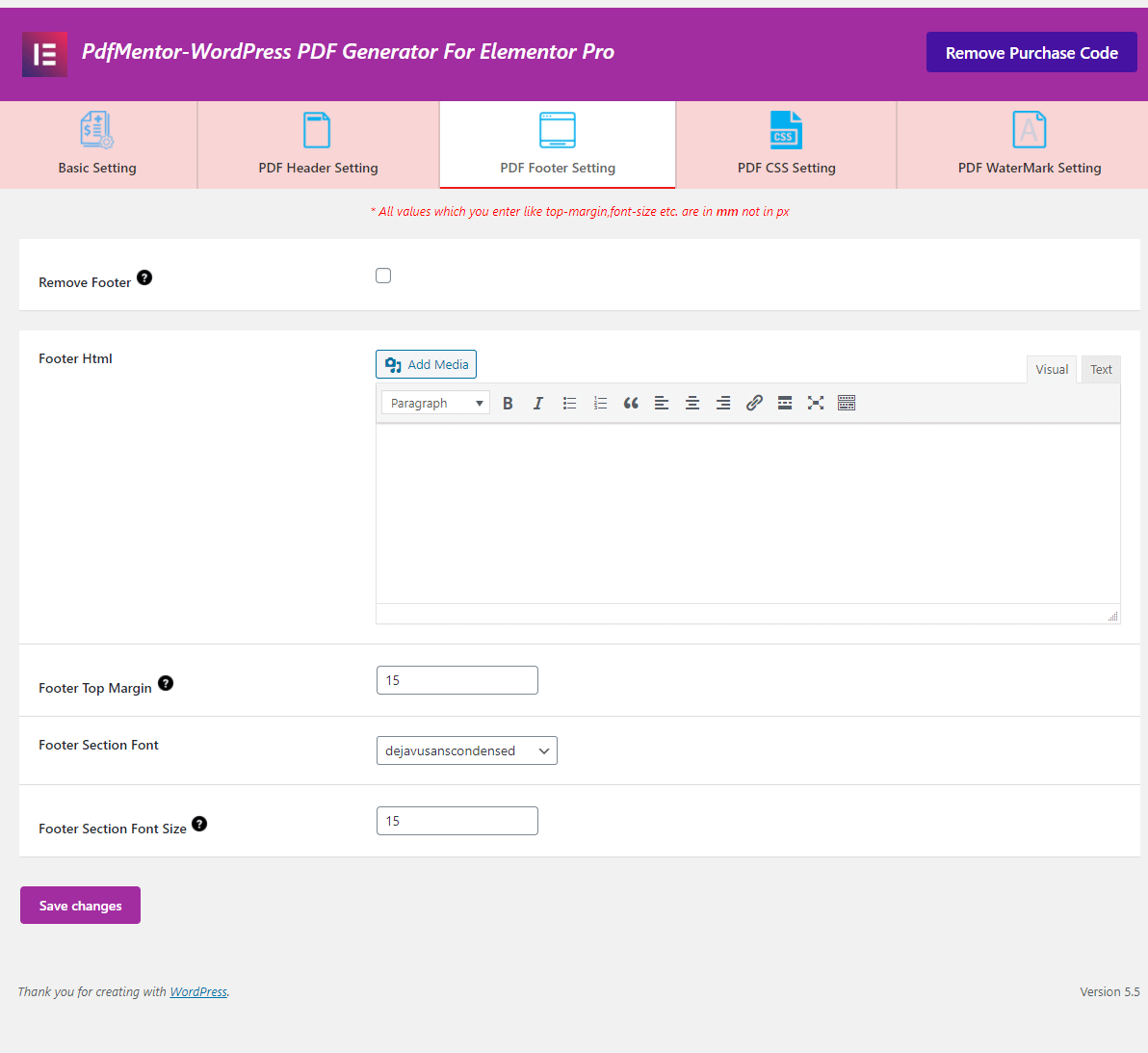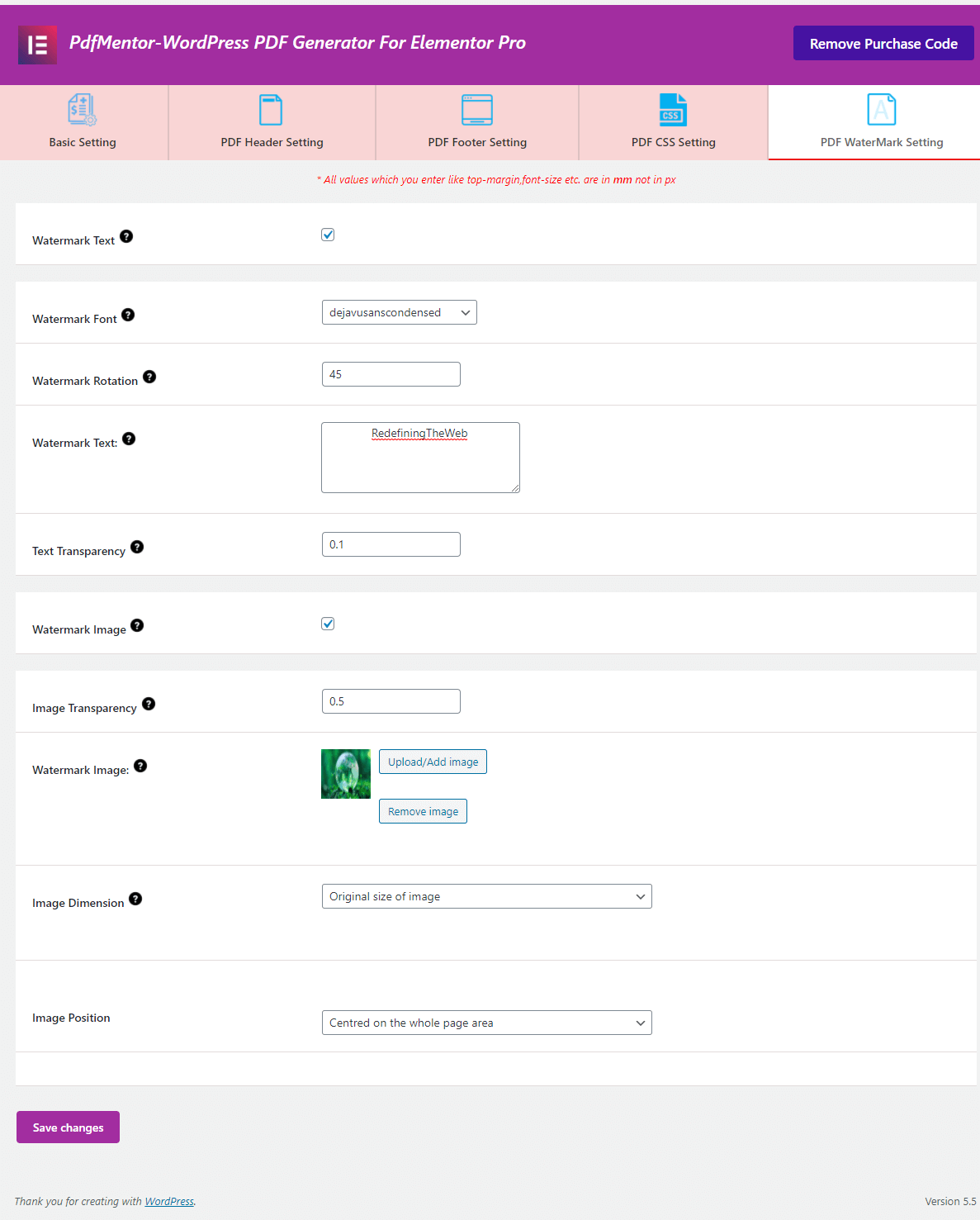Basic Setting
Hide Page Title : Include Featured Image : Show Post Date : Show Post Tags : Show Post Category List : PDF File Name : RTL Support : Allowed Post Types : Background Color : Background Image :
PDF Header Setting
Remove Header : Header HTML : Header Top Margin : Header Section Font : Header Section Font Size :
PDF Footer Setting
Remove Footer : Footer HTML : Footer Top Margin : Footer Section Font : Footer Section Font Size :
PDF CSS Setting
PDF Page Size : PDF Page Orientation : Body Top Margin : Body Left Margin : Body Right Margin : Body Font Family : Body Font Size : PDF Custom CSS :
PDF Watermark Setting
Watermark Test : Watermark Font : Watermark Rotation : Watermark Text : Text Transparency : Image Transparency : Watermark Image : Image Dimension : Image Width : Image Height : Image Position : Horizontal Position : Vertical Position :
Doc navigation ← PDFMentor Pro - Features PDFMentor Pro - Work Flow →
Was this article helpful to you?
No
1
Yes