After making Plus Member Rule you are all set to give discount to your Plus Members.
This rule is also as simple as other discounts rules.
For making Plus Member Discount Rule Select Plus Members Tab.
Now click on Discount Rule for Plus Member.
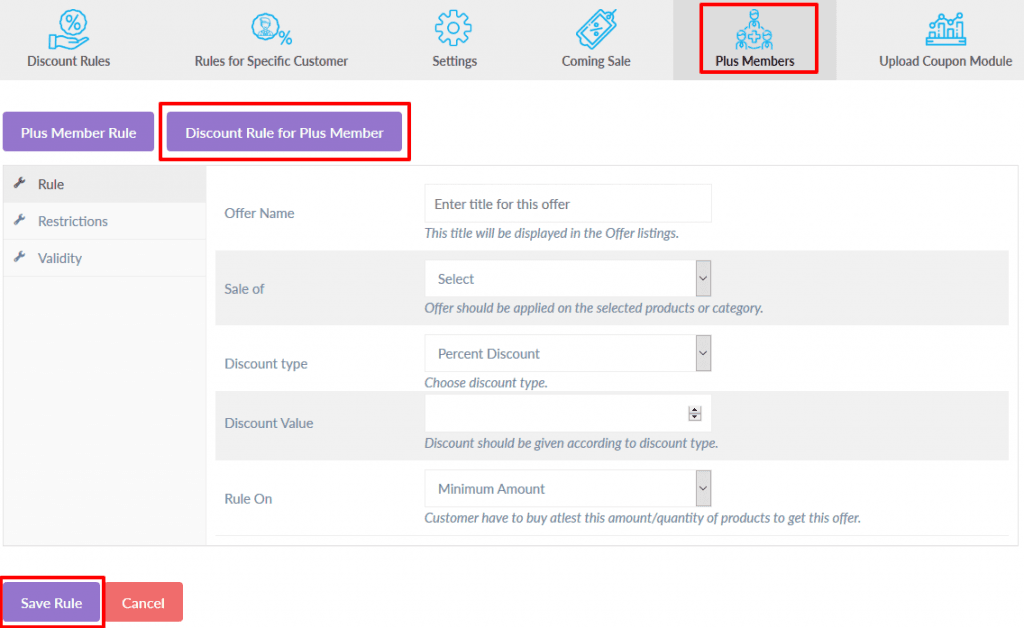
Fill Rule, Restrictions and Validity tabs accordingly.
After saving the rule it can be seen in the given table below.
You can enable or disable this rule from this page only.
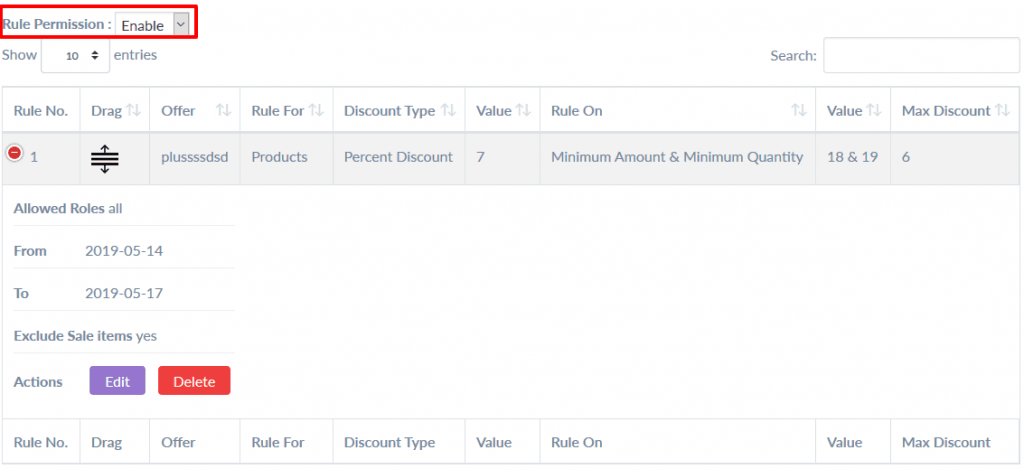
Now if you enable Rule permission as above, your Rules are active and if any Plus Member buy something from your store he/she will get discount according to your discount rule.