All discount rules which you have made only matters if customers know about the discounts you have offered them.
To attract customers on your site make attractive discount rules and show them on your site so that if anybody come to your site they will know about the offers of your store.
Using our plugin you can achieve this goal easily. Just make some settings and you are done.
The Settings are as follows:
To show offers to the customers Select Settings Tab.
And go to General Setting table as shown in the figure
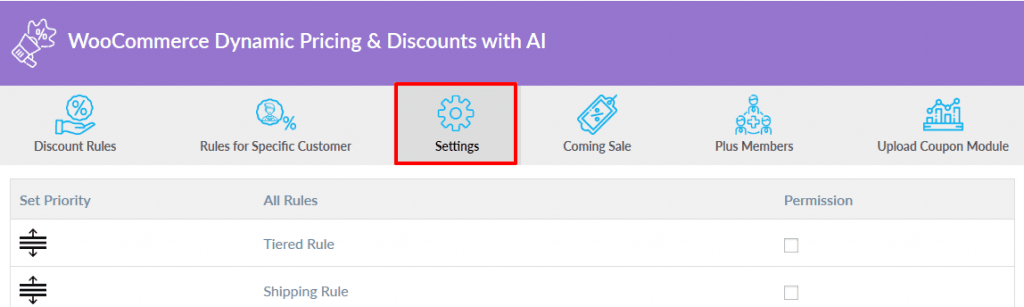
Now click on offer section in the table
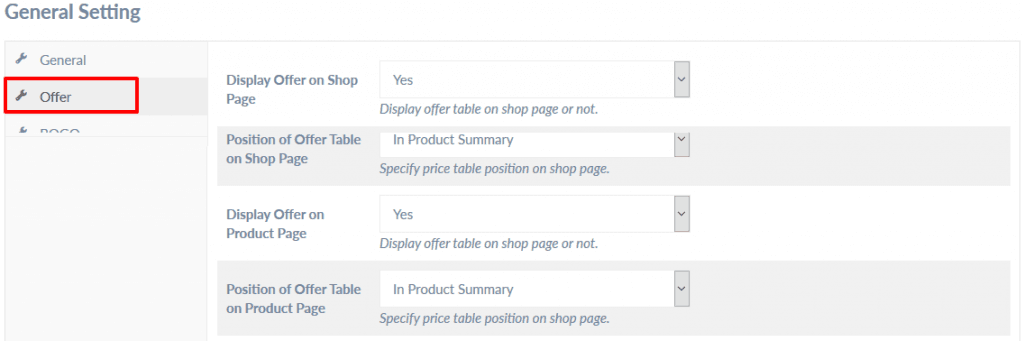
Now you can choose whether to show offers on Shop Page, Product Page, Cart Page or on all of these.
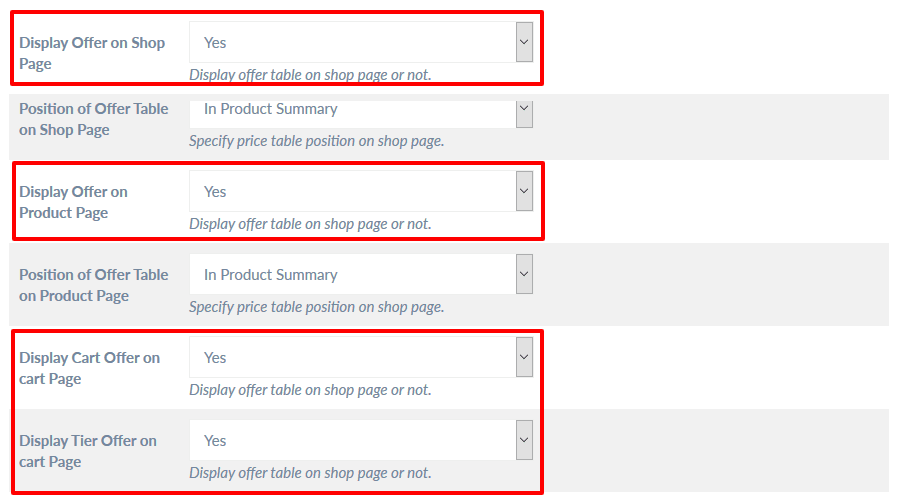
You can change the text of the offers too in the given text area
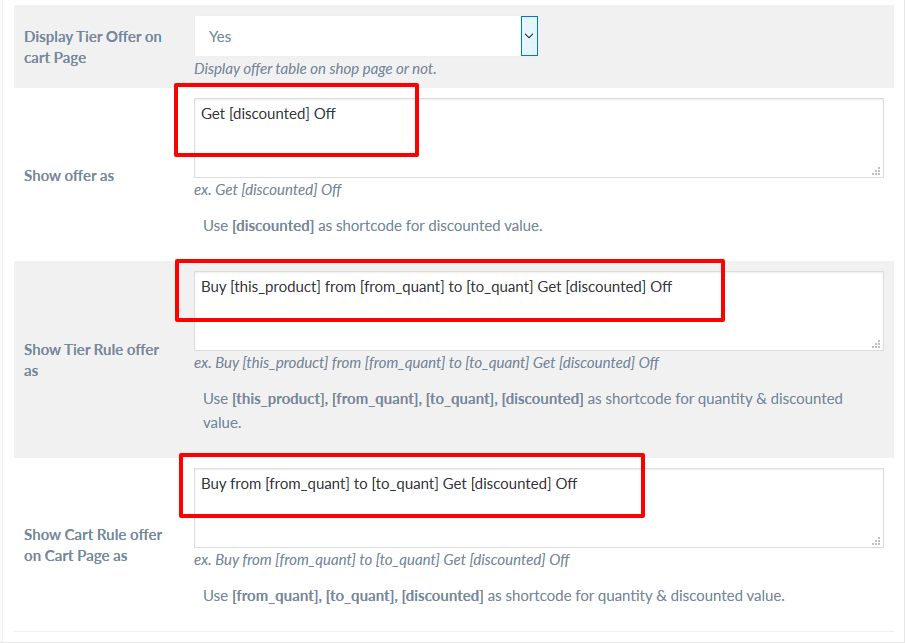
Show offer as setting is for normal discounts rule like product discount rule, category discount rule, Product tag-based discount rule, Product Attribute based discount rule.
Show Tier Offer as setting is to change the text of tier discount rule for tier Product and tier Category.
Show Cart Rule Offer on Cart Page as setting is to change the text of cart based discount rule.
If you want to change the text Offers shown for BOGO rule, you can change it too using BOGO section of the general setting table.
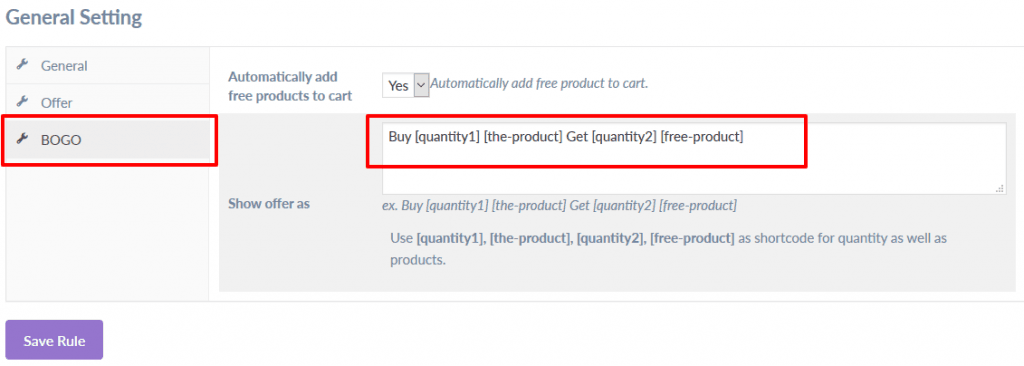
You just have to use the shortcode in the place of values you want ( like quantity, product name & discounted values ) in the text.