Admin can create Upcoming Sale too with the help of our plugin.
He can choose Product or Category on which he wants to give discount in the coming days.
To create Coming Sale Select Coming Sale Tab.
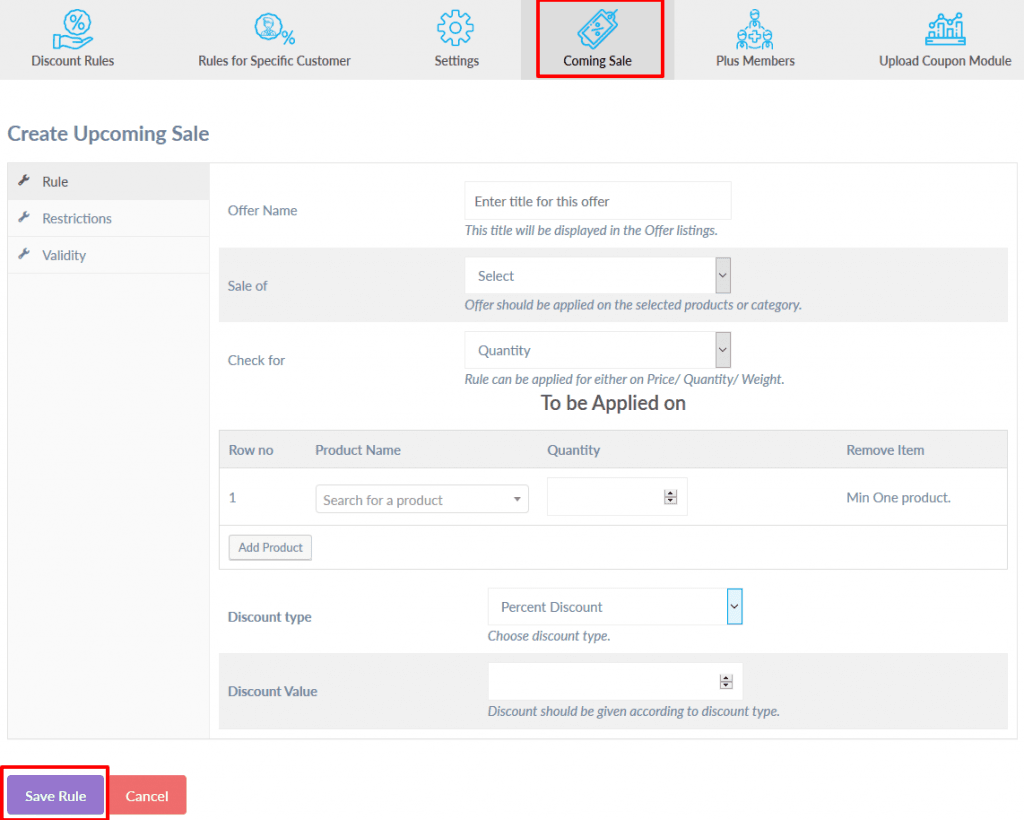
Fill Rule, Restrictions and Validity tabs accordingly.
Set date in Validity section from when you want to start sale and end sale.
After saving the rule it can be seen in the given table below.

Now the date which you have set in this rule’s validity section the discount automatically start from the start date until the end date comes.
The discount can be shown in the cart if the products are added to the cart as in the given picture below.
