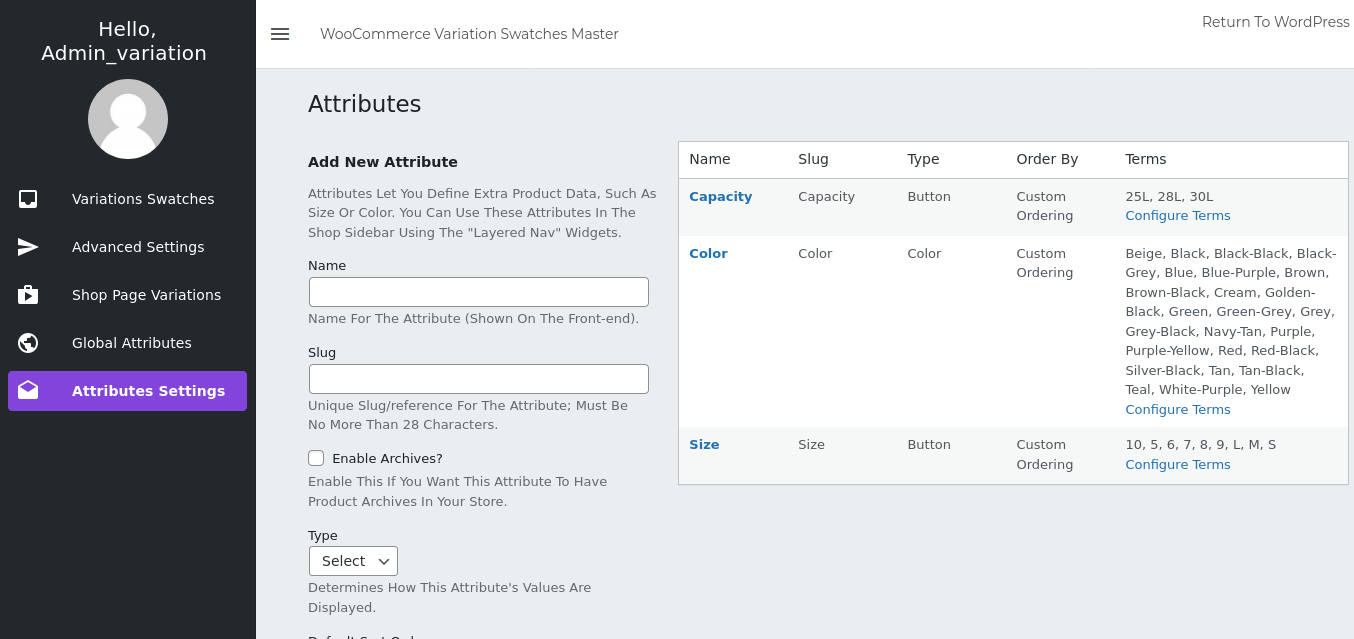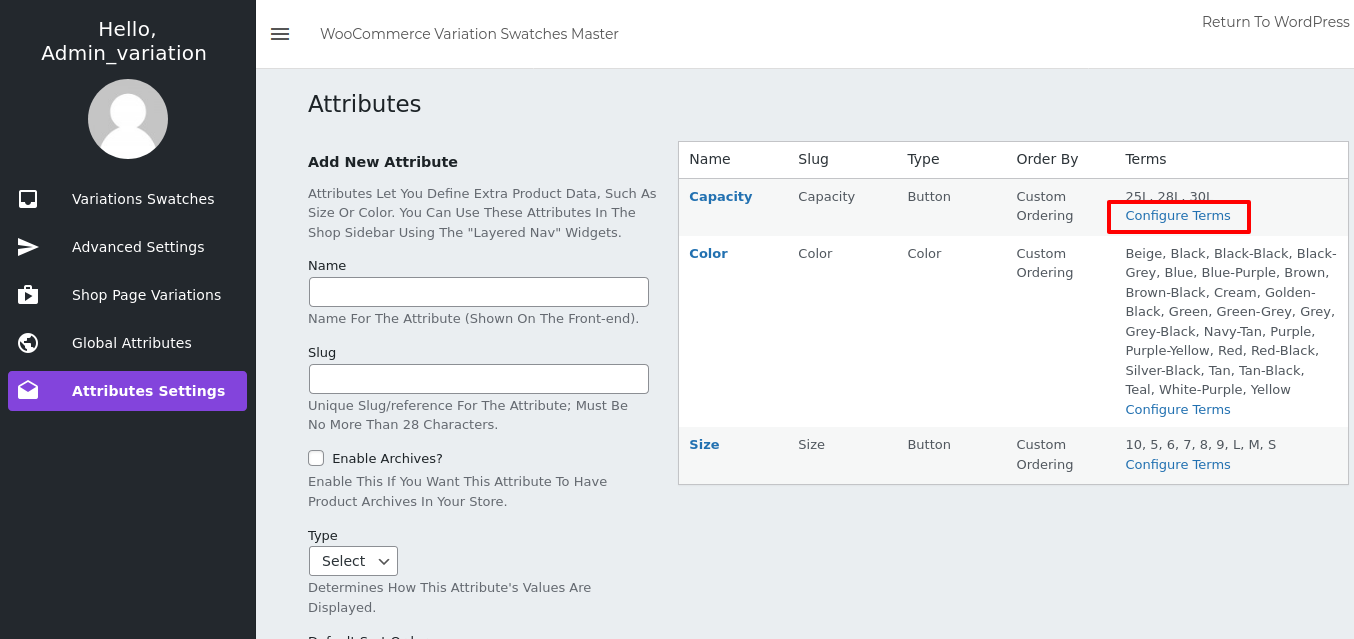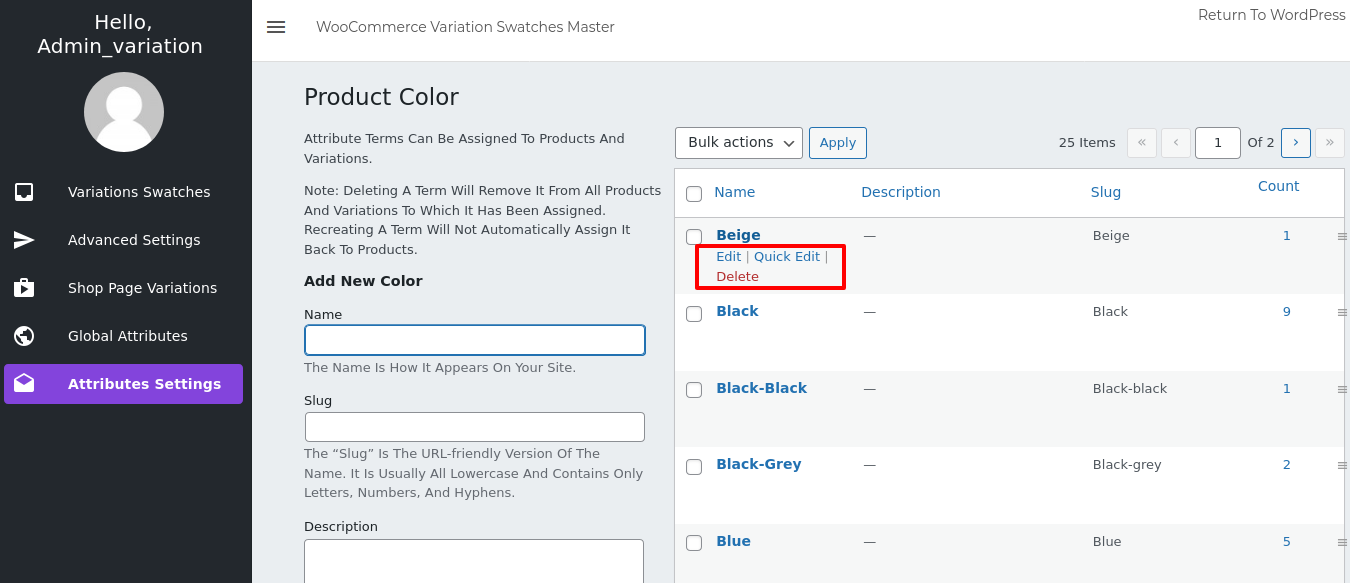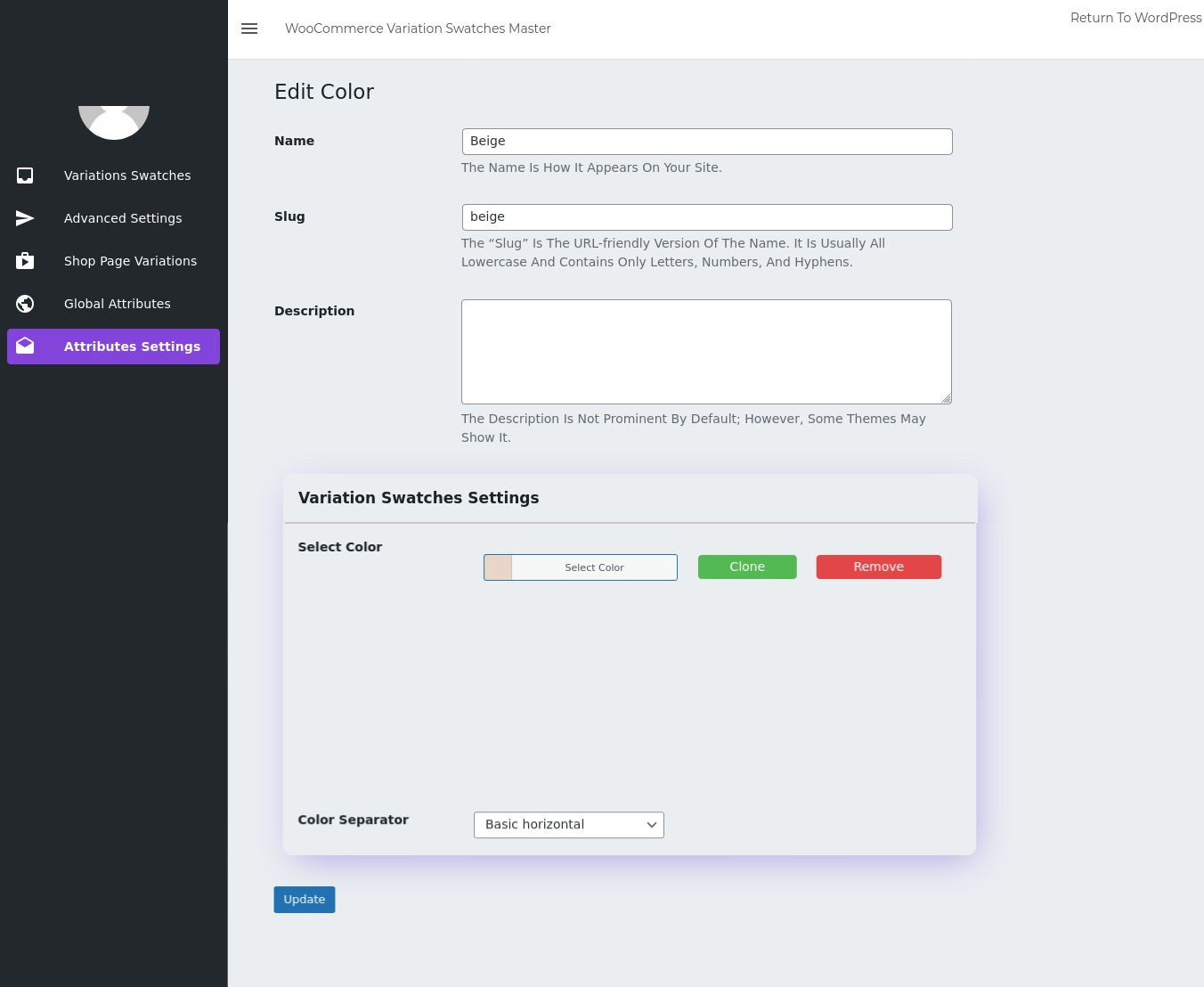How can you make this plugin work :
First, you need to add an attribute by entering a name, slug, description & type which is extendable to radio, color, image & button, you can modify them later if you want by hovering on the added name.
Now, click on configure terms either on newly added terms or previously listed terms thereafter clicking this you will see an interface like –
Now you can do both things, first either you can add a new term by selecting a color, or second edit the previously added term.
By editing, select color or other variation type which you clicked. you can customize each and every term here. once you add color, the image for the variation will be visible for customers.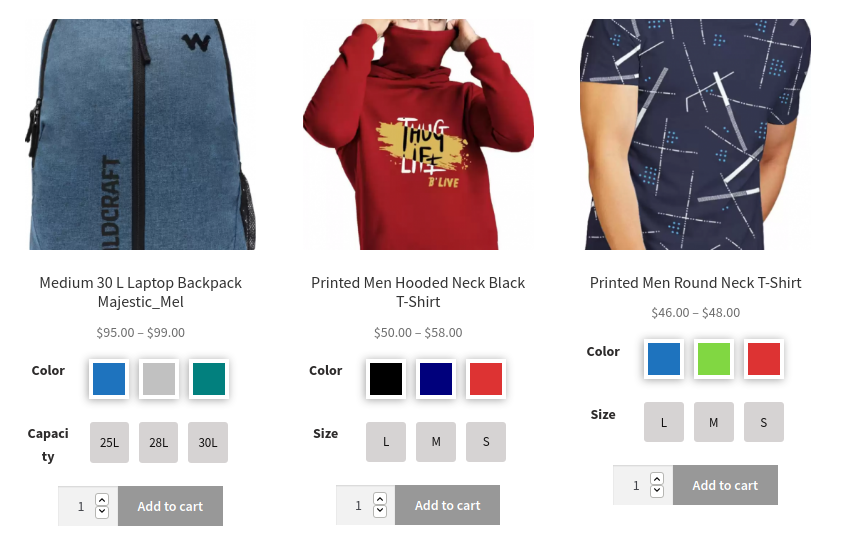
This is the shop page that will be visible to all of your customers for variable products. Customers may choose variation from here and can directly add products to ‘add to cart’ as simple products.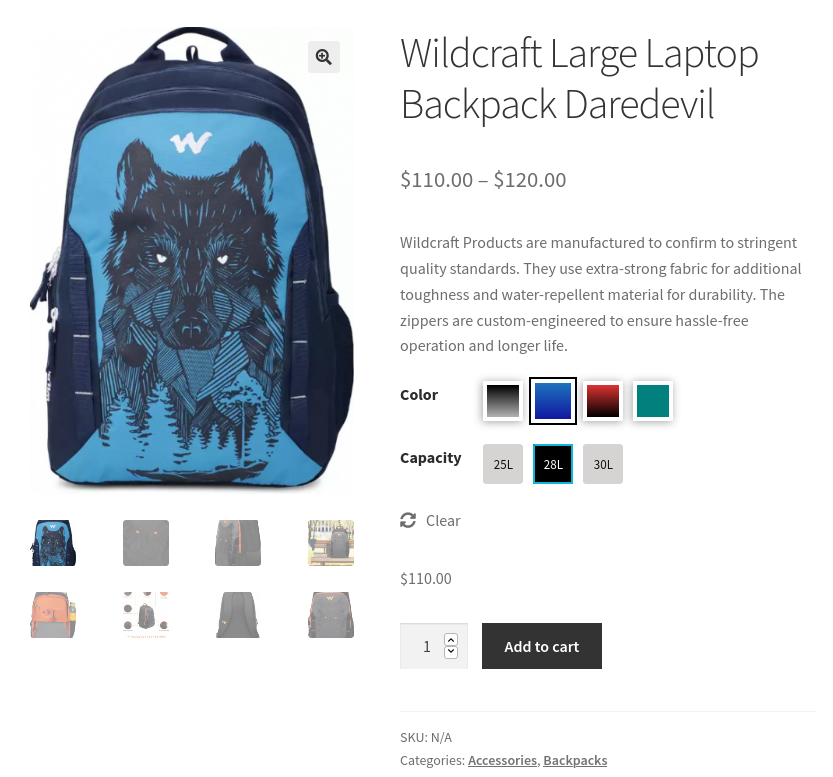
This is the single page for the variation and as you can see not available product gone faded as you made the setting for it. here customers can choose variations and add them to the cart.
Same like you can add as many variations you want to add that will work the same as displayed above.