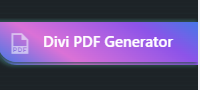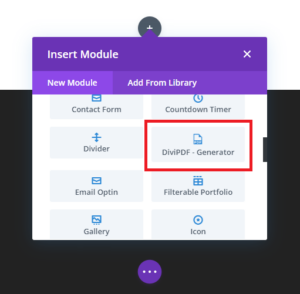Step 1 : After successful installation and activation of the plugin, you will find Divi PDF Generator option in the sidebar.
Step 2 : Click on it and setup the PDF layout and other settings. If setup is not done then default values will be applied.
Step 3 : Now go to the Pages and create a page using Divi Builder.
Step 4 : Add the “DiviPDF – Generator” module on the page where ever you want and then proceed to save.
Step 5 : Now on the web page when you click the for DiviPDF – Generator module button, you will get the printable versions of their web content in the form of PDF.