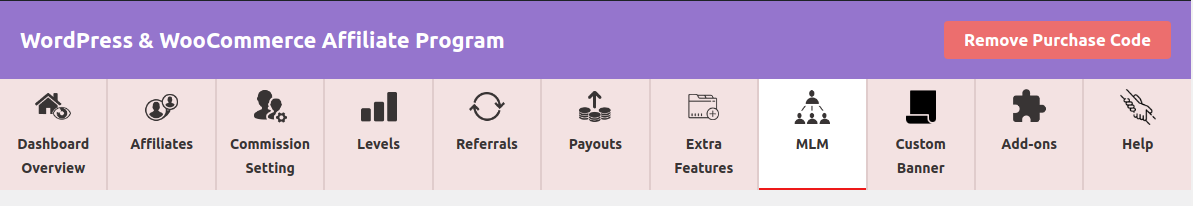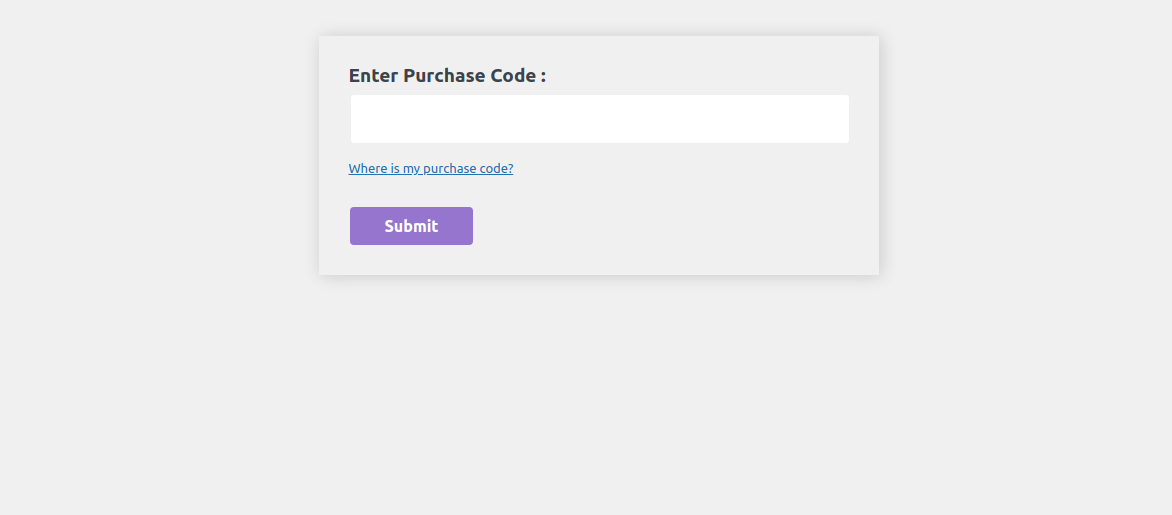To Activate Licence on Another site
- You need to remove the purchase code from the current site on which you are using by pressing the Remove purchase code button.

- After removing the purchase code From the current site when you try to install the plugin on your new Domain then you will get a screen like shown below.

- After entering the purchase code plugin is activated and ready to use.
Note:- If you deactivate and delete the plugin from the current site also delete the whole server including the database and try to install it on the new domain then the system will trough an error that the plugin is already installed on the “previous site Domain“.
This error came because you did not removed the purchase code from the previous site and directly delete the plugin.